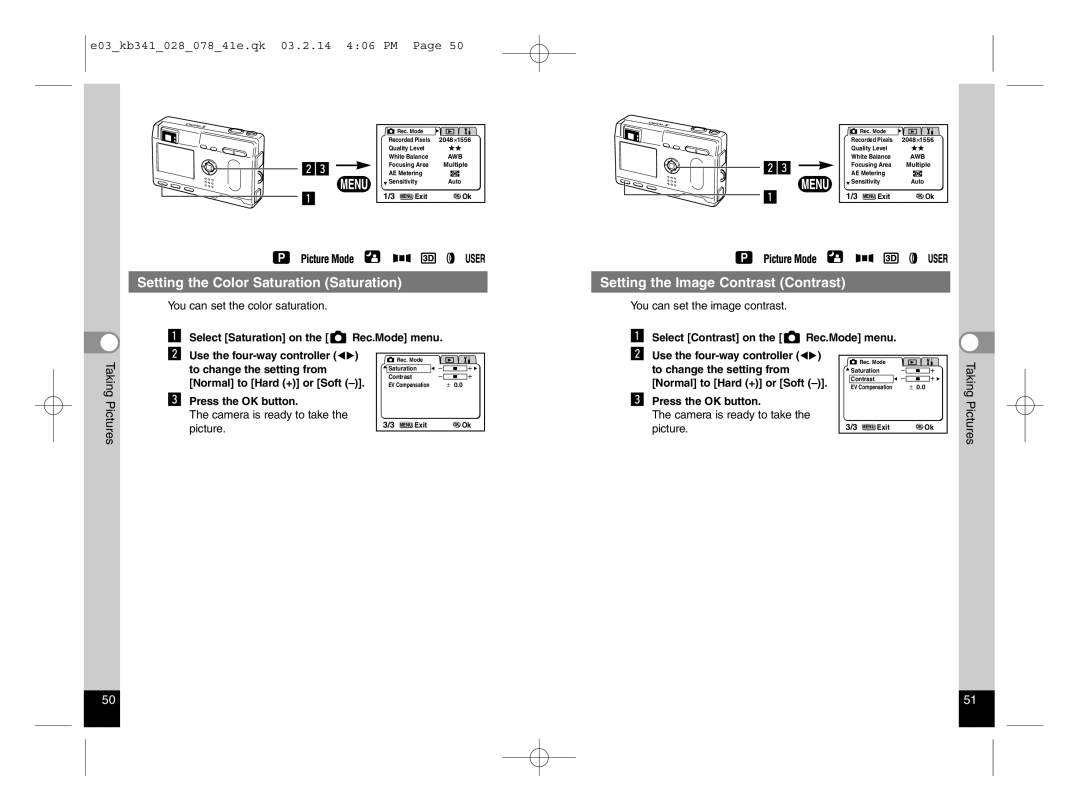e03_kb341_028_078_41e.qk 03.2.14 4:06 PM Page 50
| Rec. Mode |
|
| Recorded Pixels | 2048 1556 |
| Quality Level |
|
| White Balance | AWB |
xc | Focusing Area | Multiple |
AE Metering |
| |
| Sensitivity | Auto |
z | 1/3 MENU Exit | OK Ok |
| Setting the Color Saturation (Saturation) |
| |||
| You can set the color saturation. |
|
|
| |
| z Select [Saturation] on the [ | Rec.Mode] menu. |
| ||
Taking | x Use the | ) | Rec. Mode |
| |
| to change the setting from |
| Saturation |
| |
|
| [Normal] to [Hard (+)] or [Soft | Contrast |
| |
|
| EV Compensation | ± 0.0 | ||
Pictures | c | Press the OK button. |
|
|
|
| The camera is ready to take the |
| 3/3 MENU Exit | OK Ok | |
|
|
| |||
|
| picture. |
| ||
|
|
|
|
| |
| Rec. Mode |
|
| Recorded Pixels | 2048 1556 |
| Quality Level |
|
xc | White Balance | AWB |
Focusing Area | Multiple | |
| AE Metering |
|
| Sensitivity | Auto |
z | 1/3 MENU Exit | OK Ok |
Setting the Image Contrast (Contrast)
You can set the image contrast.
zSelect [Contrast] on the [ ![]() Rec.Mode] menu.
Rec.Mode] menu.
x Use the | ) | Rec. Mode |
| Taking |
to change the setting from |
|
| ||
| Saturation |
| ||
|
|
| ||
[Normal] to [Hard (+)] or [Soft | Contrast |
|
| |
EV Compensation | ± 0.0 |
| ||
c Press the OK button. |
|
|
| Pictures |
The camera is ready to take the |
|
|
| |
|
|
|
| |
picture. |
| 3/3 MENU Exit | OK Ok |
|
50 |
| 51 |
|
|
|