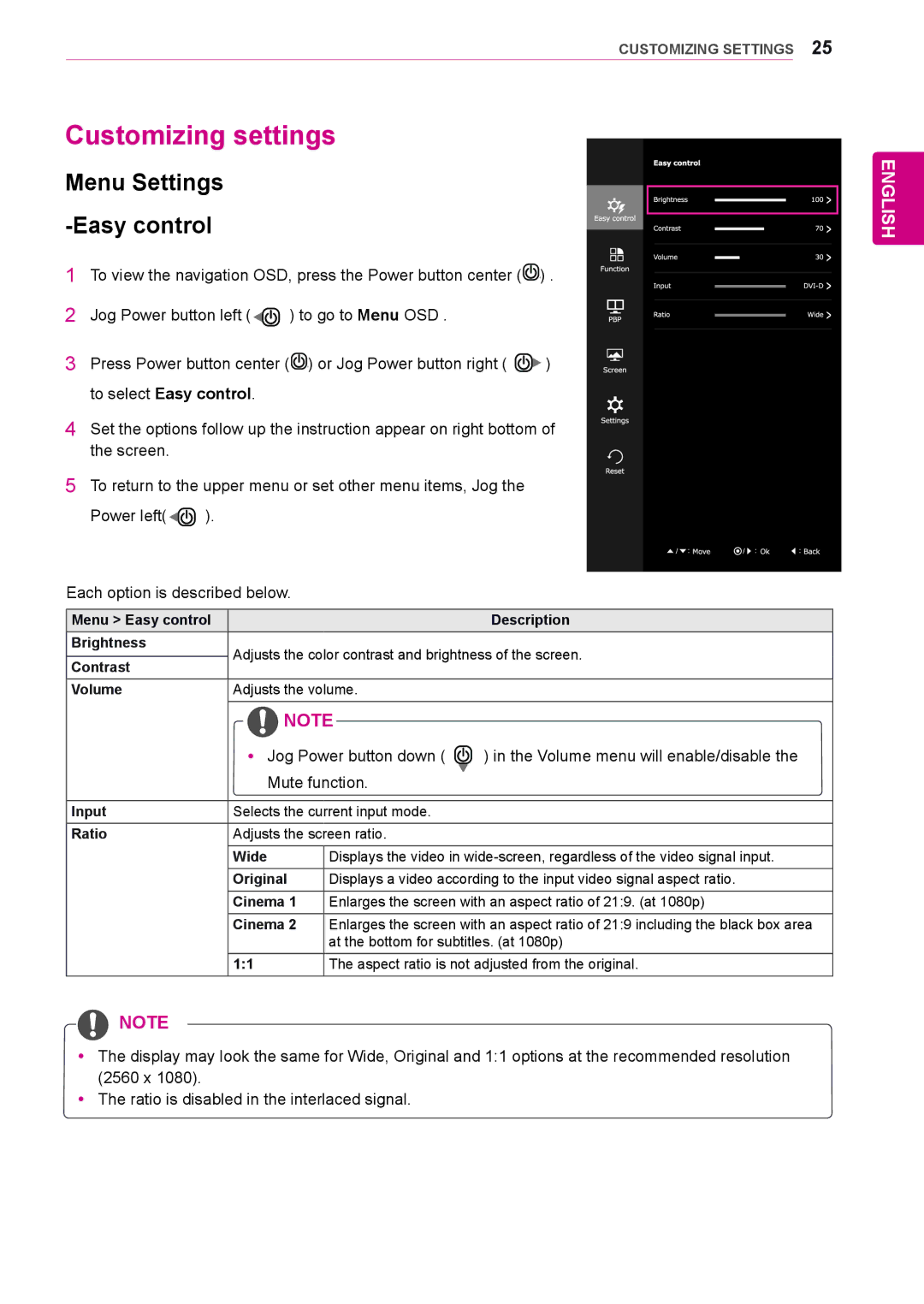CUSTOMIZING SETTINGS 25
Customizing settings
Menu Settings -Easy control
1 To view the navigation OSD, press the Power button center (![]() ) .
) .
2 Jog Power button left (![]()
![]() ) to go to Menu OSD .
) to go to Menu OSD .
3 Press Power button center (![]() ) or Jog Power button right (
) or Jog Power button right ( ![]() ) to select Easy control.
) to select Easy control.
4 Set the options follow up the instruction appear on right bottom of the screen.
5To return to the upper menu or set other menu items, Jog the
Power left(![]()
![]() ).
).
Each option is described below.
Menu > Easy control |
|
| Description | |
Brightness | Adjusts the color contrast and brightness of the screen. | |||
| ||||
Contrast | ||||
|
|
| ||
Volume | Adjusts the volume. |
| ||
| NOTE |
| ||
| y yJog Power button down ( | ) in the Volume menu will enable/disable the | ||
| Mute function. |
| ||
|
|
|
| |
Input | Selects the current input mode. |
| ||
Ratio | Adjusts the screen ratio. |
| ||
| Wide | Displays the video in | ||
| Original | Displays a video according to the input video signal aspect ratio. | ||
| Cinema 1 | Enlarges the screen with an aspect ratio of 21:9. (at 1080p) | ||
| Cinema 2 | Enlarges the screen with an aspect ratio of 21:9 including the black box area | ||
|
| at the bottom for subtitles. (at 1080p) | ||
| 1:1 | The aspect ratio is not adjusted from the original. | ||
![]() NOTE
NOTE
ENGLISH
y yThe display may look the same for Wide, Original and 1:1 options at the recommended resolution (2560 x 1080).
y yThe ratio is disabled in the interlaced signal.