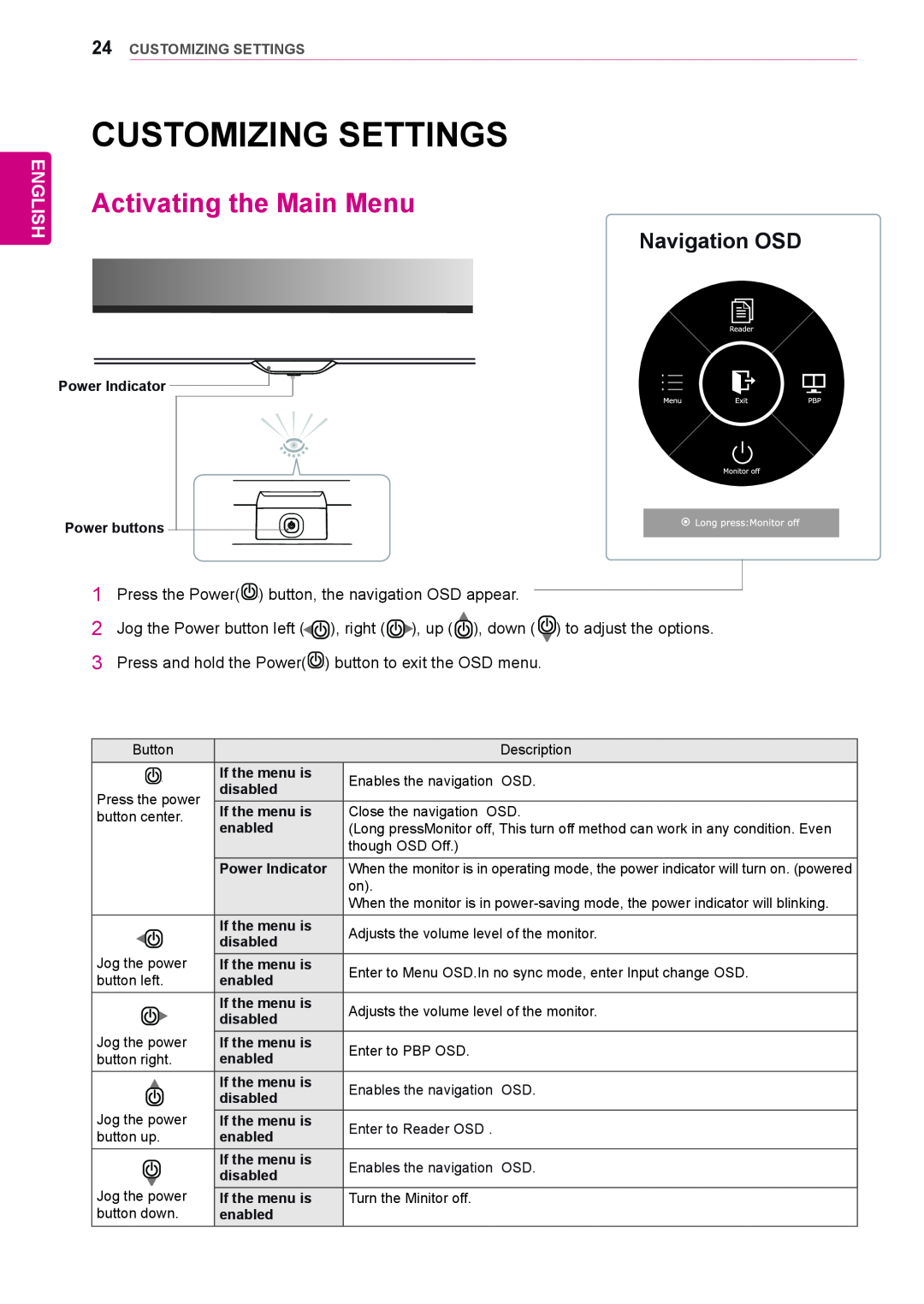24CUSTOMIZING SETTINGS
ENGLISH
CUSTOMIZING SETTINGS
Activating the Main Menu
Navigation OSD
Power Indicator ![]()
Power buttons ![]()
![]()
![]()
![]()
![]()
1Press the Power(![]() ) button, the navigation OSD appear.
) button, the navigation OSD appear.
2Jog the Power button left ( ![]() ), right (
), right (![]() ), up (
), up (![]() ), down (
), down (![]() ) to adjust the options.
) to adjust the options.
3Press and hold the Power(![]() ) button to exit the OSD menu.
) button to exit the OSD menu.
Button |
|
| Description | |
|
|
|
| |
| If the menu is | Enables the navigation | OSD. | |
Press the power | disabled | |||
|
| |||
If the menu is | Close the navigation OSD. | |||
button center. | ||||
| enabled | (Long pressMonitor off, This turn off method can work in any condition. Even | ||
|
| though OSD Off.) |
| |
| Power Indicator | When the monitor is in operating mode, the power indicator will turn on. (powered | ||
|
| on). |
| |
|
| When the monitor is in | ||
| If the menu is | Adjusts the volume level of the monitor. | ||
| disabled | |||
|
|
| ||
Jog the power | If the menu is | Enter to Menu OSD.In no sync mode, enter Input change OSD. | ||
button left. | enabled | |||
|
| |||
| If the menu is | Adjusts the volume level of the monitor. | ||
| disabled | |||
|
|
| ||
Jog the power | If the menu is | Enter to PBP OSD. |
| |
button right. | enabled |
| ||
|
| |||
| If the menu is | Enables the navigation | OSD. | |
| disabled | |||
|
|
| ||
Jog the power | If the menu is | Enter to Reader OSD . |
| |
button up. | enabled |
| ||
|
| |||
| If the menu is | Enables the navigation | OSD. | |
| disabled | |||
|
|
| ||
Jog the power | If the menu is | Turn the Minitor off. |
| |
button down. | enabled |
|
| |