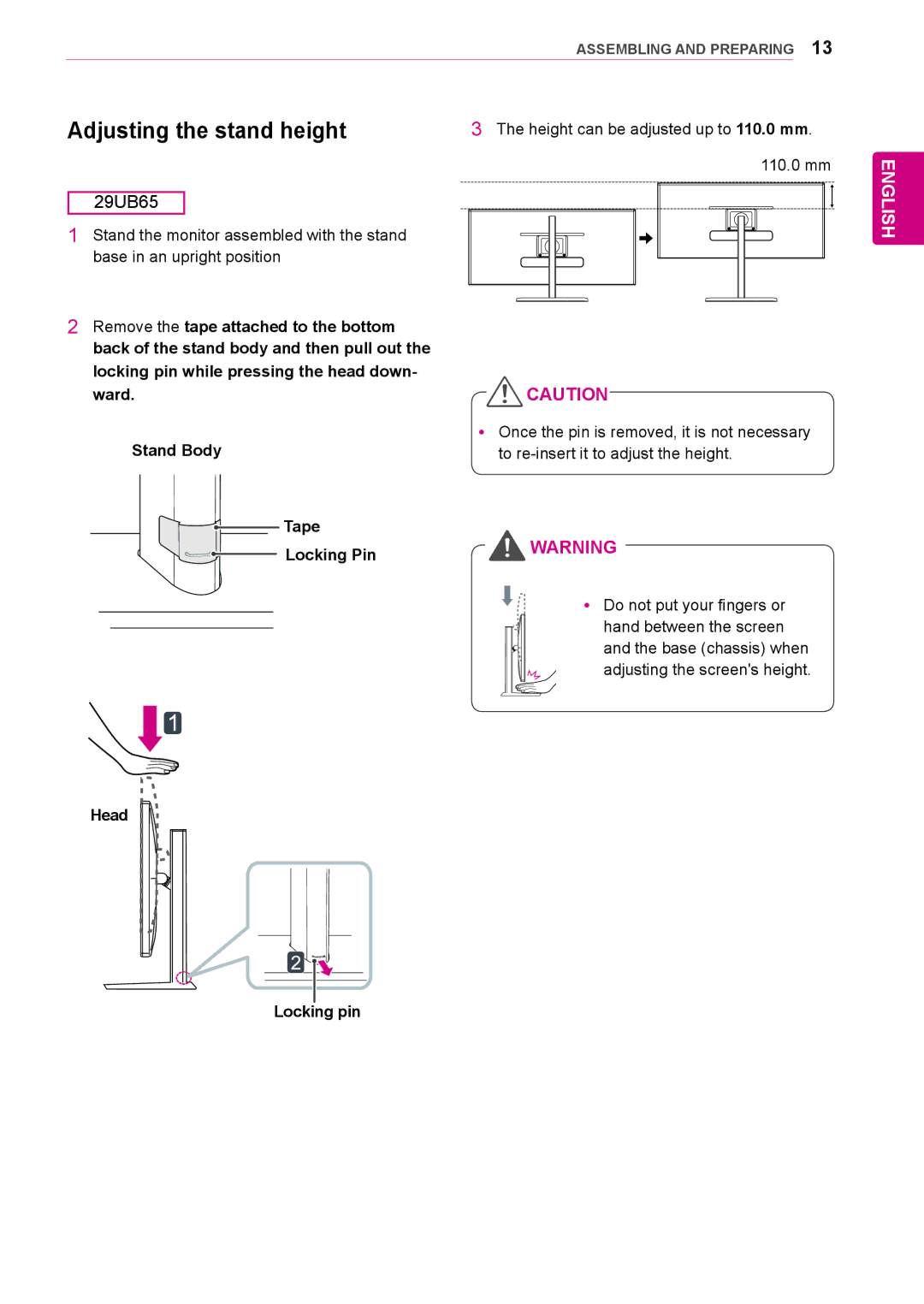| ASSEMBLING AND PREPARING 13 | |
|
|
|
Adjusting the stand height | 3 The height can be adjusted up to 110.0 mm. | |
| 110.0 mm | |
29UB65
1Stand the monitor assembled with the stand base in an upright position
2Remove the tape attached to the bottom back of the stand body and then pull out the locking pin while pressing the head down- ward.
Stand Body
Tape
Locking Pin
![]() CAUTION
CAUTION
y yOnce the pin is removed, it is not necessary to
![]() WARNING
WARNING
y yDo not put your fingers or hand between the screen and the base (chassis) when adjusting the screen's height.
ENGLISH
Head
Locking pin