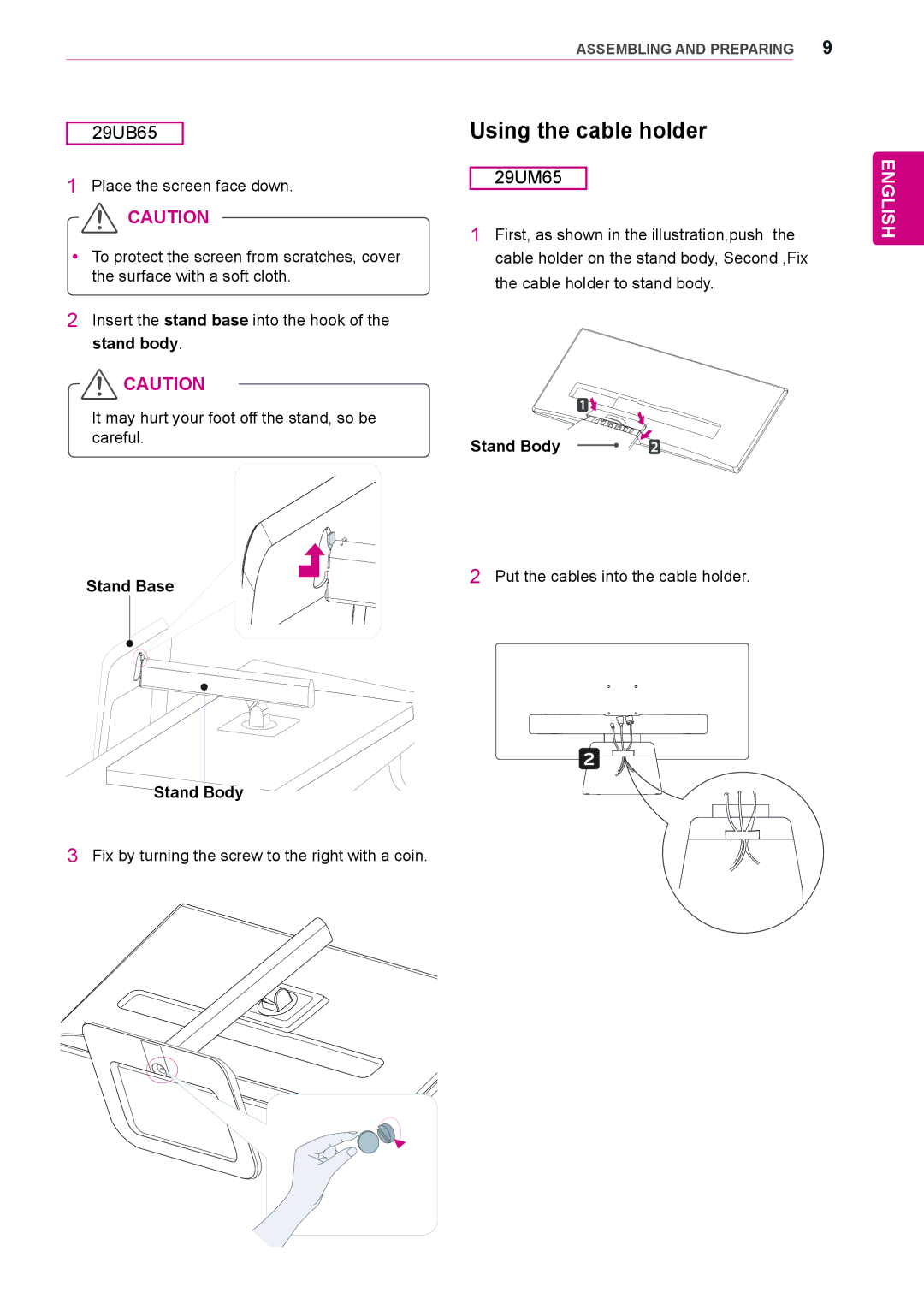|
| ASSEMBLING AND PREPARING 9 | |||
|
| Using the cable holder |
| ||
29UB65 |
| ||||
|
|
|
| ||
1 Place the screen face down. | 29UM65 |
|
| ||
|
|
| |||
CAUTION | 1 First, as shown in the illustration,push the | ||||
y yTo protect the screen from scratches, cover | |||||
cable holder on the stand body, Second ,Fix | |||||
the surface with a soft cloth. | the cable holder to stand body. | ||||
|
| ||||
2Insert the stand base into the hook of the stand body.
![]() CAUTION
CAUTION
It may hurt your foot off the stand, so be |
|
careful. | Stand Body |
|
ENGLISH
Stand Base | 2 Put the cables into the cable holder. |
|
Stand Body
3 Fix by turning the screw to the right with a coin.