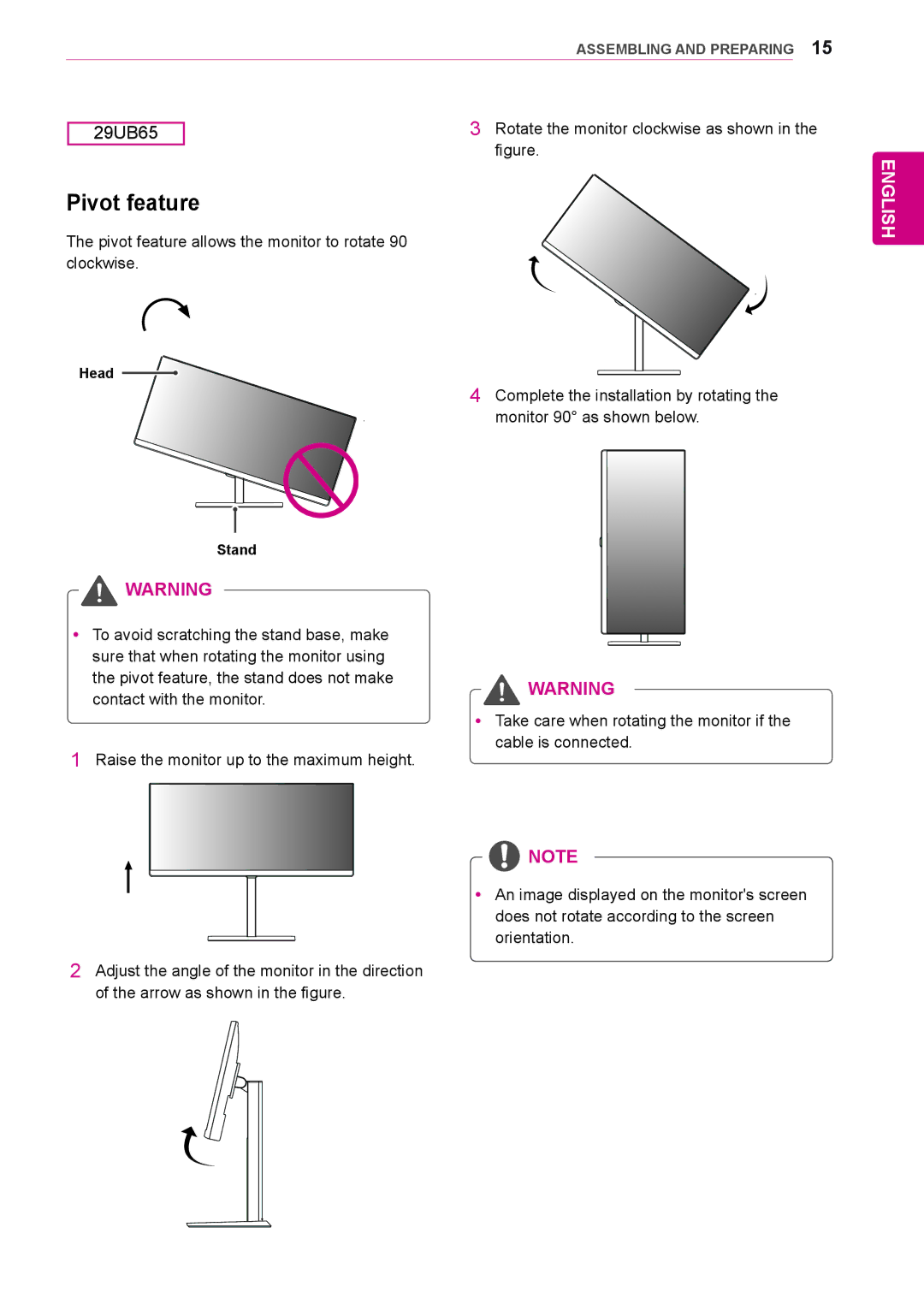| ASSEMBLING AND PREPARING 15 | |
|
|
|
| 3 Rotate the monitor clockwise as shown in the | |
29UB65 | ||
| figure. | |
Pivot feature
The pivot feature allows the monitor to rotate 90 clockwise.
Head
Stand
![]() WARNING
WARNING
y yTo avoid scratching the stand base, make sure that when rotating the monitor using the pivot feature, the stand does not make contact with the monitor.
1Raise the monitor up to the maximum height.
2Adjust the angle of the monitor in the direction of the arrow as shown in the figure.
4Complete the installation by rotating the monitor 90° as shown below.
![]() WARNING
WARNING
y yTake care when rotating the monitor if the cable is connected.
![]() NOTE
NOTE
y yAn image displayed on the monitor's screen does not rotate according to the screen orientation.
ENGLISH