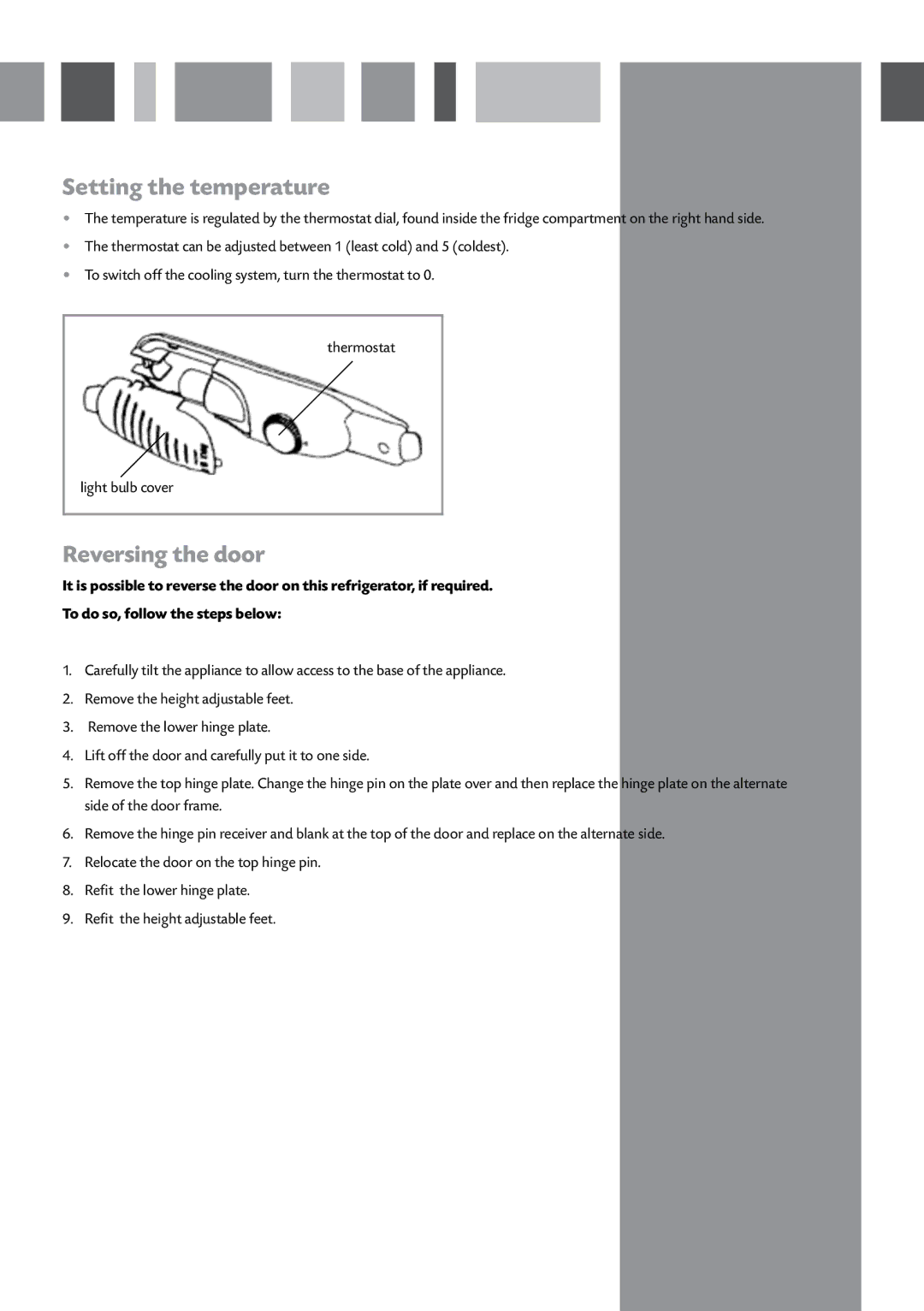FF120 specifications
The CDA FF120 is a state-of-the-art built-in oven, designed to optimize home cooking while seamlessly blending into modern kitchen aesthetics. Crafted by CDA, a brand known for its commitment to quality and innovation, the FF120 boasts a range of features that ensure exceptional performance and user experience.One of the standout features of the CDA FF120 is its multifunction cooking capability. With multiple cooking functions, including conventional cooking, fan-assisted cooking, and grilling, users can easily switch between modes to achieve the best results for various recipes. This versatility is especially beneficial for home chefs who enjoy experimenting with different cooking techniques.
Equipped with an efficient fan system, the FF120 ensures even heat distribution throughout the oven cavity. This technology allows for faster cooking times and consistent results, making it ideal for baking, roasting, and broiling dishes evenly. The fan also aids in reducing cooking odors, making the kitchen environment more pleasant during meal preparation.
The CDA FF120 places a strong emphasis on user-friendly design. Its intuitive control panel features an easy-to-read display and simple controls, allowing users to select cooking settings effortlessly. Additionally, the oven's interior is designed with smooth surfaces that facilitate easy cleaning, a critical aspect for busy households.
Another significant characteristic of the FF120 is its capacity. With a generous internal volume, it can accommodate a variety of dishes, from full roasts to large trays of baked goods, making it suitable for family gatherings and entertaining guests. This spacious design does not compromise energy efficiency, as the oven is A-rated, ensuring that it operates while minimizing energy consumption.
The CDA FF120 also features advanced safety mechanisms, including a triple-glazed door that maintains a safe external temperature while maximizing heat retention. This ensures that the oven is safe to touch even during extensive cooking sessions, providing peace of mind for home cooks.
Incorporating sleek design elements, the FF120 is available in various finishes that can complement any kitchen decor. Its built-in design allows for seamless integration with kitchen cabinetry, providing a streamlined look while maximizing space efficiency.
Overall, the CDA FF120 is an exceptional built-in oven that combines advanced cooking technology with user-friendly features and elegant design. Whether you are an experienced chef or a home cook, this oven is poised to enhance your culinary endeavors, making it a valuable addition to any kitchen.