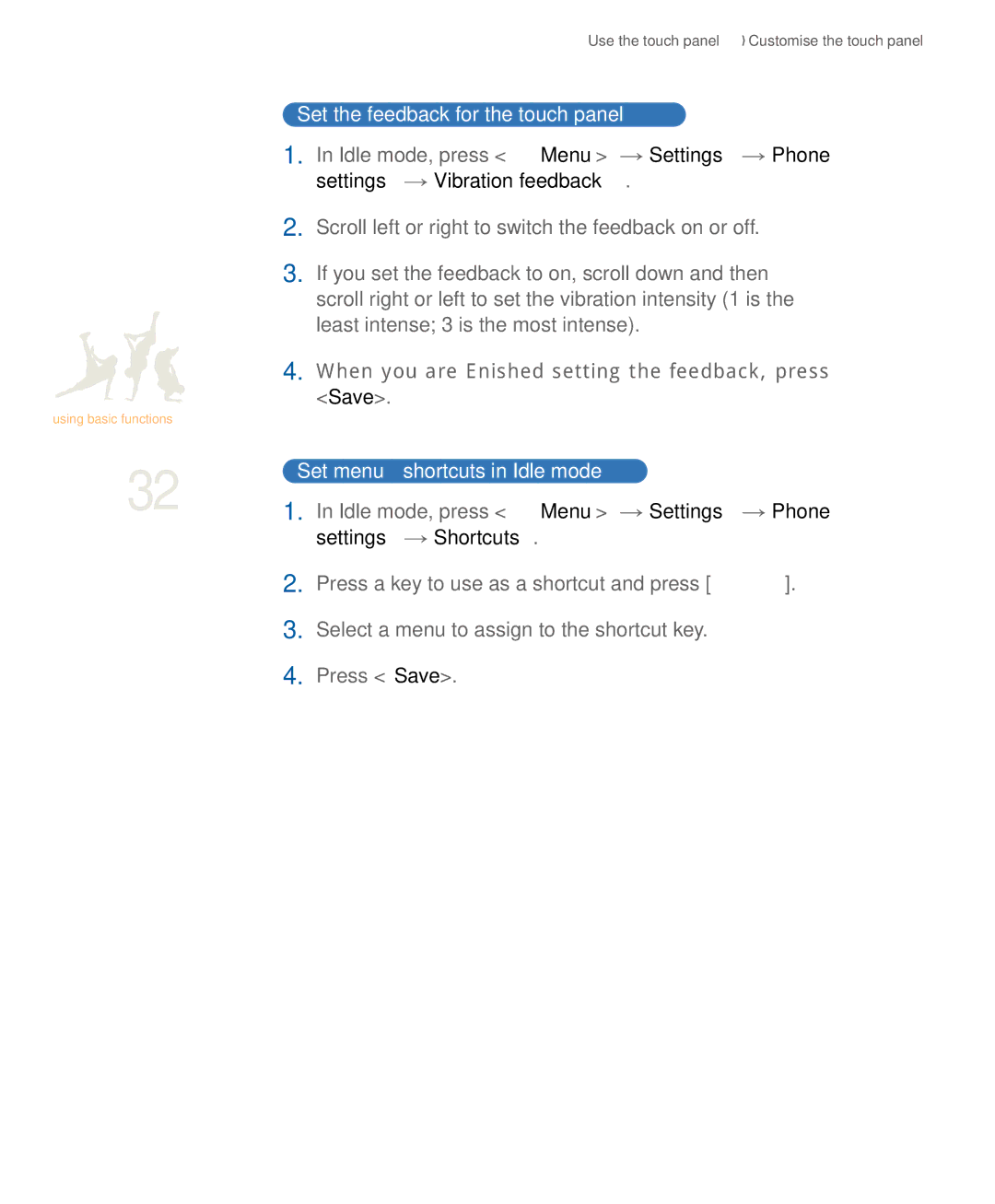using basic functions
32
Use the touch panel � Customise the touch panel
Set the feedback for the touch panel
1.In Idle mode, press <Menu> → Settings → Phone settings → Vibration feedback.
2.Scroll left or right to switch the feedback on or off.
3.If you set the feedback to on, scroll down and then scroll right or left to set the vibration intensity (1 is the least intense; 3 is the most intense).
4.When you are finished setting the feedback, press
<Save>.
Set menu shortcuts in Idle mode
1.In Idle mode, press <Menu> → Settings → Phone settings → Shortcuts.
2.Press a key to use as a shortcut and press [![]() ].
].
3.Select a menu to assign to the shortcut key.
4.Press <Save>.