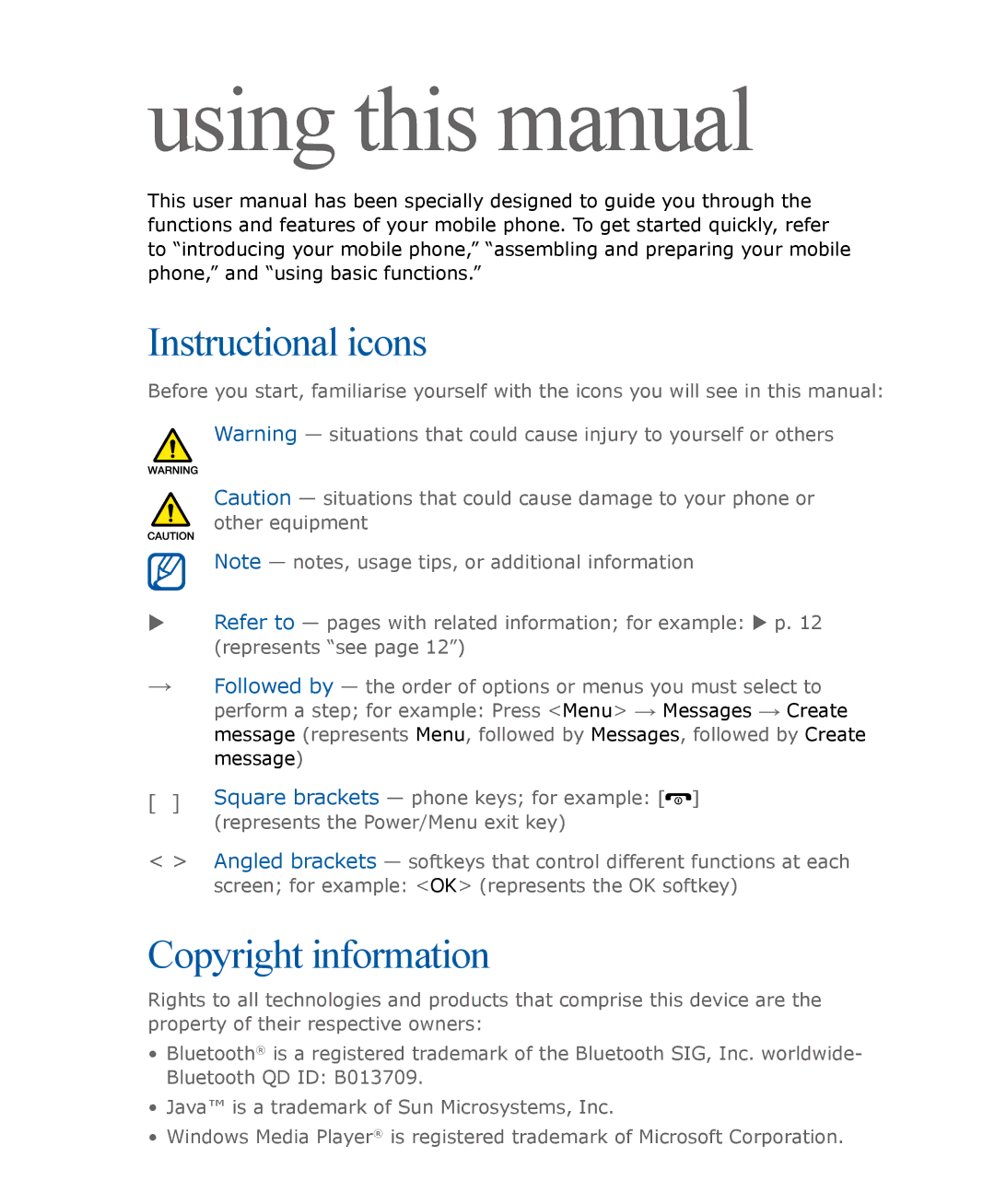using this manual
This user manual has been specially designed to guide you through the functions and features of your mobile phone. To get started quickly, refer to “introducing your mobile phone,” “assembling and preparing your mobile phone,” and “using basic functions.”
Instructional icons
Before you start, familiarise yourself with the icons you will see in this manual:
Warning — situations that could cause injury to yourself or others
Caution — situations that could cause damage to your phone or other equipment
Note — notes, usage tips, or additional information
uRefer to — pages with related information; for example: u p. 12 (represents “see page 12”)
→Followed by — the order of options or menus you must select to perform a step; for example: Press <Menu> → Messages → Create message (represents Menu, followed by Messages, followed by Create message)
[ ]
< >
Square brackets — phone keys; for example: [![]() ] (represents the Power/Menu exit key)
] (represents the Power/Menu exit key)
Angled brackets — softkeys that control different functions at each screen; for example: <OK> (represents the OK softkey)
Copyright information
Rights to all technologies and products that comprise this device are the property of their respective owners:
•Bluetooth® is a registered trademark of the Bluetooth SIG, Inc. worldwide- Bluetooth QD ID: B013709.
•Java™ is a trademark of Sun Microsystems, Inc.
•Windows Media Player® is registered trademark of Microsoft Corporation.