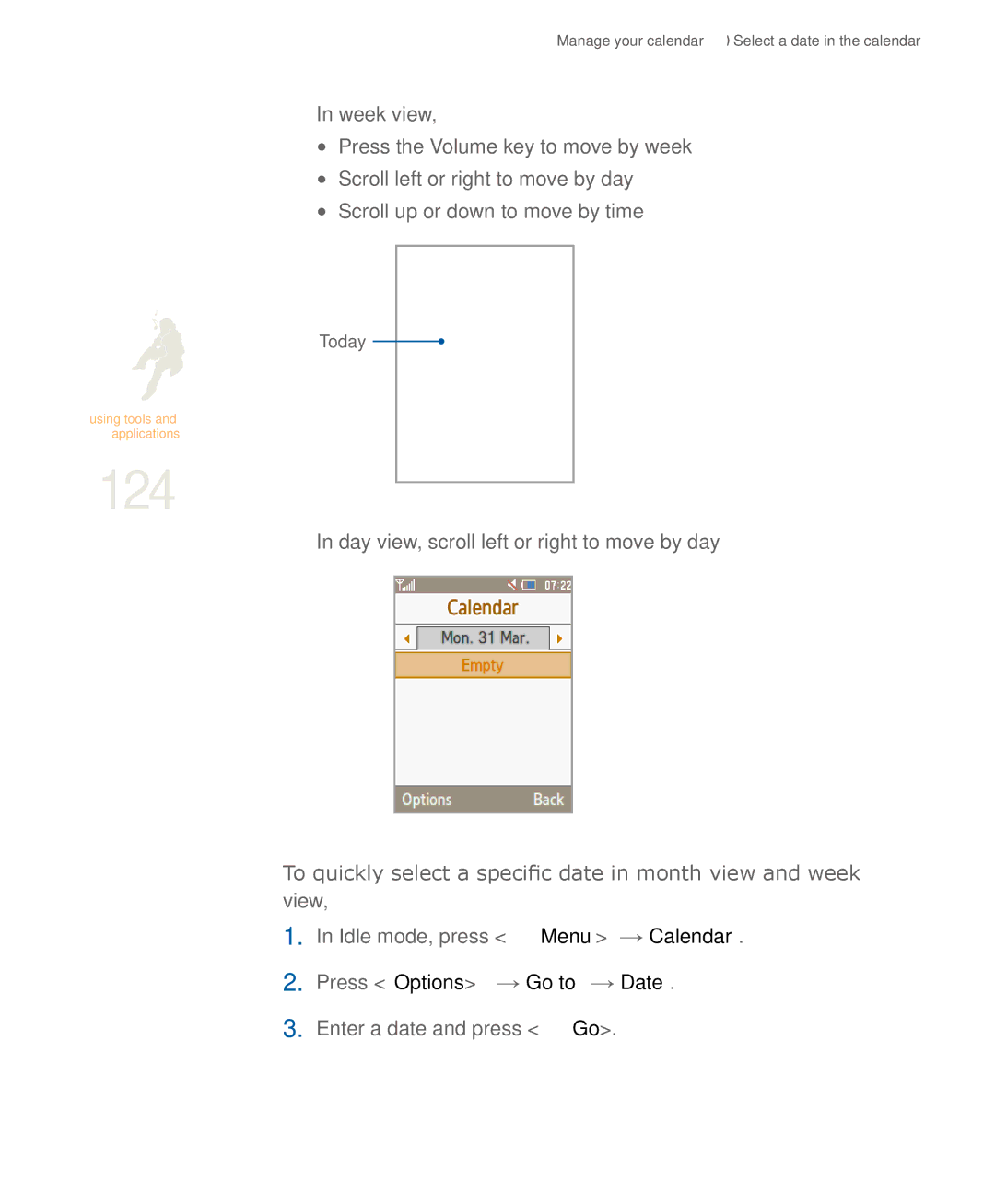Manage your calendar � Select a date in the calendar
In week view,
•Press the Volume key to move by week
•Scroll left or right to move by day
•Scroll up or down to move by time
Today
using tools and applications
124
In day view, scroll left or right to move by day
To quickly select a specific date in month view and week view,
1.In Idle mode, press <Menu> → Calendar.
2.Press <Options> → Go to → Date.
3.Enter a date and press <Go>.