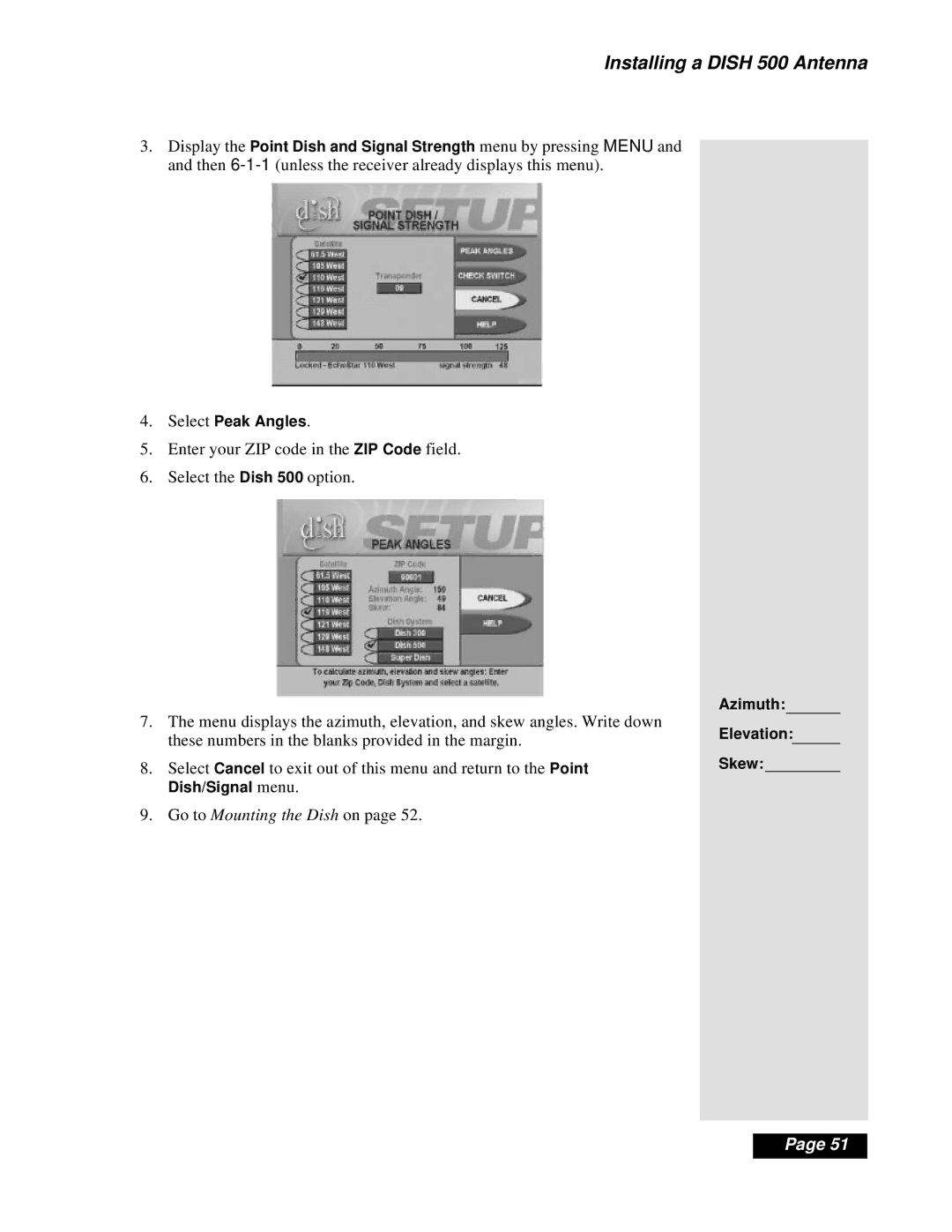Installing a DISH 500 Antenna
3.Display the Point Dish and Signal Strength menu by pressing MENU and and then
4.Select Peak Angles.
5.Enter your ZIP code in the ZIP Code field.
6.Select the Dish 500 option.
7.The menu displays the azimuth, elevation, and skew angles. Write down these numbers in the blanks provided in the margin.
8.Select Cancel to exit out of this menu and return to the Point Dish/Signal menu.
9.Go to Mounting the Dish on page 52.
Azimuth:
Elevation:
Skew:
Page 51