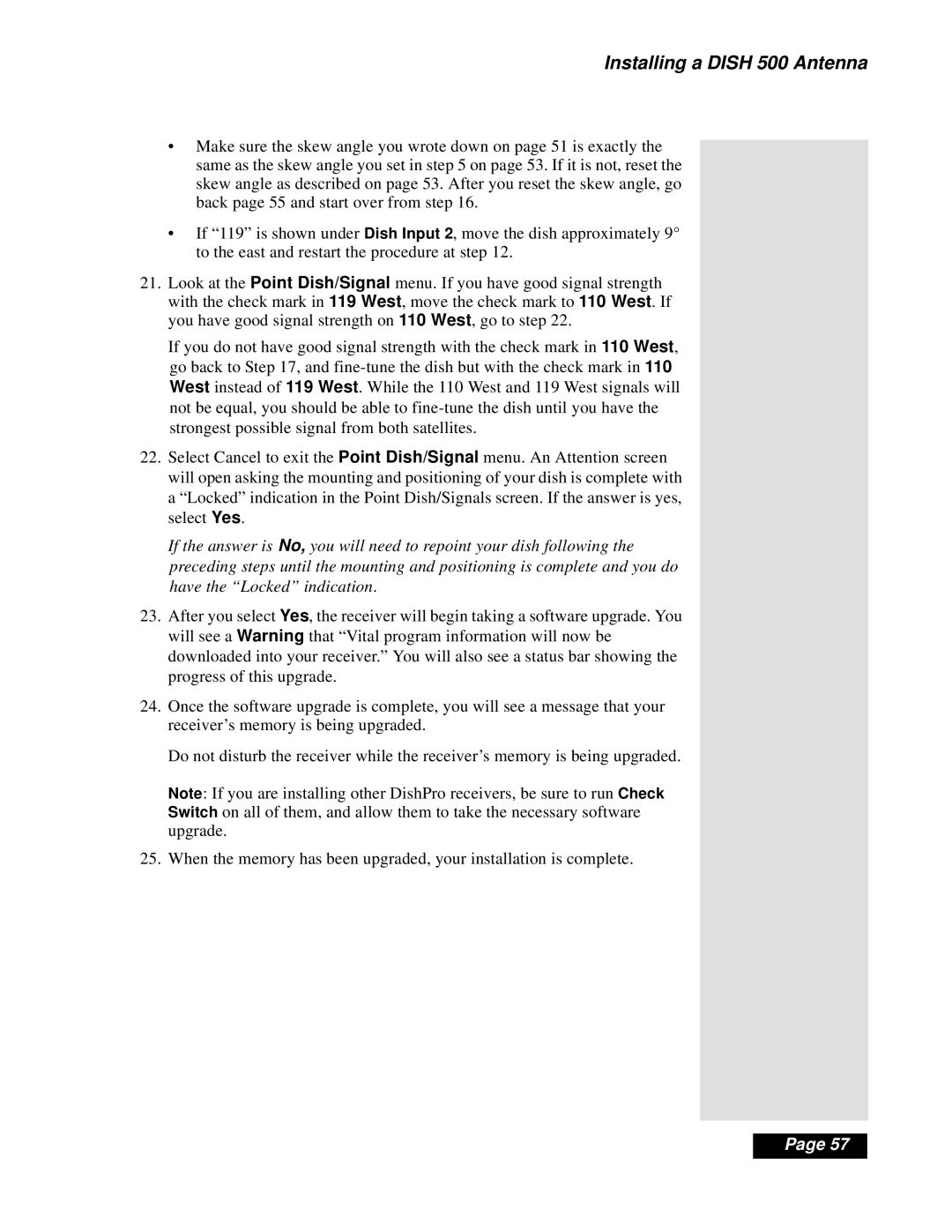Installing a DISH 500 Antenna
•Make sure the skew angle you wrote down on page 51 is exactly the same as the skew angle you set in step 5 on page 53. If it is not, reset the skew angle as described on page 53. After you reset the skew angle, go back page 55 and start over from step 16.
•If “119” is shown under Dish Input 2, move the dish approximately 9° to the east and restart the procedure at step 12.
21.Look at the Point Dish/Signal menu. If you have good signal strength with the check mark in 119 West, move the check mark to 110 West. If you have good signal strength on 110 West, go to step 22.
If you do not have good signal strength with the check mark in 110 West, go back to Step 17, and
22.Select Cancel to exit the Point Dish/Signal menu. An Attention screen will open asking the mounting and positioning of your dish is complete with a “Locked” indication in the Point Dish/Signals screen. If the answer is yes, select Yes.
If the answer is No, you will need to repoint your dish following the preceding steps until the mounting and positioning is complete and you do have the “Locked” indication.
23.After you select Yes, the receiver will begin taking a software upgrade. You will see a Warning that “Vital program information will now be downloaded into your receiver.” You will also see a status bar showing the progress of this upgrade.
24.Once the software upgrade is complete, you will see a message that your receiver’s memory is being upgraded.
Do not disturb the receiver while the receiver’s memory is being upgraded.
Note: If you are installing other DishPro receivers, be sure to run Check Switch on all of them, and allow them to take the necessary software upgrade.
25.When the memory has been upgraded, your installation is complete.
Page 57