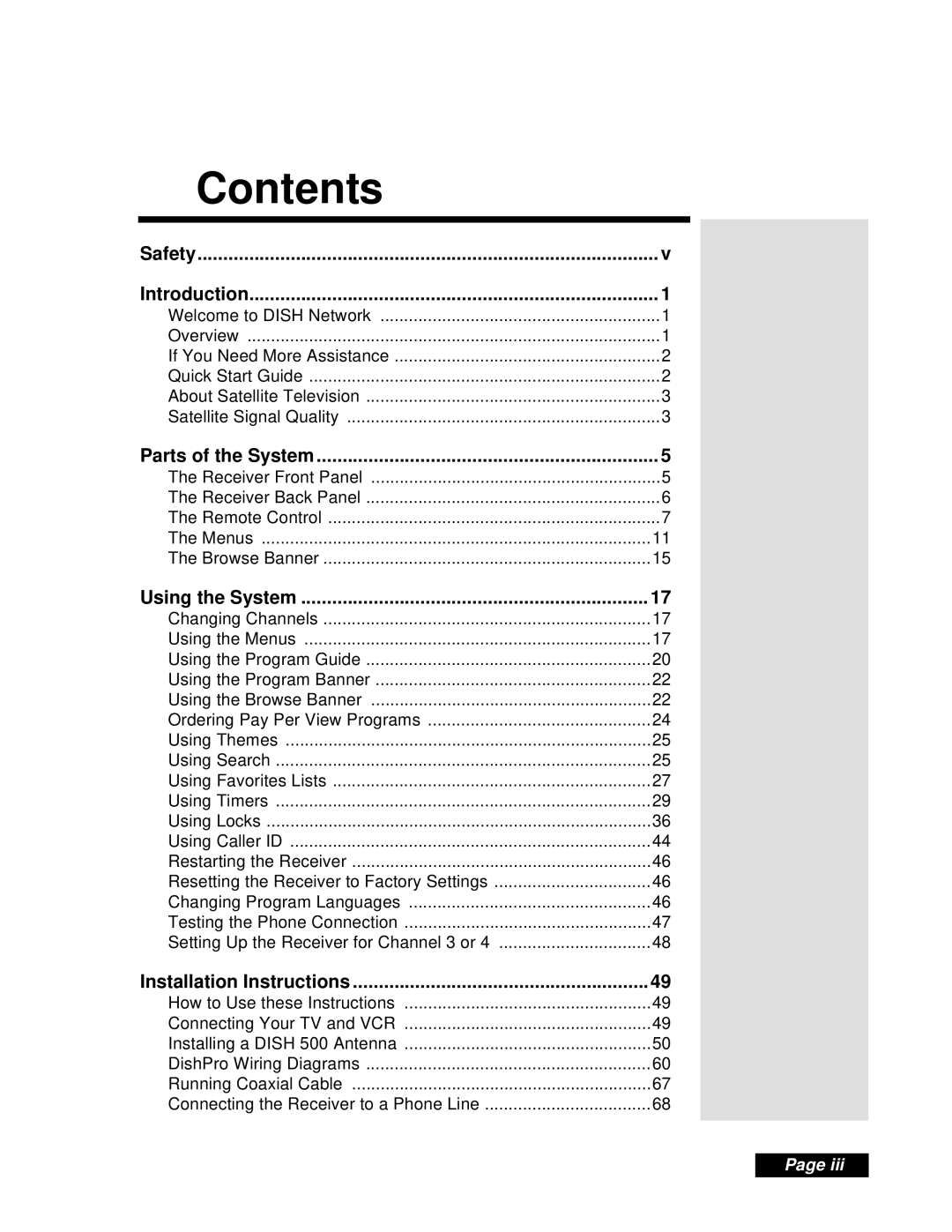Contents
Safety | v |
Introduction | 1 |
Welcome to DISH Network | 1 |
Overview | 1 |
If You Need More Assistance | 2 |
Quick Start Guide | 2 |
About Satellite Television | 3 |
Satellite Signal Quality | 3 |
Parts of the System | 5 |
The Receiver Front Panel | 5 |
The Receiver Back Panel | 6 |
The Remote Control | 7 |
The Menus | 11 |
The Browse Banner | 15 |
Using the System | 17 |
Changing Channels | 17 |
Using the Menus | 17 |
Using the Program Guide | 20 |
Using the Program Banner | 22 |
Using the Browse Banner | 22 |
Ordering Pay Per View Programs | 24 |
Using Themes | 25 |
Using Search | 25 |
Using Favorites Lists | 27 |
Using Timers | 29 |
Using Locks | 36 |
Using Caller ID | 44 |
Restarting the Receiver | 46 |
Resetting the Receiver to Factory Settings | 46 |
Changing Program Languages | 46 |
Testing the Phone Connection | 47 |
Setting Up the Receiver for Channel 3 or 4 | 48 |
Installation Instructions | 49 |
How to Use these Instructions | 49 |
Connecting Your TV and VCR | 49 |
Installing a DISH 500 Antenna | 50 |
DishPro Wiring Diagrams | 60 |
Running Coaxial Cable | 67 |
Connecting the Receiver to a Phone Line | 68 |
Page iii