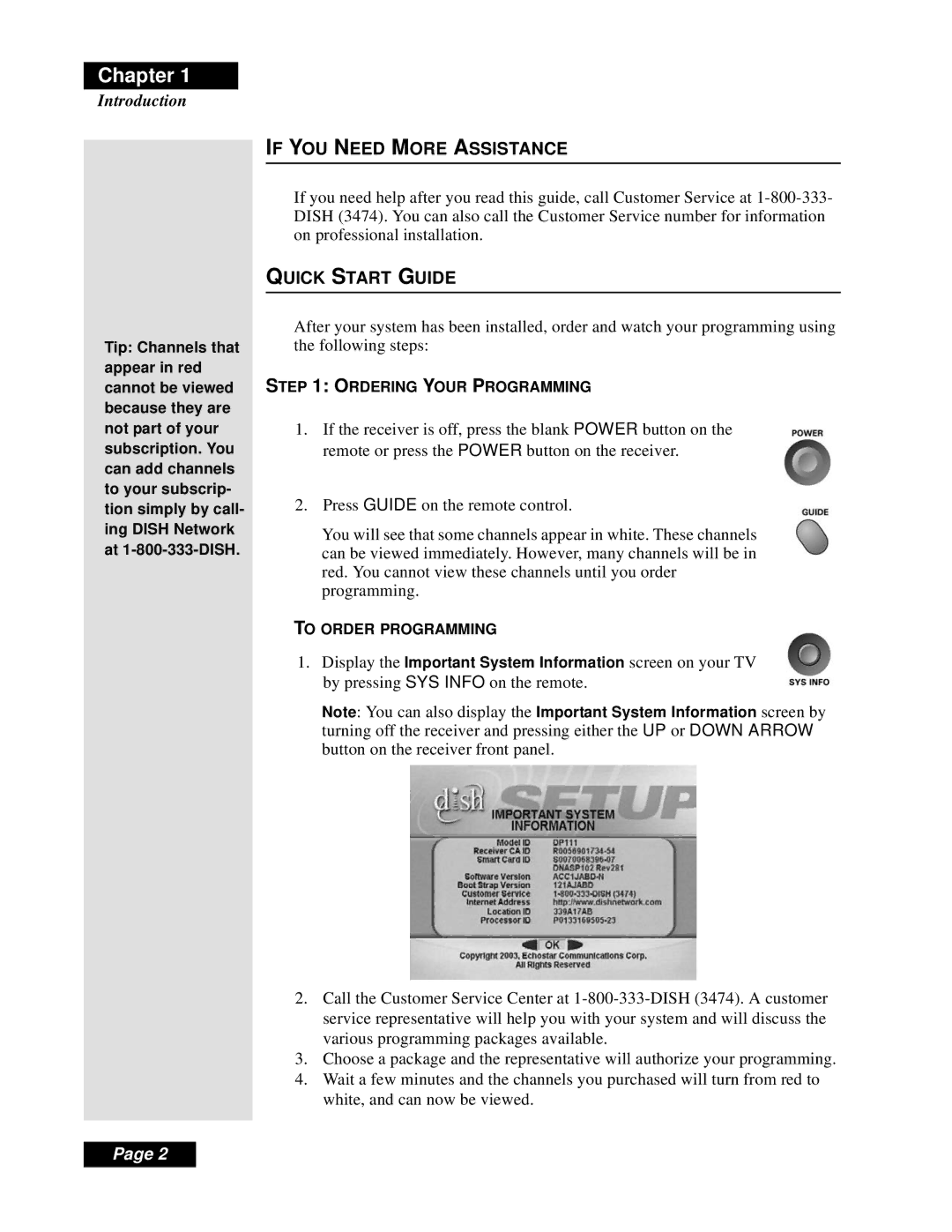Chapter 1
Introduction
Tip: Channels that appear in red cannot be viewed because they are not part of your subscription. You can add channels to your subscrip- tion simply by call- ing DISH Network at
IF YOU NEED MORE ASSISTANCE
If you need help after you read this guide, call Customer Service at
QUICK START GUIDE
After your system has been installed, order and watch your programming using the following steps:
STEP 1: ORDERING YOUR PROGRAMMING
1.If the receiver is off, press the blank POWER button on the remote or press the POWER button on the receiver.
2.Press GUIDE on the remote control.
You will see that some channels appear in white. These channels can be viewed immediately. However, many channels will be in red. You cannot view these channels until you order programming.
TO ORDER PROGRAMMING
1.Display the Important System Information screen on your TV by pressing SYS INFO on the remote.
Note: You can also display the Important System Information screen by turning off the receiver and pressing either the UP or DOWN ARROW button on the receiver front panel.
2.Call the Customer Service Center at
3.Choose a package and the representative will authorize your programming.
4.Wait a few minutes and the channels you purchased will turn from red to white, and can now be viewed.
Page 2