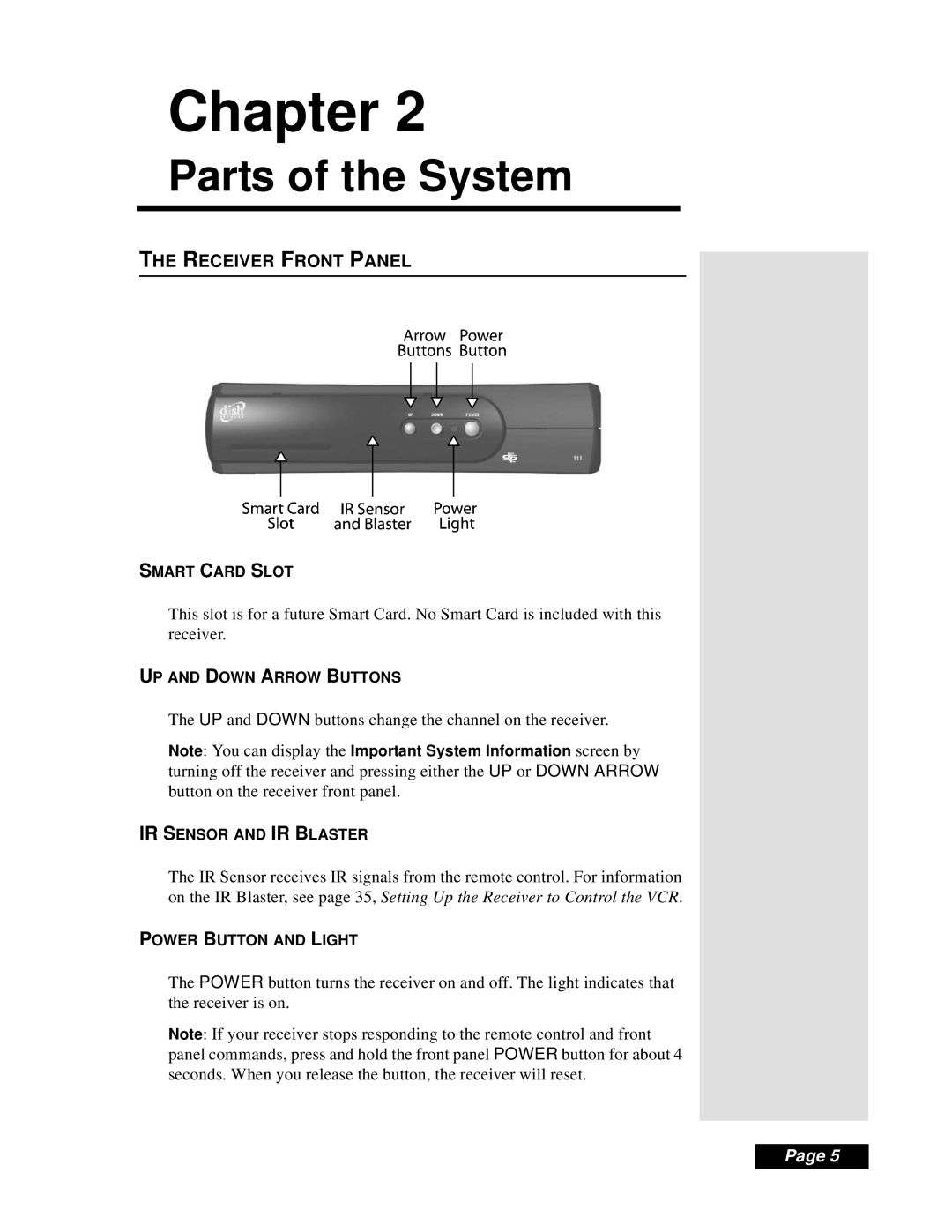Chapter 2
Parts of the System
THE RECEIVER FRONT PANEL
SMART CARD SLOT
This slot is for a future Smart Card. No Smart Card is included with this receiver.
UP AND DOWN ARROW BUTTONS
The UP and DOWN buttons change the channel on the receiver.
Note: You can display the Important System Information screen by turning off the receiver and pressing either the UP or DOWN ARROW button on the receiver front panel.
IR SENSOR AND IR BLASTER
The IR Sensor receives IR signals from the remote control. For information on the IR Blaster, see page 35, Setting Up the Receiver to Control the VCR.
POWER BUTTON AND LIGHT
The POWER button turns the receiver on and off. The light indicates that the receiver is on.
Note: If your receiver stops responding to the remote control and front panel commands, press and hold the front panel POWER button for about 4 seconds. When you release the button, the receiver will reset.
Page 5