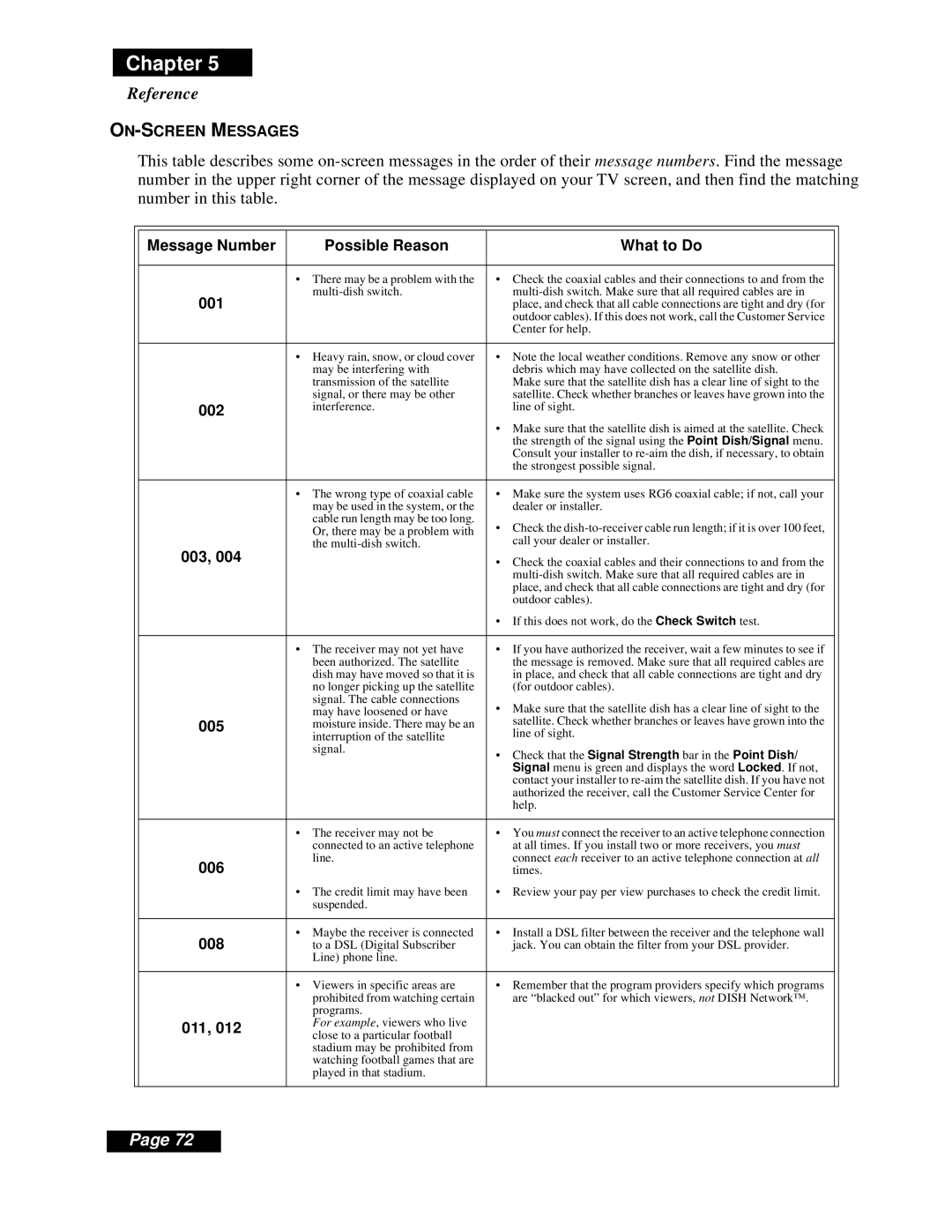Chapter 5
Reference
This table describes some
|
|
|
|
|
| Message Number | Possible Reason | What to Do |
|
|
|
|
|
|
|
| • There may be a problem with the | • Check the coaxial cables and their connections to and from the |
|
| 001 |
| ||
|
| place, and check that all cable connections are tight and dry (for |
| |
|
|
| outdoor cables). If this does not work, call the Customer Service |
|
|
|
| Center for help. |
|
|
|
|
|
|
|
| • Heavy rain, snow, or cloud cover | • Note the local weather conditions. Remove any snow or other |
|
|
| may be interfering with | debris which may have collected on the satellite dish. |
|
|
| transmission of the satellite | Make sure that the satellite dish has a clear line of sight to the |
|
|
| signal, or there may be other | satellite. Check whether branches or leaves have grown into the |
|
| 002 | interference. | line of sight. |
|
|
|
| • Make sure that the satellite dish is aimed at the satellite. Check |
|
|
|
| the strength of the signal using the Point Dish/Signal menu. |
|
|
|
| Consult your installer to |
|
|
|
| the strongest possible signal. |
|
|
|
|
|
|
|
| • The wrong type of coaxial cable | • Make sure the system uses RG6 coaxial cable; if not, call your |
|
|
| may be used in the system, or the | dealer or installer. |
|
|
| cable run length may be too long. | • Check the |
|
|
| Or, there may be a problem with |
| |
| 003, 004 | the | call your dealer or installer. |
|
|
| • Check the coaxial cables and their connections to and from the |
| |
|
|
|
| |
|
|
| place, and check that all cable connections are tight and dry (for |
|
|
|
| outdoor cables). |
|
|
|
| • If this does not work, do the Check Switch test. |
|
|
|
|
|
|
|
| • The receiver may not yet have | • If you have authorized the receiver, wait a few minutes to see if |
|
|
| been authorized. The satellite | the message is removed. Make sure that all required cables are |
|
|
| dish may have moved so that it is | in place, and check that all cable connections are tight and dry |
|
|
| no longer picking up the satellite | (for outdoor cables). |
|
|
| signal. The cable connections | • Make sure that the satellite dish has a clear line of sight to the |
|
|
| may have loosened or have |
| |
| 005 | moisture inside. There may be an | satellite. Check whether branches or leaves have grown into the |
|
| line of sight. |
| ||
|
| interruption of the satellite |
| |
|
| signal. | • Check that the Signal Strength bar in the Point Dish/ |
|
|
|
|
| |
|
|
| Signal menu is green and displays the word Locked. If not, |
|
|
|
| contact your installer to |
|
|
|
| authorized the receiver, call the Customer Service Center for |
|
|
|
| help. |
|
|
|
|
|
|
|
| • The receiver may not be | • You must connect the receiver to an active telephone connection |
|
|
| connected to an active telephone | at all times. If you install two or more receivers, you must |
|
| 006 | line. | connect each receiver to an active telephone connection at all |
|
|
| times. |
| |
|
| • The credit limit may have been | • Review your pay per view purchases to check the credit limit. |
|
|
| suspended. |
|
|
|
|
|
|
|
| 008 | • Maybe the receiver is connected | • Install a DSL filter between the receiver and the telephone wall |
|
| to a DSL (Digital Subscriber | jack. You can obtain the filter from your DSL provider. |
| |
|
| Line) phone line. |
|
|
|
|
|
|
|
|
| • Viewers in specific areas are | • Remember that the program providers specify which programs |
|
|
| prohibited from watching certain | are “blacked out” for which viewers, not DISH Network™. |
|
|
| programs. |
|
|
| 011, 012 | For example, viewers who live |
|
|
| close to a particular football |
|
| |
|
|
|
| |
|
| stadium may be prohibited from |
|
|
|
| watching football games that are |
|
|
|
| played in that stadium. |
|
|
|
|
|
|
|
Page 72