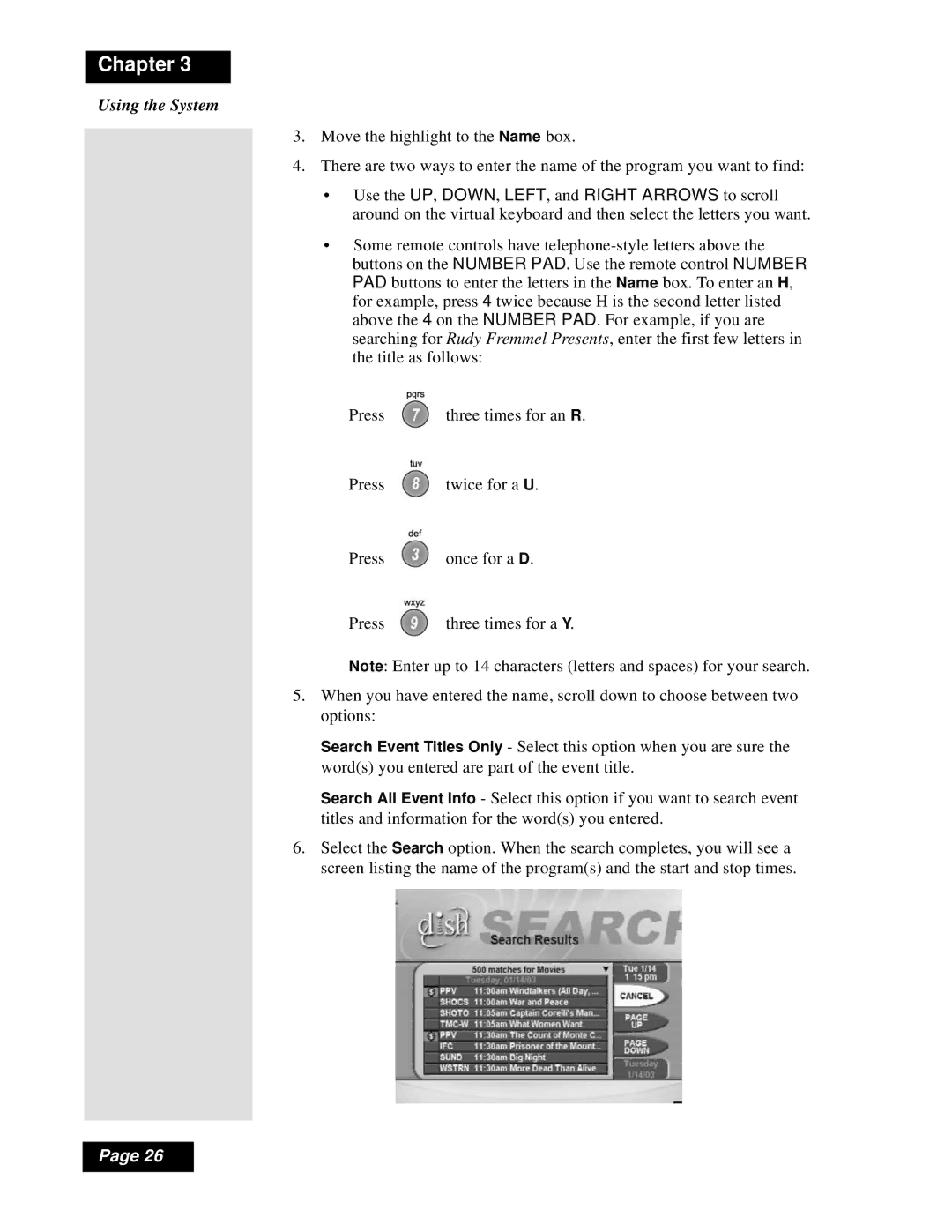Chapter 3
Using the System
3.Move the highlight to the Name box.
4.There are two ways to enter the name of the program you want to find:
•Use the UP, DOWN, LEFT, and RIGHT ARROWS to scroll around on the virtual keyboard and then select the letters you want.
•Some remote controls have
Press | three times for an R. |
Press | twice for a U. |
Press | once for a D. |
Press | three times for a Y. |
Note: Enter up to 14 characters (letters and spaces) for your search.
5.When you have entered the name, scroll down to choose between two options:
Search Event Titles Only - Select this option when you are sure the word(s) you entered are part of the event title.
Search All Event Info - Select this option if you want to search event titles and information for the word(s) you entered.
6.Select the Search option. When the search completes, you will see a screen listing the name of the program(s) and the start and stop times.
Page 26