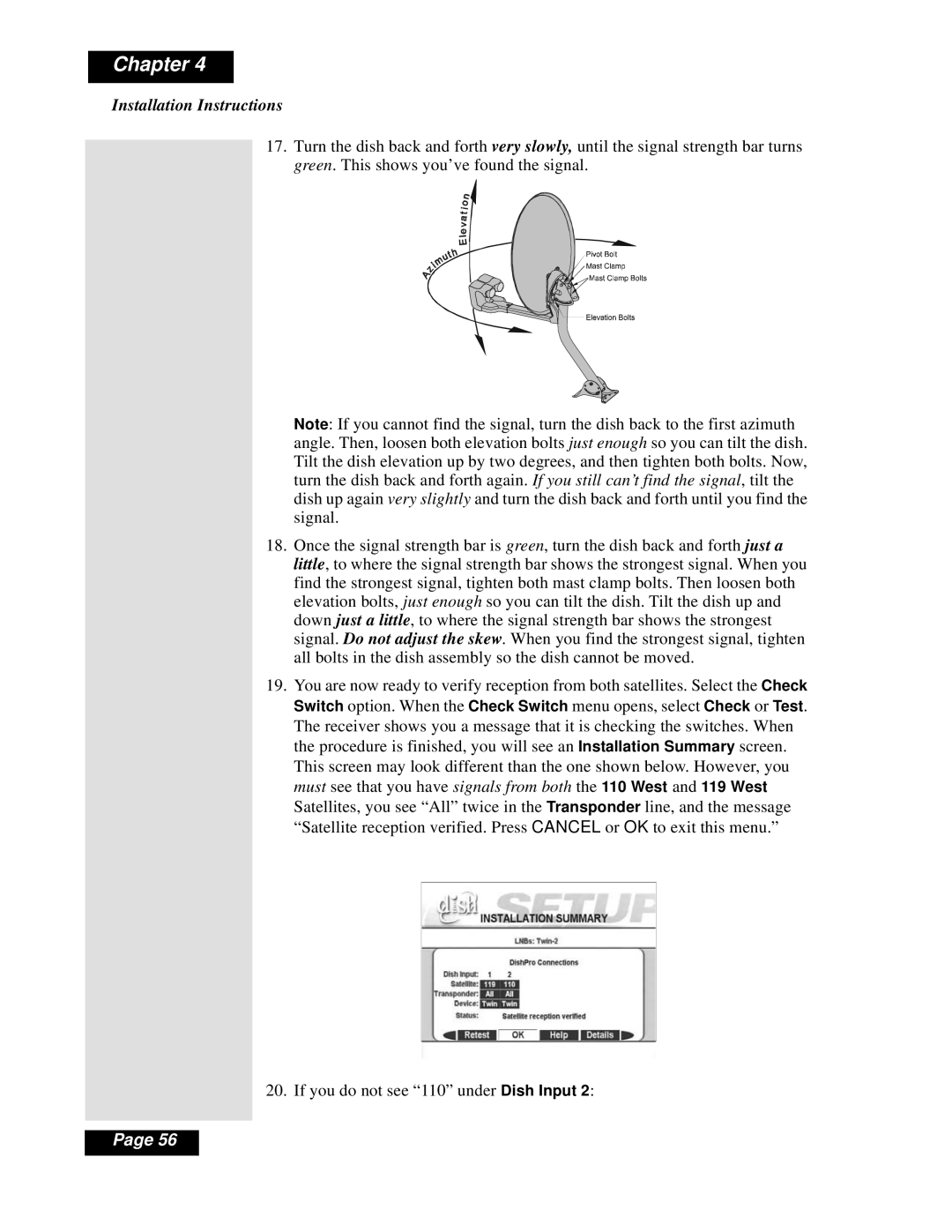Chapter 4
Installation Instructions
17.Turn the dish back and forth very slowly, until the signal strength bar turns green. This shows you’ve found the signal.
Note: If you cannot find the signal, turn the dish back to the first azimuth angle. Then, loosen both elevation bolts just enough so you can tilt the dish. Tilt the dish elevation up by two degrees, and then tighten both bolts. Now, turn the dish back and forth again. If you still can’t find the signal, tilt the dish up again very slightly and turn the dish back and forth until you find the signal.
18.Once the signal strength bar is green, turn the dish back and forth just a little, to where the signal strength bar shows the strongest signal. When you find the strongest signal, tighten both mast clamp bolts. Then loosen both elevation bolts, just enough so you can tilt the dish. Tilt the dish up and down just a little, to where the signal strength bar shows the strongest signal. Do not adjust the skew. When you find the strongest signal, tighten all bolts in the dish assembly so the dish cannot be moved.
19.You are now ready to verify reception from both satellites. Select the Check Switch option. When the Check Switch menu opens, select Check or Test. The receiver shows you a message that it is checking the switches. When the procedure is finished, you will see an Installation Summary screen. This screen may look different than the one shown below. However, you must see that you have signals from both the 110 West and 119 West Satellites, you see “All” twice in the Transponder line, and the message “Satellite reception verified. Press CANCEL or OK to exit this menu.”
20. If you do not see “110” under Dish Input 2:
Page 56