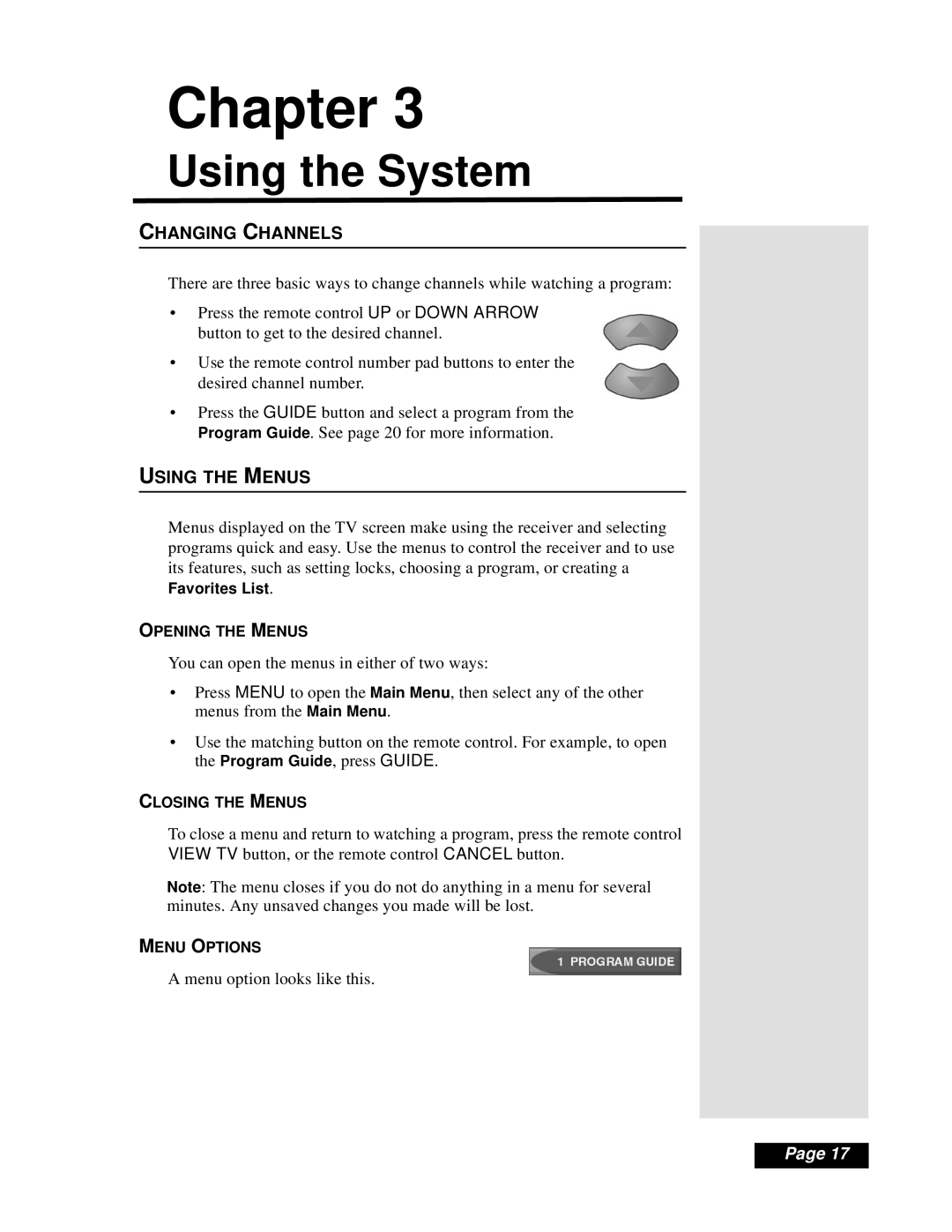Chapter 3
Using the System
CHANGING CHANNELS
There are three basic ways to change channels while watching a program:
•Press the remote control UP or DOWN ARROW button to get to the desired channel.
•Use the remote control number pad buttons to enter the desired channel number.
•Press the GUIDE button and select a program from the Program Guide. See page 20 for more information.
USING THE MENUS
Menus displayed on the TV screen make using the receiver and selecting programs quick and easy. Use the menus to control the receiver and to use its features, such as setting locks, choosing a program, or creating a Favorites List.
OPENING THE MENUS
You can open the menus in either of two ways:
•Press MENU to open the Main Menu, then select any of the other menus from the Main Menu.
•Use the matching button on the remote control. For example, to open the Program Guide, press GUIDE.
CLOSING THE MENUS
To close a menu and return to watching a program, press the remote control VIEW TV button, or the remote control CANCEL button.
Note: The menu closes if you do not do anything in a menu for several minutes. Any unsaved changes you made will be lost.
MENU OPTIONS
A menu option looks like this.
Page 17