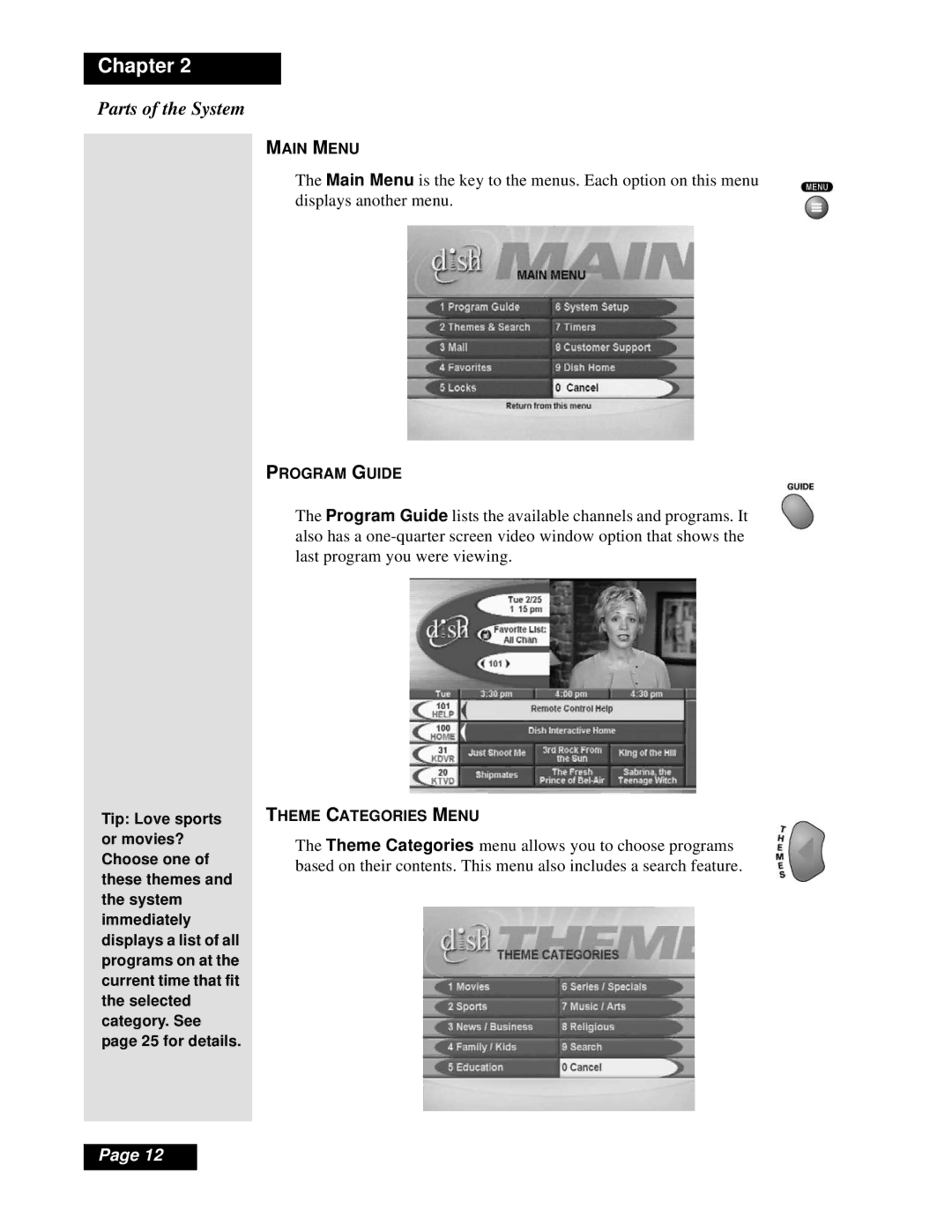Chapter 2
Parts of the System
Tip: Love sports or movies? Choose one of these themes and the system immediately displays a list of all programs on at the current time that fit the selected category. See page 25 for details.
MAIN MENU
The Main Menu is the key to the menus. Each option on this menu displays another menu.
PROGRAM GUIDE
The Program Guide lists the available channels and programs. It also has a
THEME CATEGORIES MENU
The Theme Categories menu allows you to choose programs based on their contents. This menu also includes a search feature.
Page 12