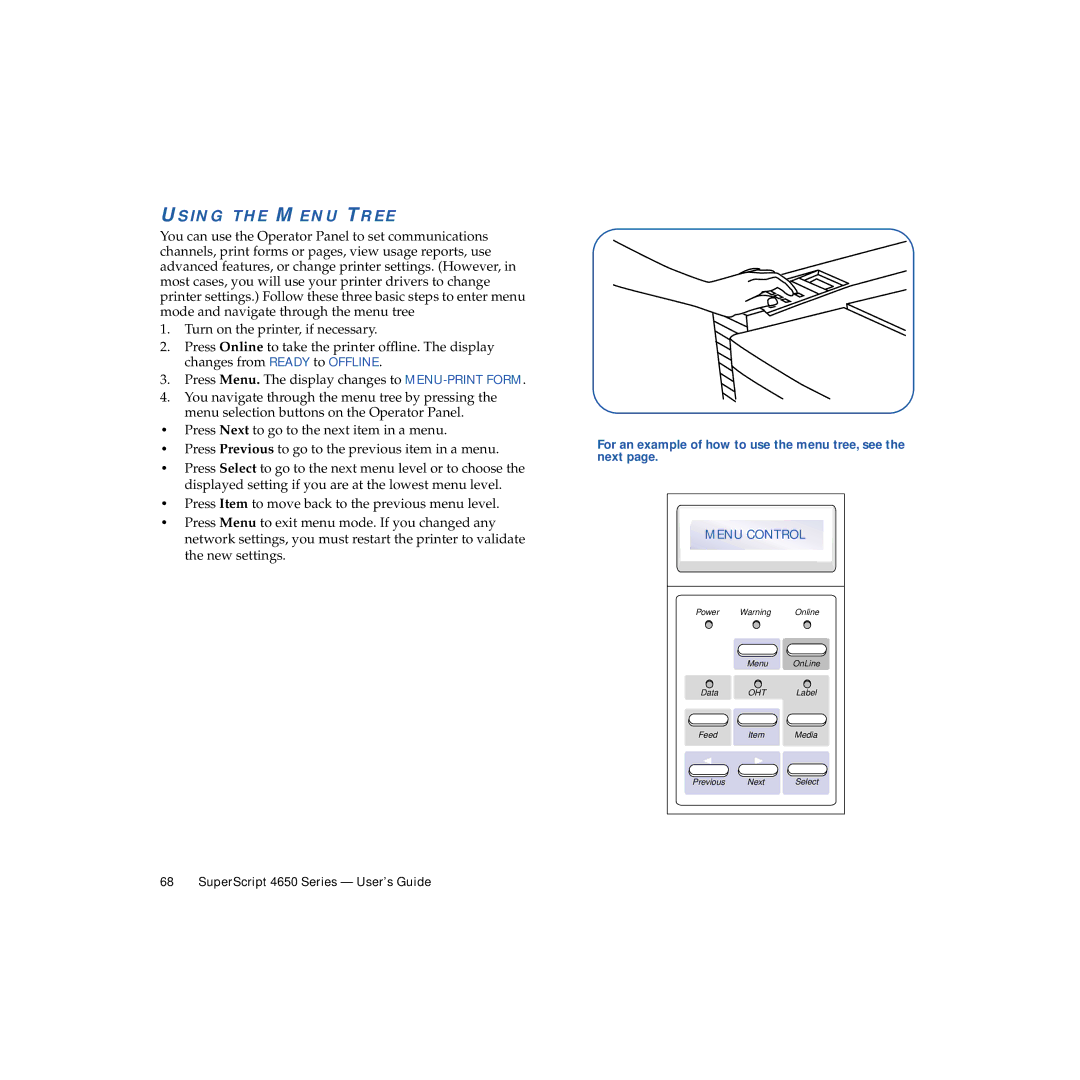USING THE MENU TREE
You can use the Operator Panel to set communications channels, print forms or pages, view usage reports, use advanced features, or change printer settings. (However, in most cases, you will use your printer drivers to change printer settings.) Follow these three basic steps to enter menu mode and navigate through the menu tree
1.Turn on the printer, if necessary.
2.Press Online to take the printer offline. The display changes from READY to OFFLINE.
3.Press Menu. The display changes to
4.You navigate through the menu tree by pressing the menu selection buttons on the Operator Panel.
•Press Next to go to the next item in a menu.
•Press Previous to go to the previous item in a menu.
•Press Select to go to the next menu level or to choose the displayed setting if you are at the lowest menu level.
•Press Item to move back to the previous menu level.
•Press Menu to exit menu mode. If you changed any network settings, you must restart the printer to validate the new settings.
For an example of how to use the menu tree, see the next page.
MENU CONTROL | ||
Power | Warning | Online |
| Menu | OnLine |
Data | OHT | Label |
Feed | Item | Media |
Previous | Next | Select |