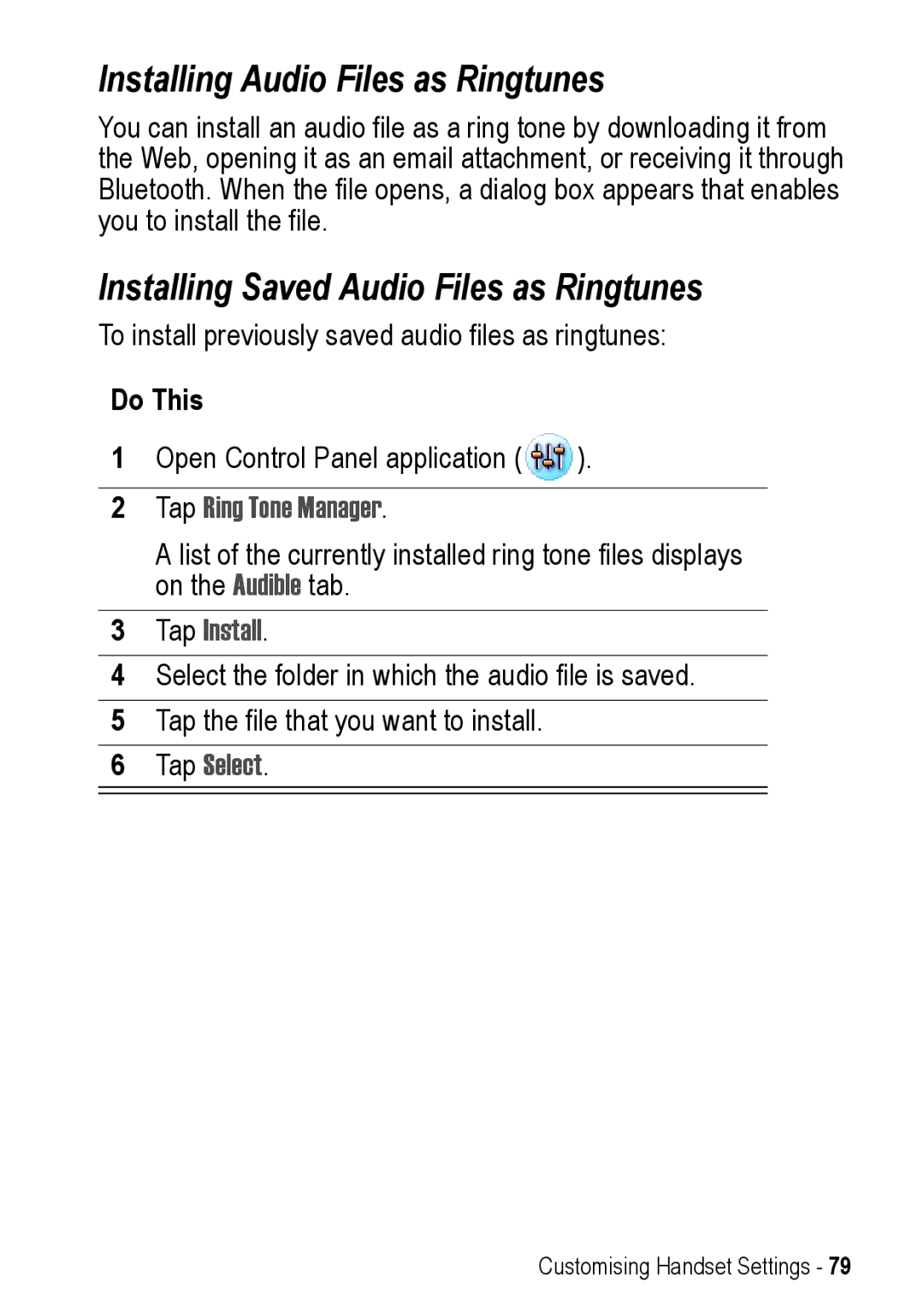Installing Audio Files as Ringtunes
You can install an audio file as a ring tone by downloading it from the Web, opening it as an email attachment, or receiving it through Bluetooth. When the file opens, a dialog box appears that enables you to install the file.
Installing Saved Audio Files as Ringtunes
To install previously saved audio files as ringtunes:
Do This
1Open Control Panel application ( ![]() ).
).
2Tap Ring Tone Manager.
A list of the currently installed ring tone files displays on the Audible tab.
3Tap Install.
4Select the folder in which the audio file is saved.
5Tap the file that you want to install.
6Tap Select.
Customising Handset Settings - 79