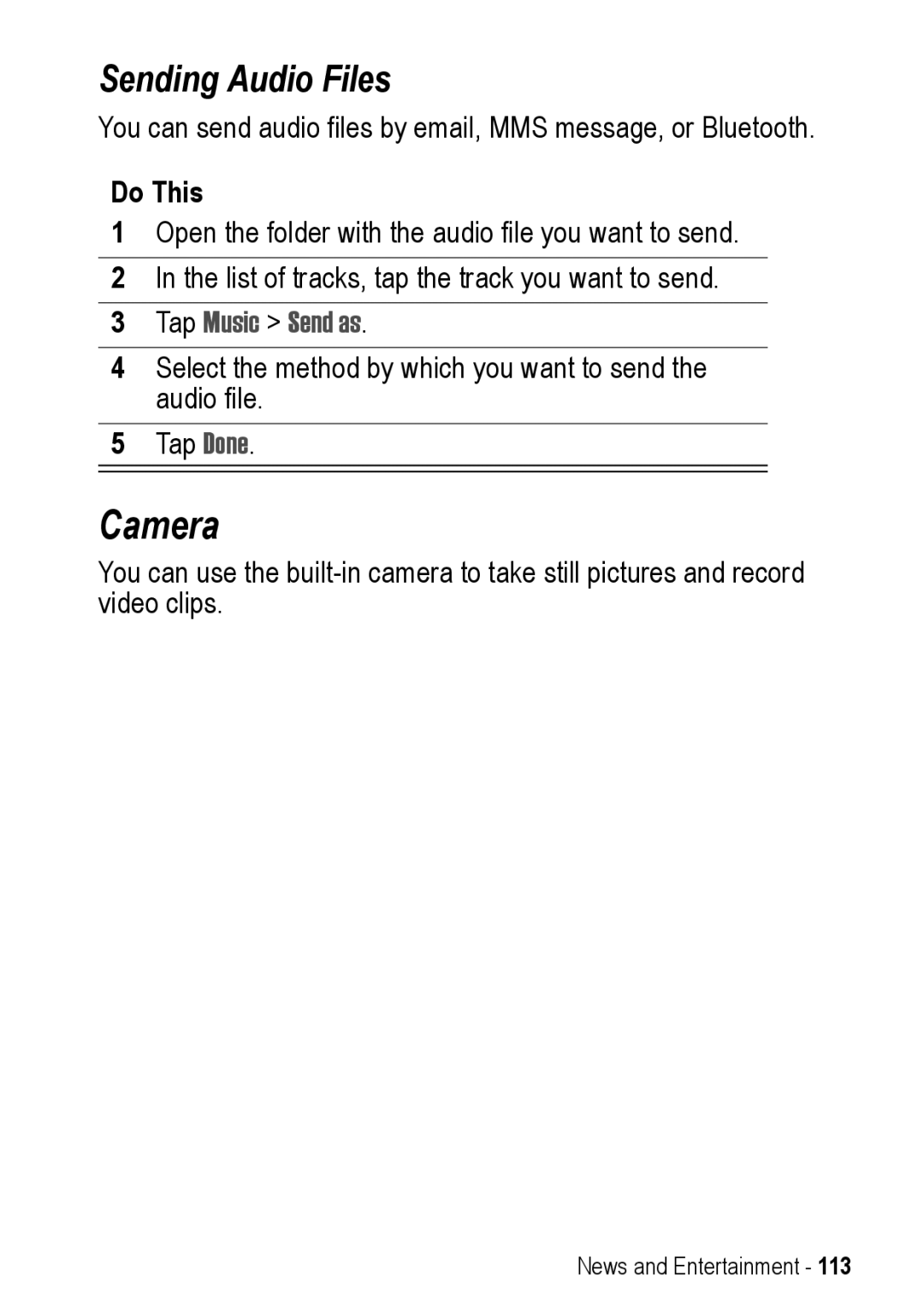Sending Audio Files
You can send audio files by email, MMS message, or Bluetooth.
Do This
1Open the folder with the audio file you want to send.
2In the list of tracks, tap the track you want to send.
3Tap Music > Send as.
4Select the method by which you want to send the audio file.
5Tap Done.
Camera
You can use the
News and Entertainment - 113