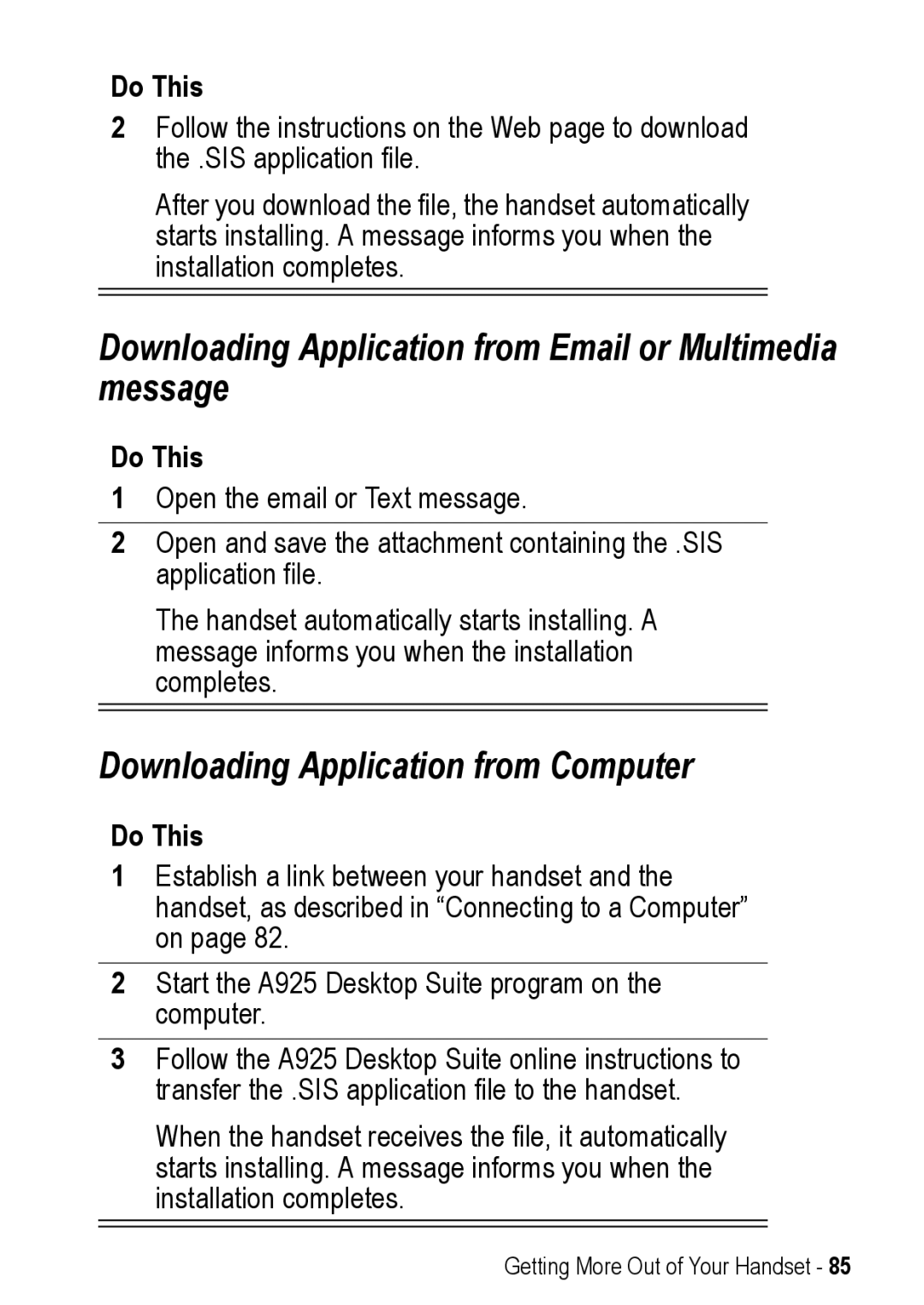Do This
2Follow the instructions on the Web page to download the .SIS application file.
After you download the file, the handset automatically starts installing. A message informs you when the installation completes.
Downloading Application from Email or Multimedia message
Do This
1Open the email or Text message.
2Open and save the attachment containing the .SIS application file.
The handset automatically starts installing. A message informs you when the installation completes.
Downloading Application from Computer
Do This
1Establish a link between your handset and the handset, as described in “Connecting to a Computer” on page 82.
2Start the A925 Desktop Suite program on the computer.
3Follow the A925 Desktop Suite online instructions to transfer the .SIS application file to the handset.
When the handset receives the file, it automatically starts installing. A message informs you when the installation completes.
Getting More Out of Your Handset - 85