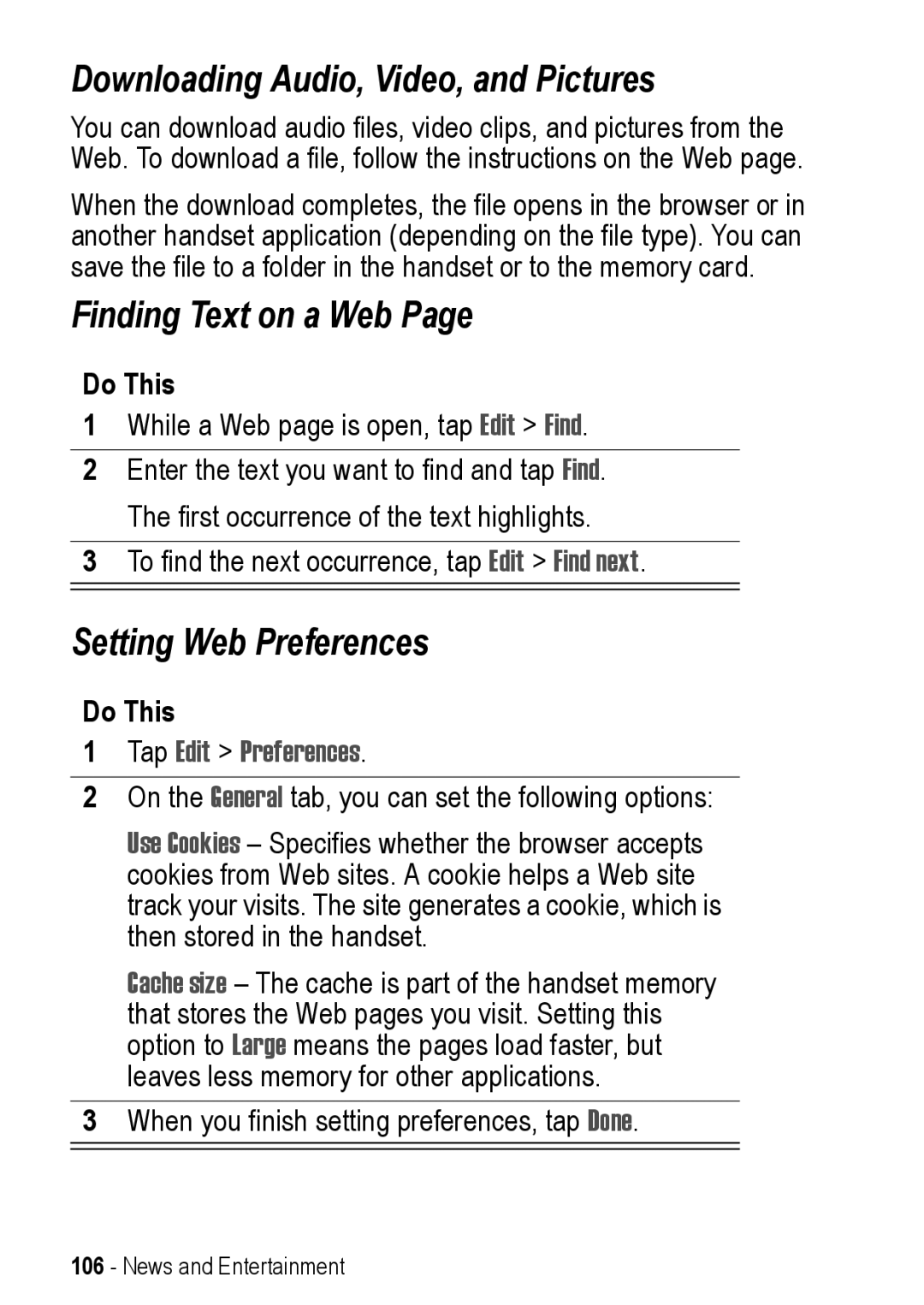Downloading Audio, Video, and Pictures
You can download audio files, video clips, and pictures from the Web. To download a file, follow the instructions on the Web page.
When the download completes, the file opens in the browser or in another handset application (depending on the file type). You can save the file to a folder in the handset or to the memory card.
Finding Text on a Web Page
Do This
1While a Web page is open, tap Edit > Find.
2Enter the text you want to find and tap Find. The first occurrence of the text highlights.
3To find the next occurrence, tap Edit > Find next.
Setting Web Preferences
Do This
1Tap Edit > Preferences.
2On the General tab, you can set the following options:
Use Cookies – Specifies whether the browser accepts cookies from Web sites. A cookie helps a Web site track your visits. The site generates a cookie, which is then stored in the handset.
Cache size – The cache is part of the handset memory that stores the Web pages you visit. Setting this option to Large means the pages load faster, but leaves less memory for other applications.
3When you finish setting preferences, tap Done.
106 - News and Entertainment