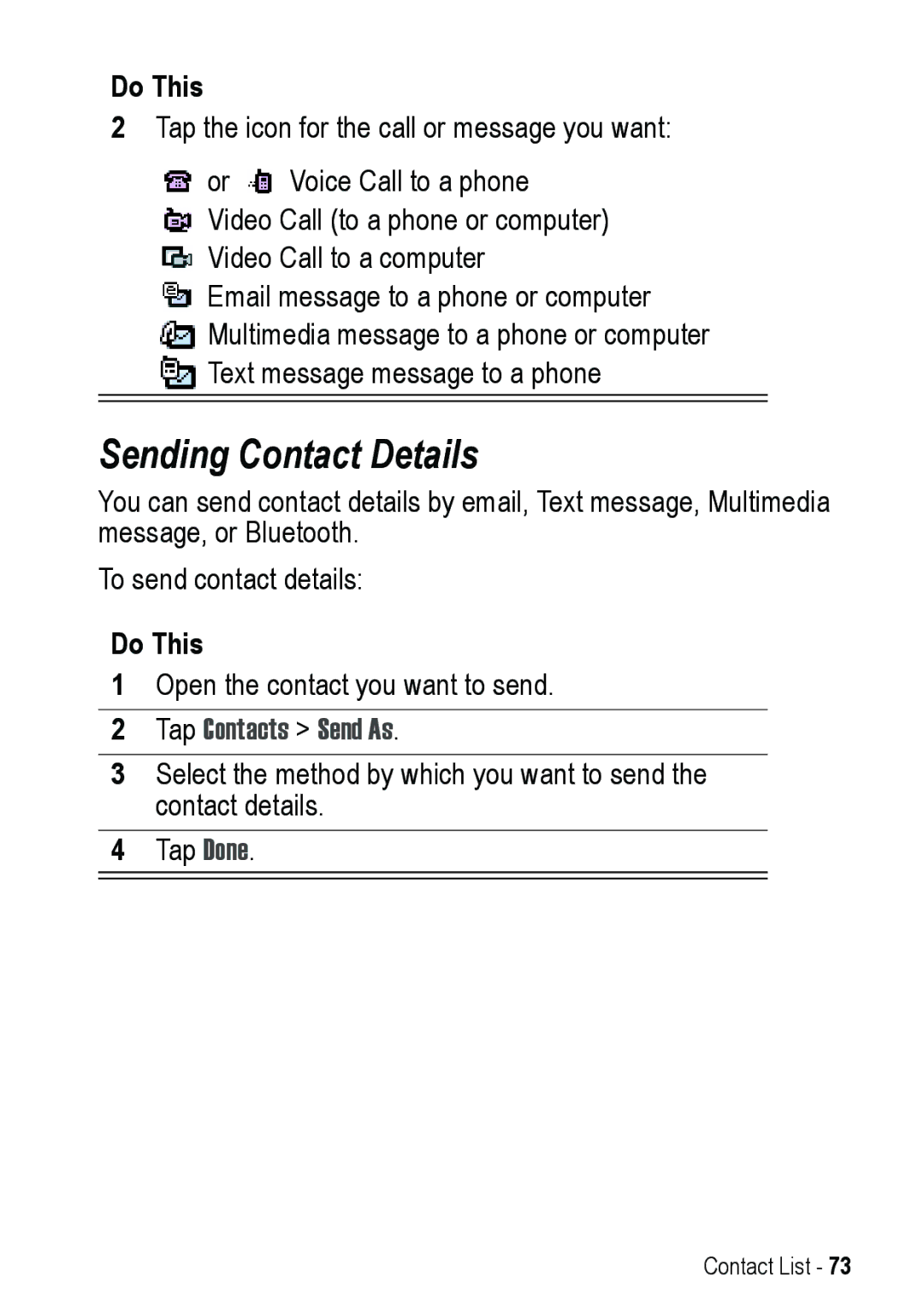Do This
2Tap the icon for the call or message you want:
or ![]() Voice Call to a phone
Voice Call to a phone
Video Call (to a phone or computer)
Video Call to a computer
Email message to a phone or computer
![]() Multimedia message to a phone or computer
Multimedia message to a phone or computer ![]() Text message message to a phone
Text message message to a phone
Sending Contact Details
You can send contact details by email, Text message, Multimedia message, or Bluetooth.
To send contact details:
Do This
1Open the contact you want to send.
2Tap Contacts > Send As.
3Select the method by which you want to send the contact details.
4Tap Done.
Contact List - 73