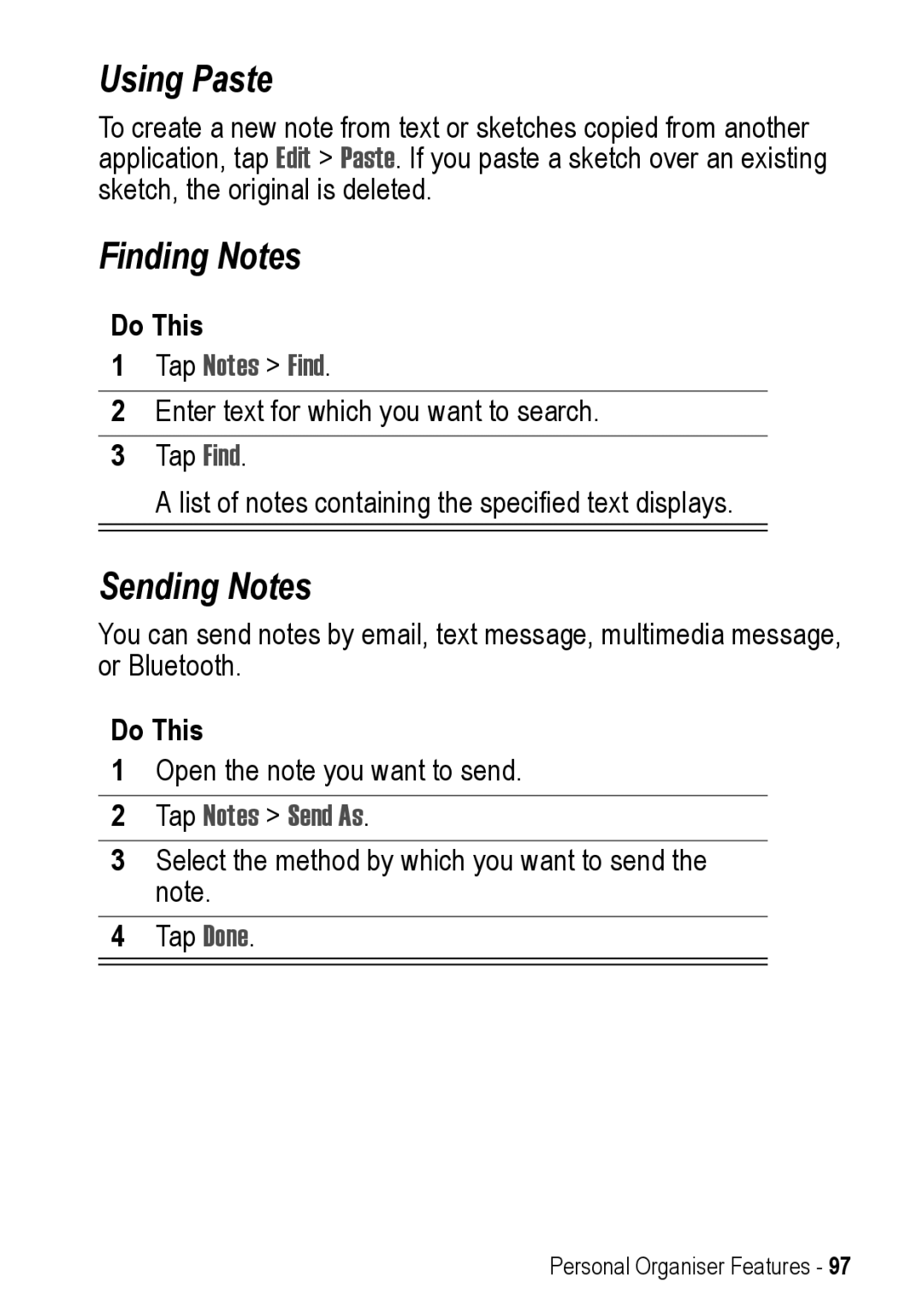Using Paste
To create a new note from text or sketches copied from another application, tap Edit > Paste. If you paste a sketch over an existing sketch, the original is deleted.
Finding Notes
Do This
1Tap Notes > Find.
2Enter text for which you want to search.
3Tap Find.
A list of notes containing the specified text displays.
Sending Notes
You can send notes by email, text message, multimedia message, or Bluetooth.
Do This
1Open the note you want to send.
2Tap Notes > Send As.
3Select the method by which you want to send the note.
4Tap Done.
Personal Organiser Features - 97