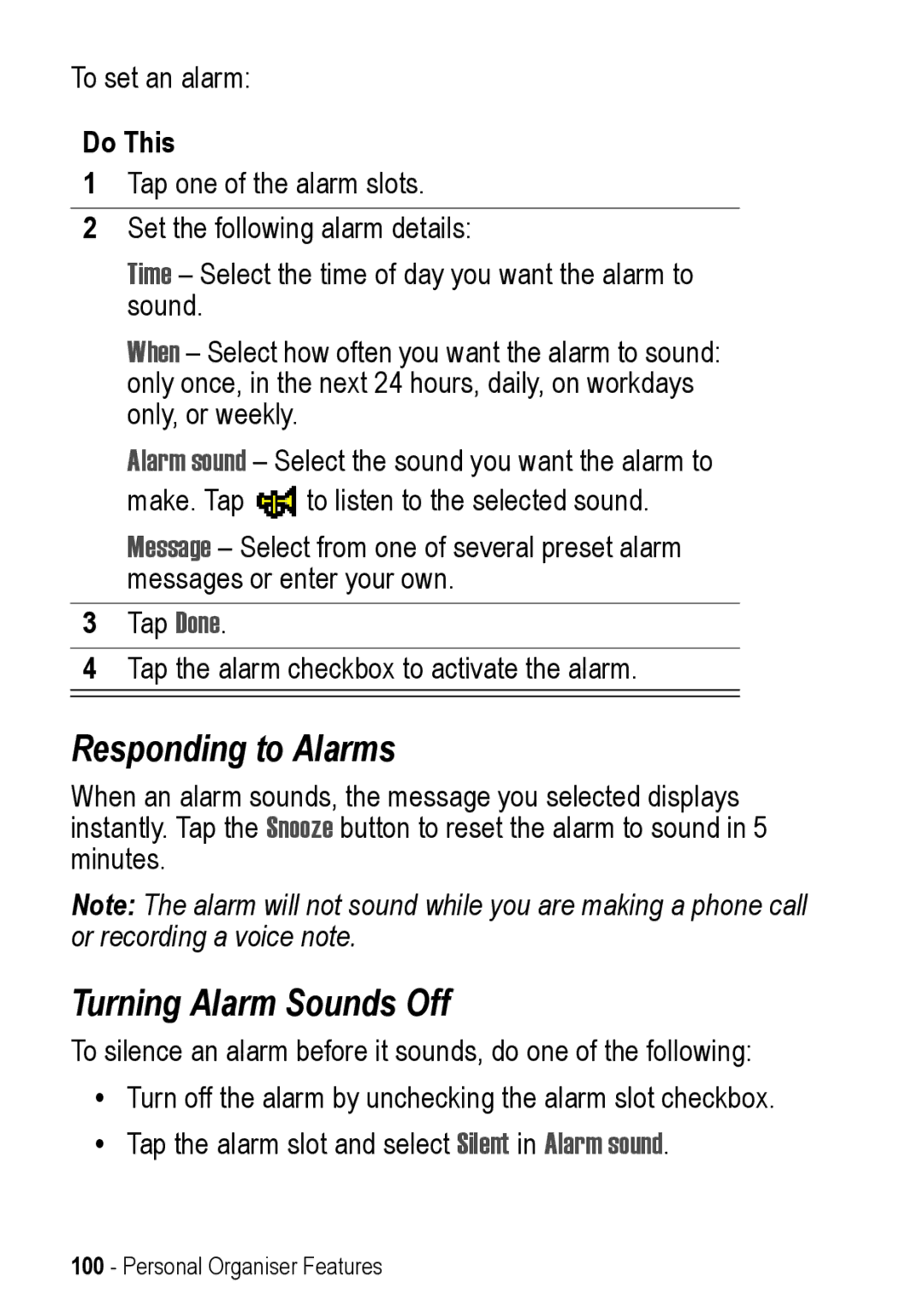To set an alarm:
Do This
1Tap one of the alarm slots.
2Set the following alarm details:
Time – Select the time of day you want the alarm to sound.
When – Select how often you want the alarm to sound: only once, in the next 24 hours, daily, on workdays only, or weekly.
Alarm sound – Select the sound you want the alarm to
make. Tap ![]() to listen to the selected sound.
to listen to the selected sound.
Message – Select from one of several preset alarm messages or enter your own.
3Tap Done.
4Tap the alarm checkbox to activate the alarm.
Responding to Alarms
When an alarm sounds, the message you selected displays instantly. Tap the Snooze button to reset the alarm to sound in 5 minutes.
Note: The alarm will not sound while you are making a phone call or recording a voice note.
Turning Alarm Sounds Off
To silence an alarm before it sounds, do one of the following:
•Turn off the alarm by unchecking the alarm slot checkbox.
•Tap the alarm slot and select Silent in Alarm sound.
100 - Personal Organiser Features