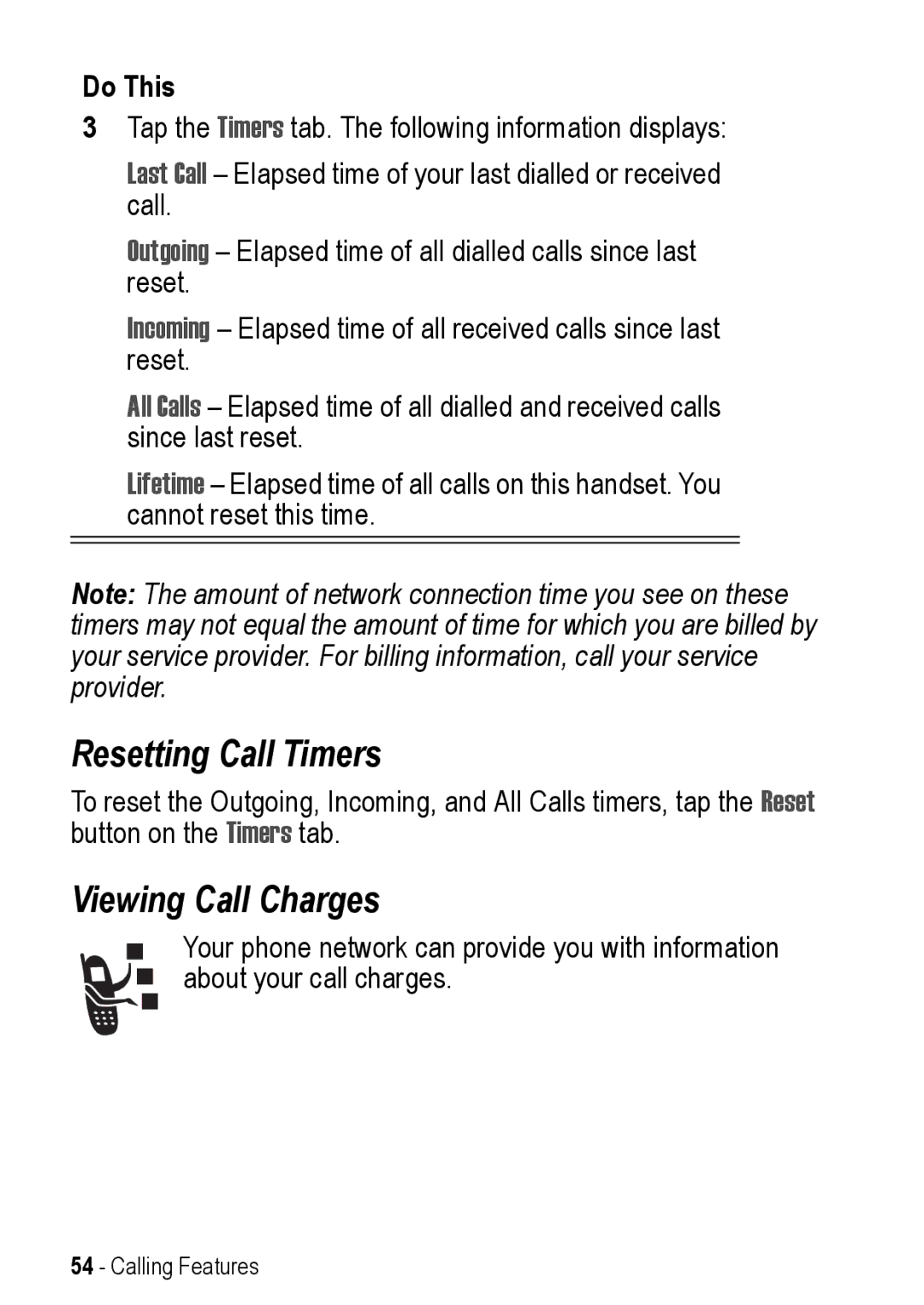Do This
3Tap the Timers tab. The following information displays:
Last Call – Elapsed time of your last dialled or received call.
Outgoing – Elapsed time of all dialled calls since last reset.
Incoming – Elapsed time of all received calls since last reset.
All Calls – Elapsed time of all dialled and received calls since last reset.
Lifetime – Elapsed time of all calls on this handset. You cannot reset this time.
Note: The amount of network connection time you see on these timers may not equal the amount of time for which you are billed by your service provider. For billing information, call your service provider.
Resetting Call Timers
To reset the Outgoing, Incoming, and All Calls timers, tap the Reset button on the Timers tab.
Viewing Call Charges
Your phone network can provide you with information about your call charges.
54 - Calling Features