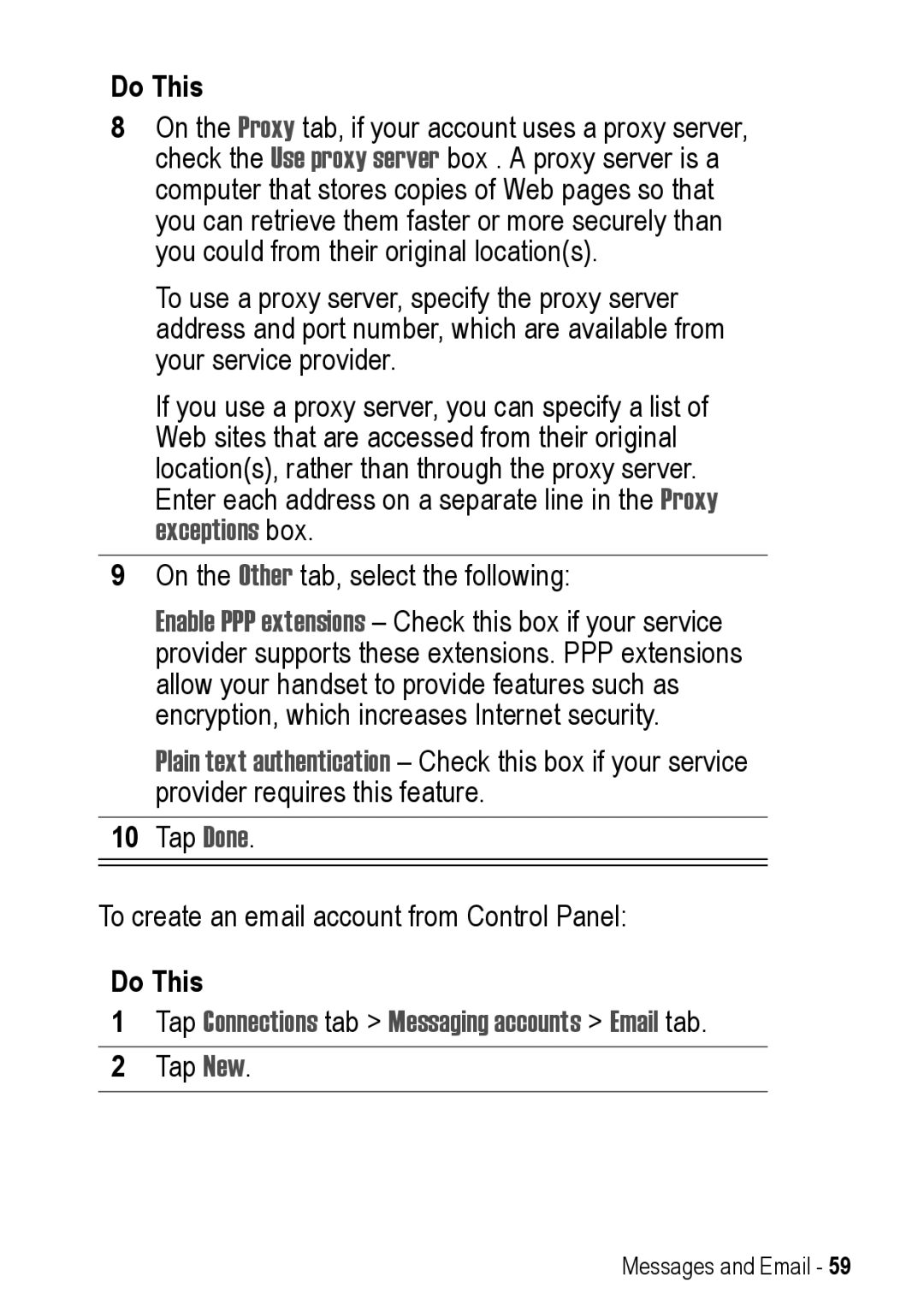Do This
8On the Proxy tab, if your account uses a proxy server, check the Use proxy server box . A proxy server is a computer that stores copies of Web pages so that you can retrieve them faster or more securely than you could from their original location(s).
To use a proxy server, specify the proxy server address and port number, which are available from your service provider.
If you use a proxy server, you can specify a list of Web sites that are accessed from their original location(s), rather than through the proxy server. Enter each address on a separate line in the Proxy exceptions box.
9On the Other tab, select the following:
Enable PPP extensions – Check this box if your service provider supports these extensions. PPP extensions allow your handset to provide features such as encryption, which increases Internet security.
Plain text authentication – Check this box if your service provider requires this feature.
10Tap Done.
To create an email account from Control Panel:
Do This
1Tap Connections tab > Messaging accounts > Email tab.
2Tap New.
Messages and Email - 59