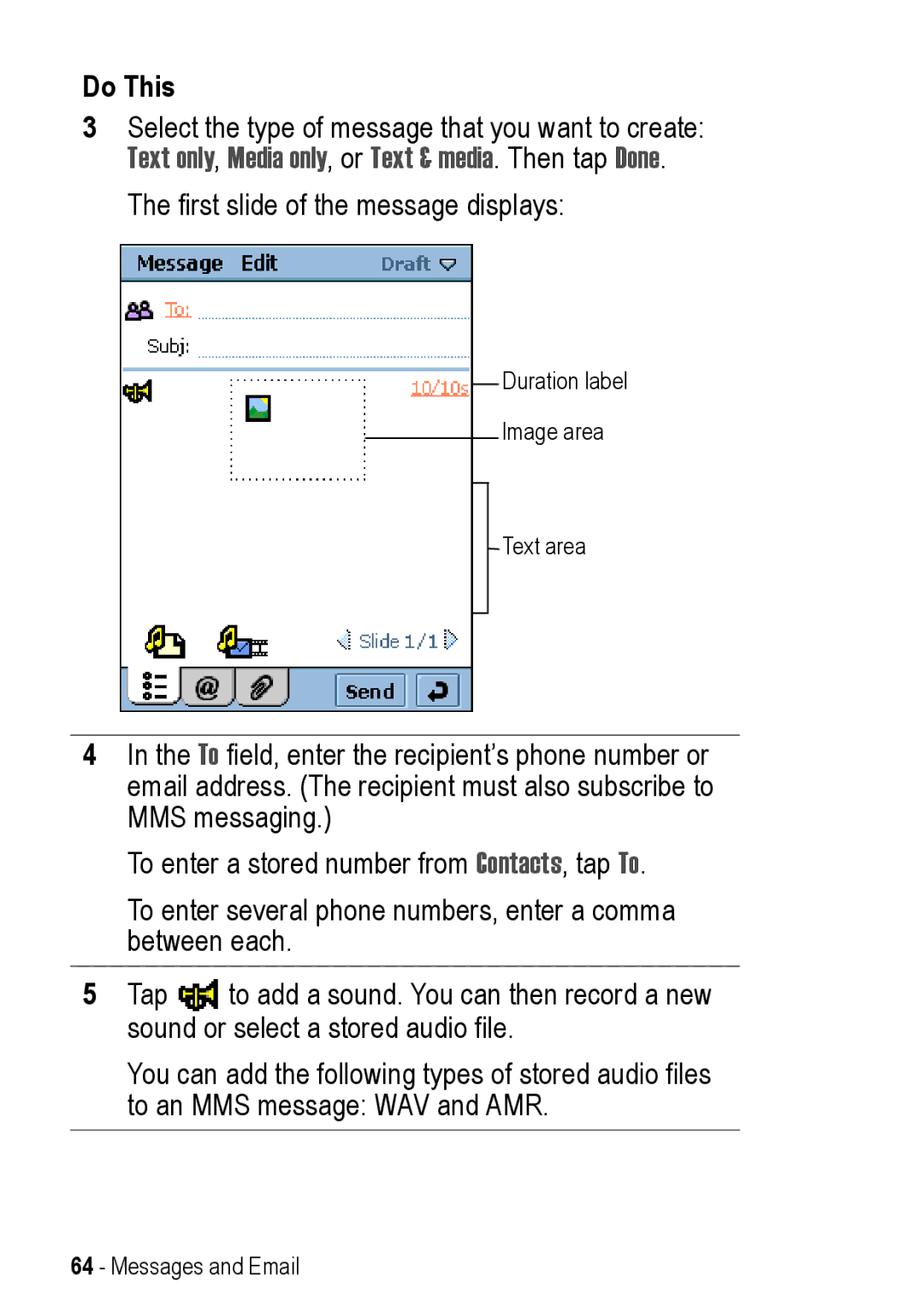Do This
3Select the type of message that you want to create:
Text only, Media only, or Text & media. Then tap Done. The first slide of the message displays:
Duration label
Image area
Text area
4In the To field, enter the recipient’s phone number or email address. (The recipient must also subscribe to MMS messaging.)
To enter a stored number from Contacts, tap To.
To enter several phone numbers, enter a comma between each.
5 Tap | to add a sound. You can then record a new |
sound or select a stored audio file.
You can add the following types of stored audio files to an MMS message: WAV and AMR.
64 - Messages and Email