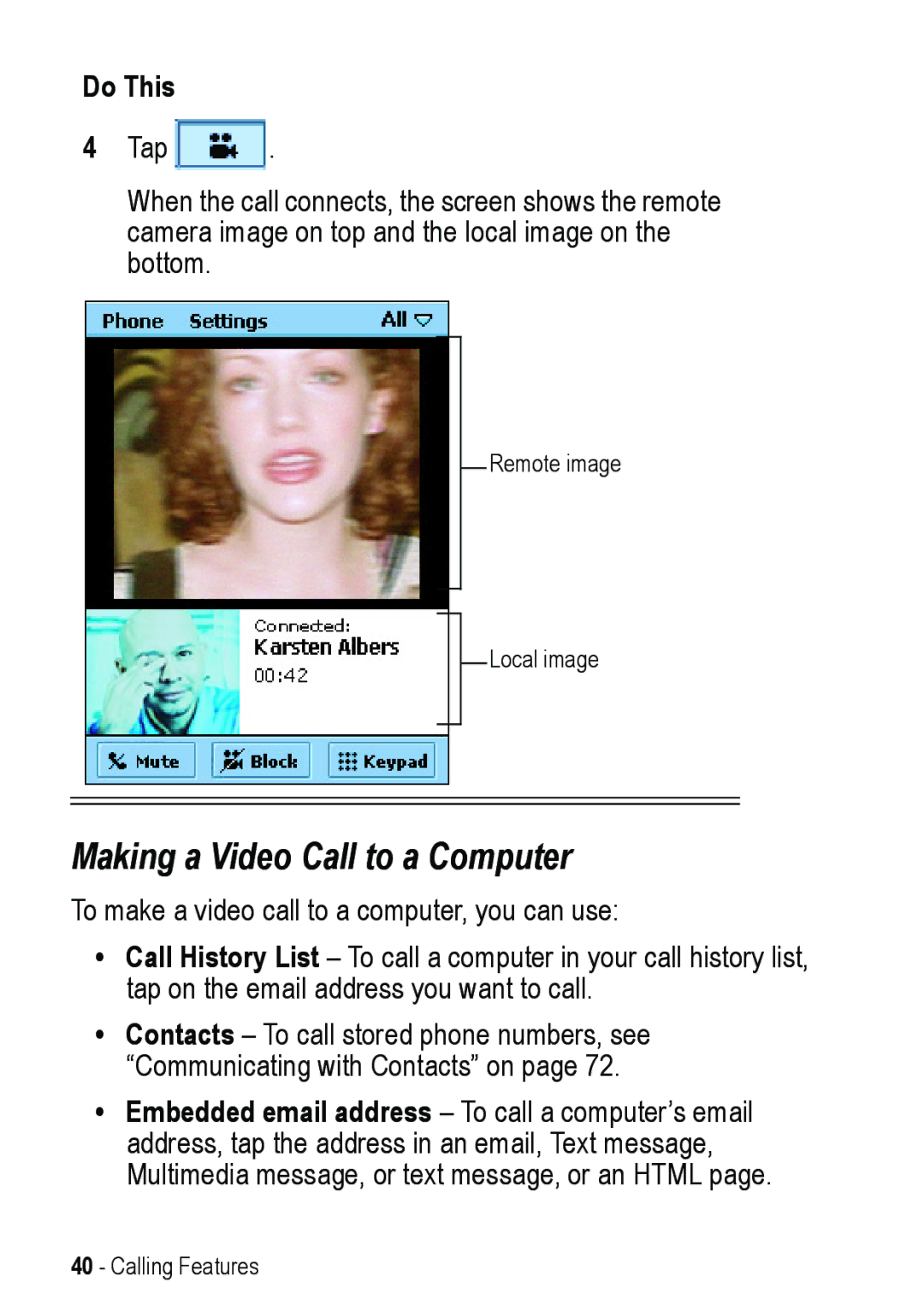Do This
4Tap![]() .
.
When the call connects, the screen shows the remote camera image on top and the local image on the bottom.
Remote image
Local image
Making a Video Call to a Computer
To make a video call to a computer, you can use:
•Call History List – To call a computer in your call history list, tap on the email address you want to call.
•Contacts – To call stored phone numbers, see “Communicating with Contacts” on page 72.
•Embedded email address – To call a computer’s email address, tap the address in an email, Text message, Multimedia message, or text message, or an HTML page.
40 - Calling Features