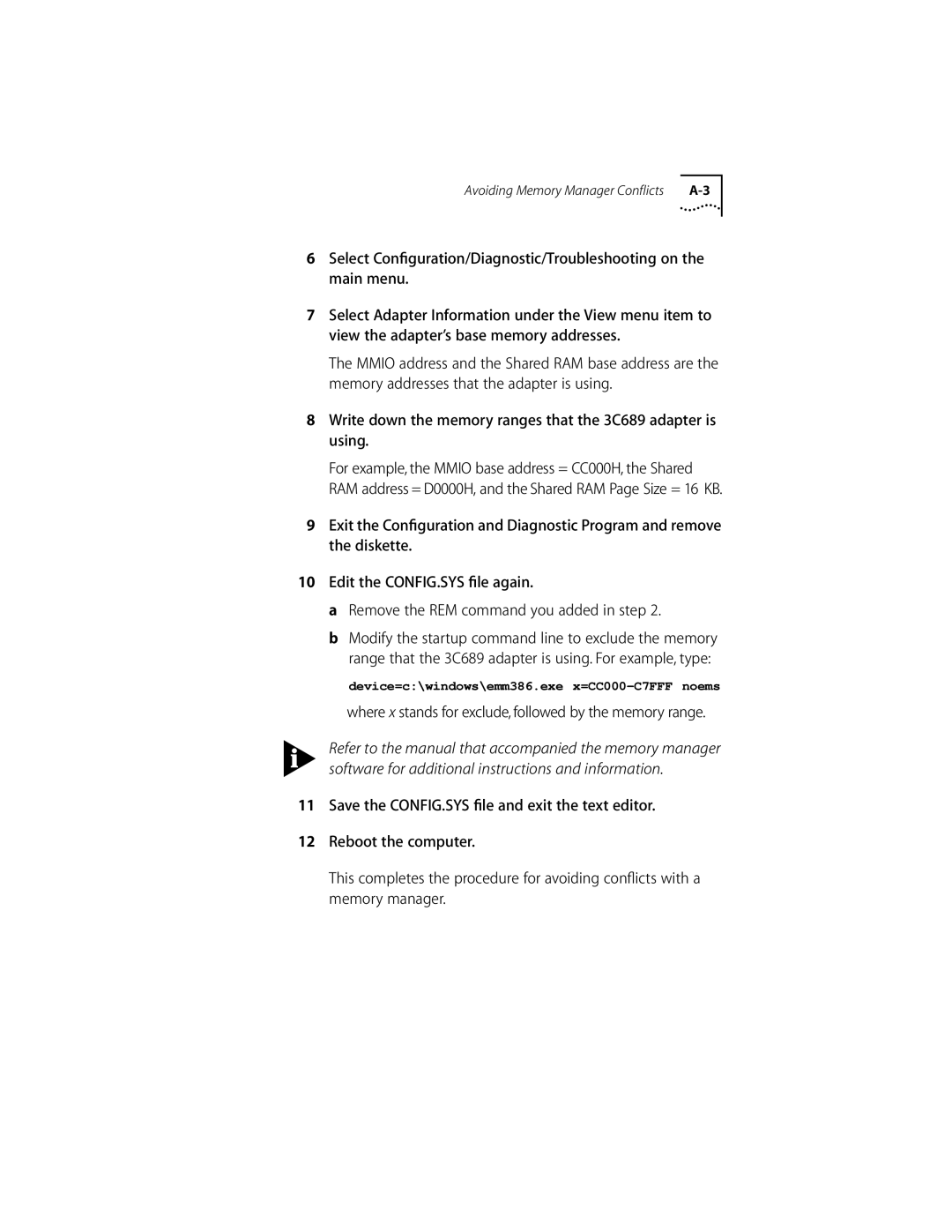Avoiding Memory Manager Conflicts |
6Select Configuration/Diagnostic/Troubleshooting on the main menu.
7Select Adapter Information under the View menu item to view the adapter’s base memory addresses.
The MMIO address and the Shared RAM base address are the memory addresses that the adapter is using.
8Write down the memory ranges that the 3C689 adapter is using.
For example, the MMIO base address = CC000H, the Shared RAM address = D0000H, and the Shared RAM Page Size = 16 KB.
9Exit the Configuration and Diagnostic Program and remove the diskette.
10Edit the CONFIG.SYS file again.
a Remove the REM command you added in step 2.
bModify the startup command line to exclude the memory range that the 3C689 adapter is using. For example, type:
device=c:\windows\emm386.exe
where x stands for exclude, followed by the memory range.
Refer to the manual that accompanied the memory manager software for additional instructions and information.
11Save the CONFIG.SYS file and exit the text editor.
12Reboot the computer.
This completes the procedure for avoiding conflicts with a memory manager.