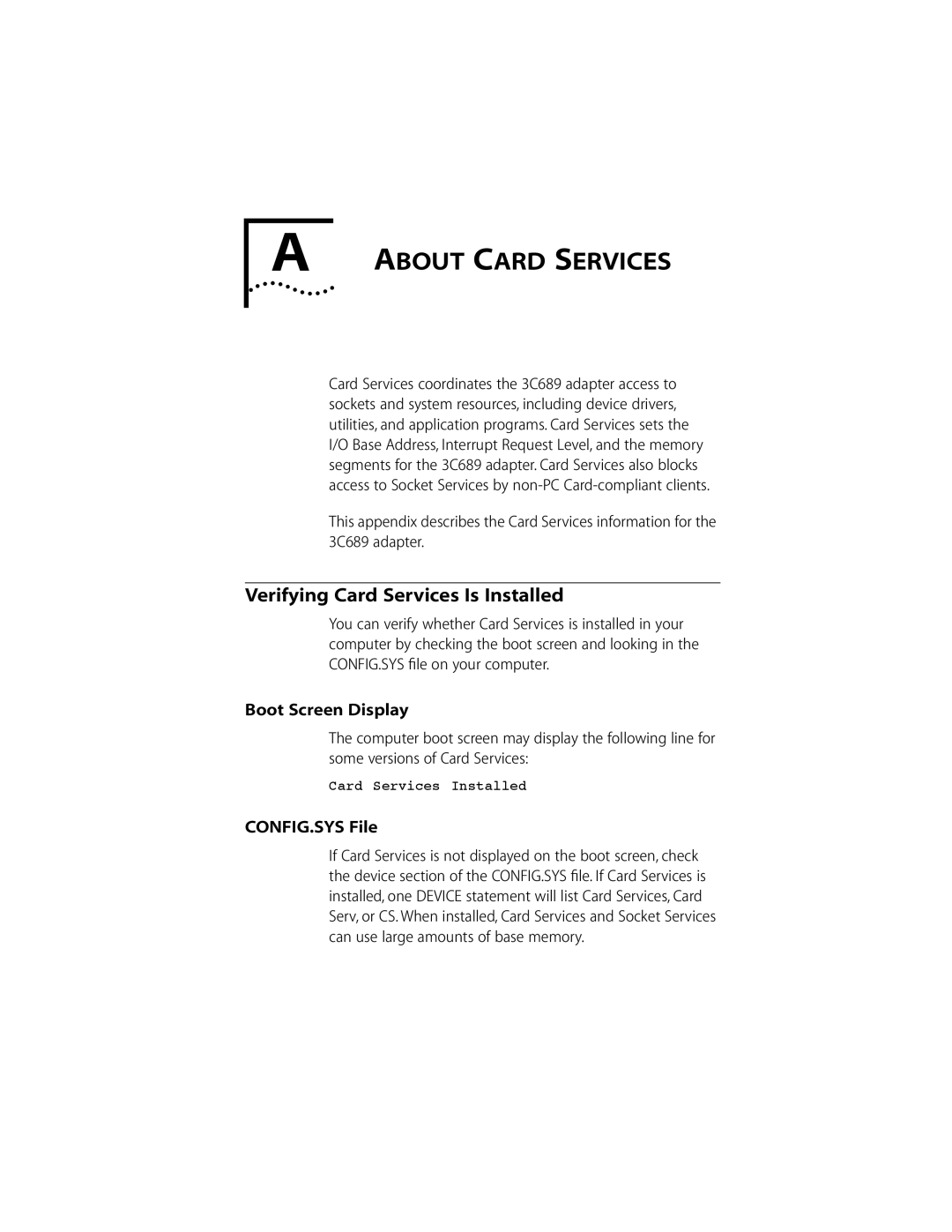A ABOUT CARD SERVICES
Card Services coordinates the 3C689 adapter access to sockets and system resources, including device drivers, utilities, and application programs. Card Services sets the I/O Base Address, Interrupt Request Level, and the memory segments for the 3C689 adapter. Card Services also blocks access to Socket Services by
This appendix describes the Card Services information for the 3C689 adapter.
Verifying Card Services Is Installed
You can verify whether Card Services is installed in your computer by checking the boot screen and looking in the CONFIG.SYS file on your computer.
Boot Screen Display
The computer boot screen may display the following line for some versions of Card Services:
Card Services Installed
CONFIG.SYS File
If Card Services is not displayed on the boot screen, check the device section of the CONFIG.SYS file. If Card Services is installed, one DEVICE statement will list Card Services, Card Serv, or CS. When installed, Card Services and Socket Services can use large amounts of base memory.