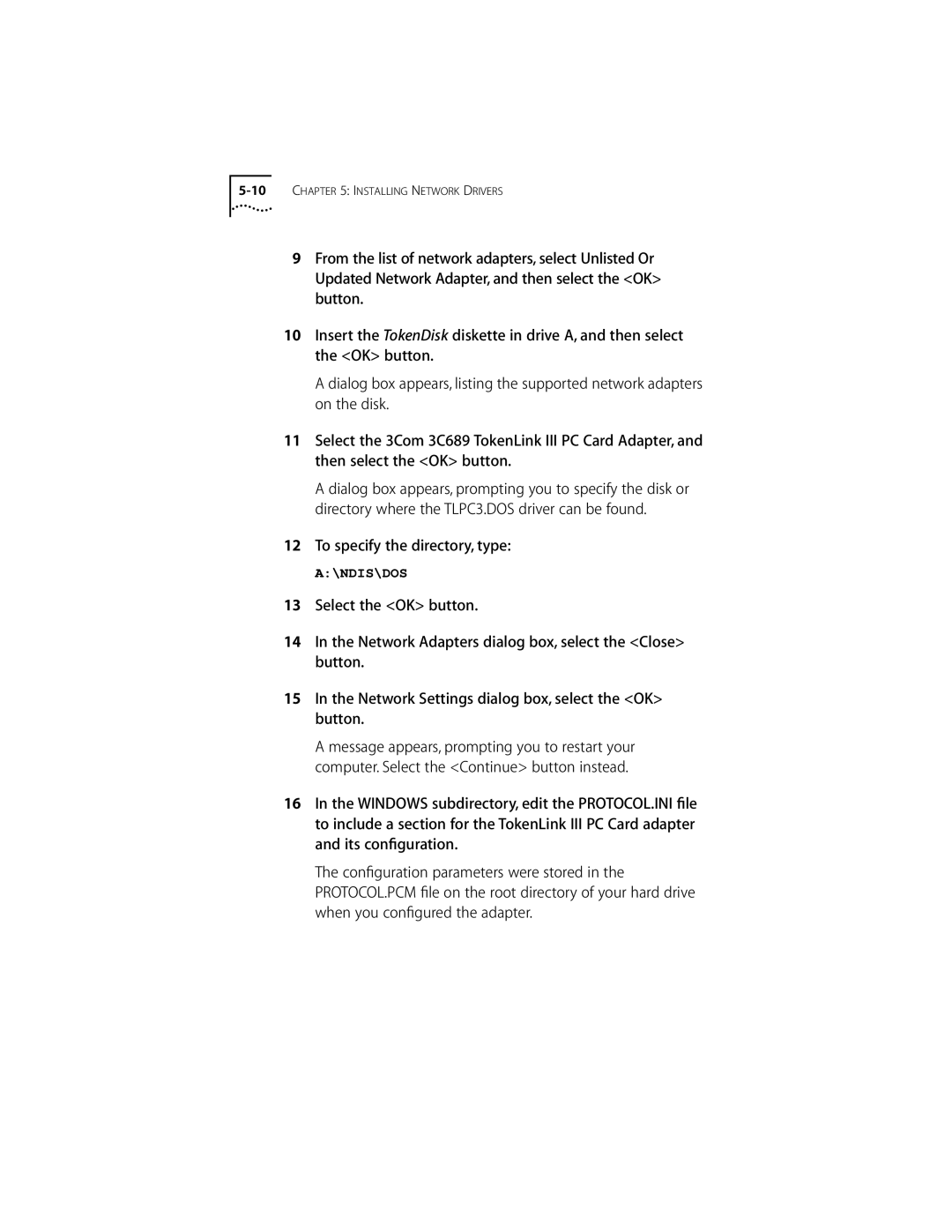9From the list of network adapters, select Unlisted Or Updated Network Adapter, and then select the <OK> button.
10Insert the TokenDisk diskette in drive A, and then select the <OK> button.
A dialog box appears, listing the supported network adapters on the disk.
11Select the 3Com 3C689 TokenLink III PC Card Adapter, and then select the <OK> button.
A dialog box appears, prompting you to specify the disk or directory where the TLPC3.DOS driver can be found.
12To specify the directory, type:
A:\NDIS\DOS
13Select the <OK> button.
14In the Network Adapters dialog box, select the <Close> button.
15In the Network Settings dialog box, select the <OK> button.
A message appears, prompting you to restart your computer. Select the <Continue> button instead.
16In the WINDOWS subdirectory, edit the PROTOCOL.INI file to include a section for the TokenLink III PC Card adapter and its configuration.
The configuration parameters were stored in the PROTOCOL.PCM file on the root directory of your hard drive when you configured the adapter.