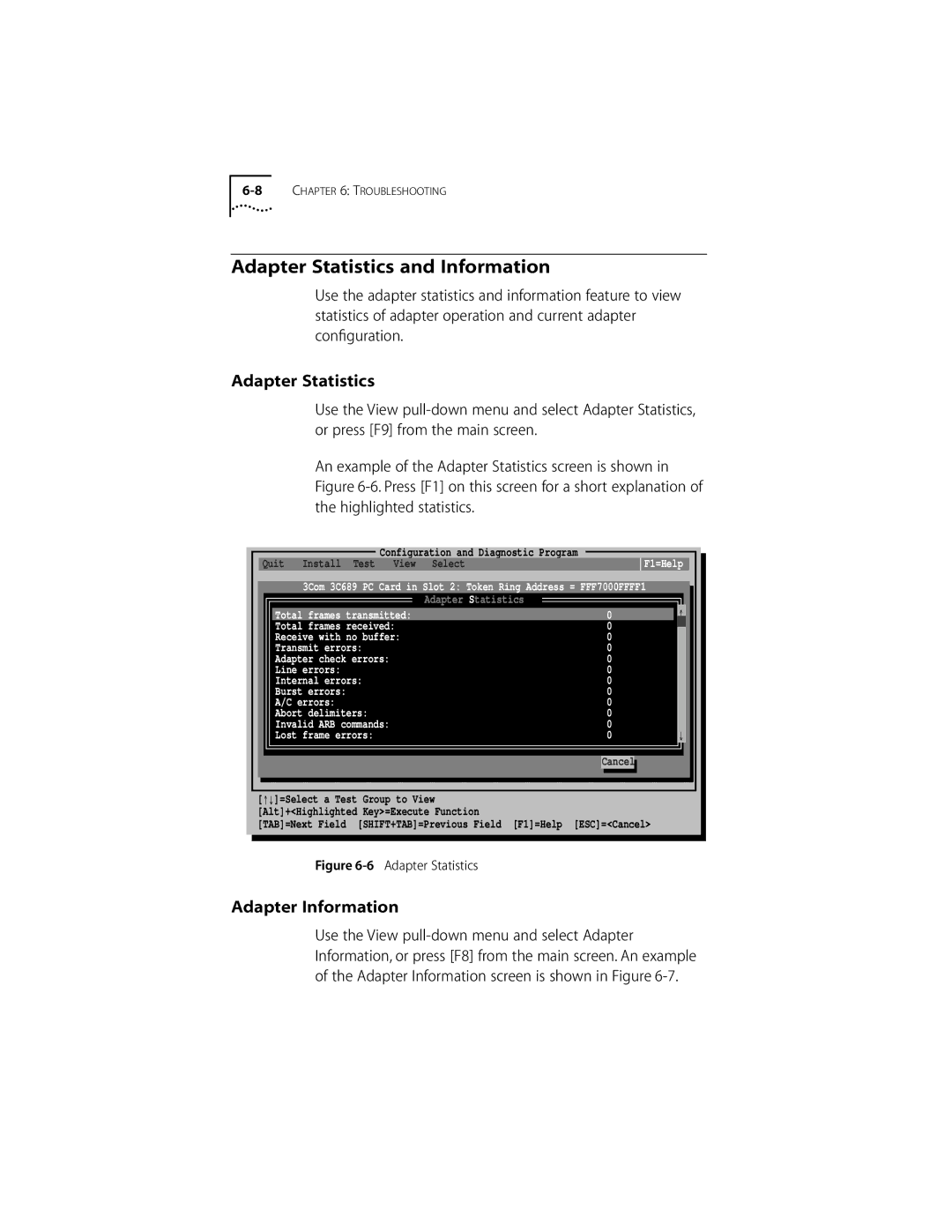Adapter Statistics and Information
Use the adapter statistics and information feature to view statistics of adapter operation and current adapter configuration.
Adapter Statistics
Use the View
An example of the Adapter Statistics screen is shown in Figure
Configuration and Diagnostic Program
Quit Install Test View Select
F1=Help
3Com 3C689 PC Card in Slot 2: Token Ring Address = FFF7000FFFF1
Adapter Statistics
Total frames transmitted: | 0 |
| − |
Total frames received: | 0 |
|
|
Receive with no buffer: | 0 |
|
|
Transmit errors: | 0 |
|
|
Adapter check errors: | 0 |
|
|
Line errors: | 0 |
|
|
Internal errors: | 0 |
|
|
Burst errors: | 0 |
|
|
A/C errors: | 0 |
|
|
Abort delimiters: | 0 |
|
|
Invalid ARB commands: | 0 |
|
|
Lost frame errors: | 0 |
| ↓ |
Cancel
[−↓]=Select a Test Group to View [Alt]+<Highlighted Key>=Execute Function
[TAB]=Next Field [SHIFT+TAB]=Previous Field [F1]=Help [ESC]=<Cancel>
Figure 6-6 Adapter Statistics
Adapter Information
Use the View