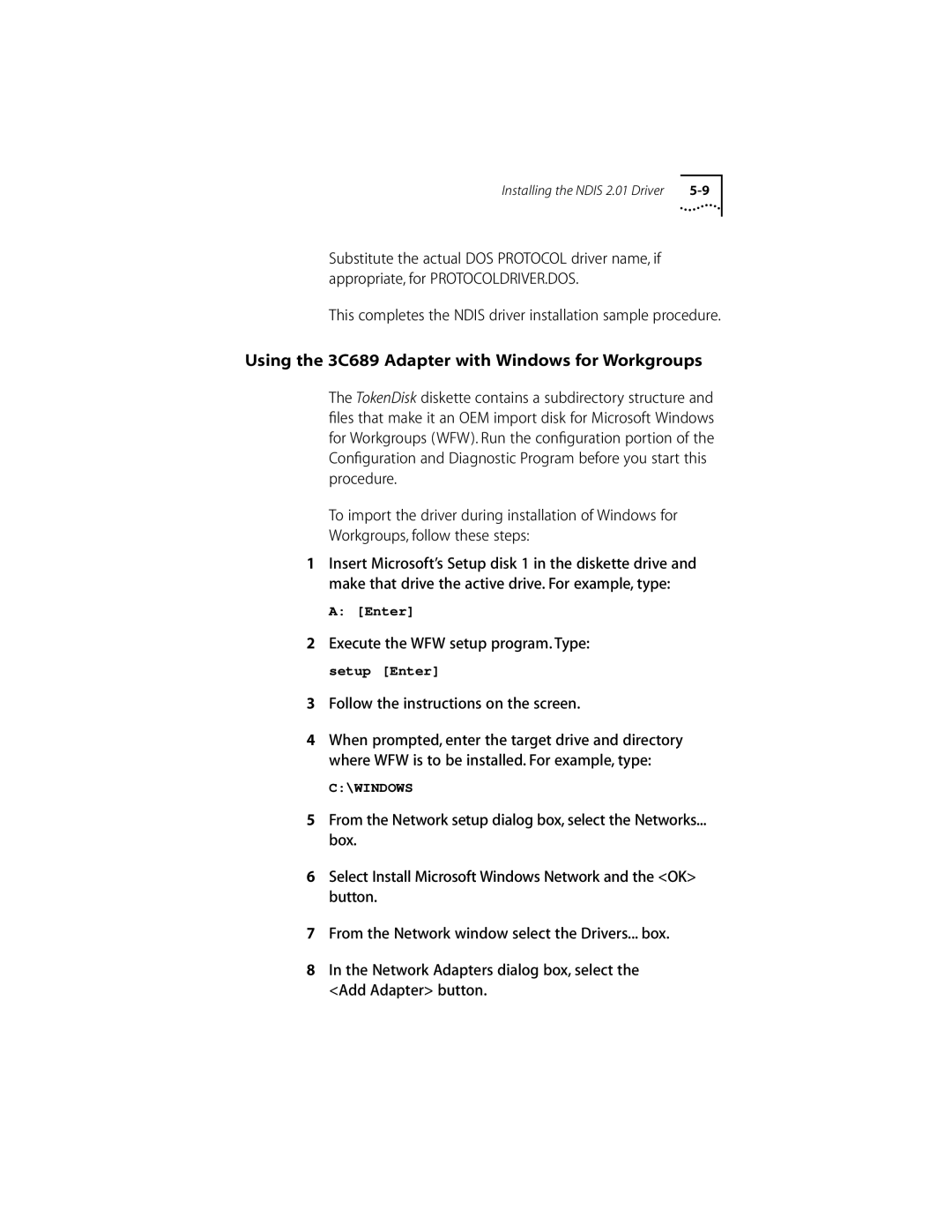Installing the NDIS 2.01 Driver |
Substitute the actual DOS PROTOCOL driver name, if appropriate, for PROTOCOLDRIVER.DOS.
This completes the NDIS driver installation sample procedure.
Using the 3C689 Adapter with Windows for Workgroups
The TokenDisk diskette contains a subdirectory structure and files that make it an OEM import disk for Microsoft Windows for Workgroups (WFW). Run the configuration portion of the Configuration and Diagnostic Program before you start this procedure.
To import the driver during installation of Windows for
Workgroups, follow these steps:
1Insert Microsoft’s Setup disk 1 in the diskette drive and make that drive the active drive. For example, type:
A:[Enter]
2Execute the WFW setup program. Type:
setup [Enter]
3Follow the instructions on the screen.
4When prompted, enter the target drive and directory where WFW is to be installed. For example, type:
C:\WINDOWS
5From the Network setup dialog box, select the Networks...
box.
6Select Install Microsoft Windows Network and the <OK> button.
7From the Network window select the Drivers... box.
8In the Network Adapters dialog box, select the <Add Adapter> button.