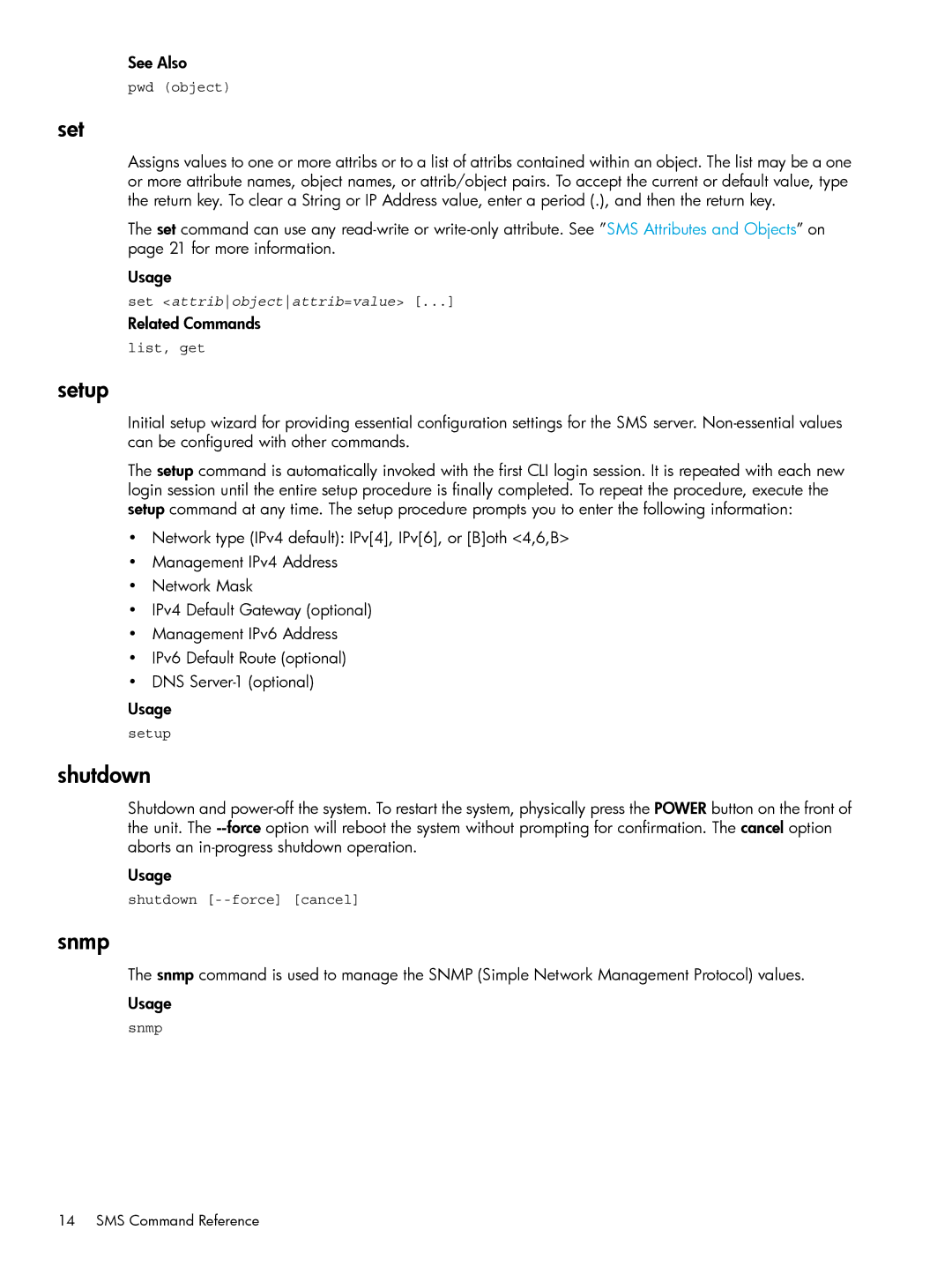See Also
pwd (object)
set
Assigns values to one or more attribs or to a list of attribs contained within an object. The list may be a one or more attribute names, object names, or attrib/object pairs. To accept the current or default value, type the return key. To clear a String or IP Address value, enter a period (.), and then the return key.
The set command can use any
Usage
set <attribobjectattrib=value> [...]
Related Commands
list, get
setup
Initial setup wizard for providing essential configuration settings for the SMS server.
The setup command is automatically invoked with the first CLI login session. It is repeated with each new login session until the entire setup procedure is finally completed. To repeat the procedure, execute the setup command at any time. The setup procedure prompts you to enter the following information:
•Network type (IPv4 default): IPv[4], IPv[6], or [B]oth <4,6,B>
•Management IPv4 Address
•Network Mask
•IPv4 Default Gateway (optional)
•Management IPv6 Address
•IPv6 Default Route (optional)
•DNS
Usage
setup
shutdown
Shutdown and
Usage
shutdown
snmp
The snmp command is used to manage the SNMP (Simple Network Management Protocol) values.
Usage
snmp
14 SMS Command Reference