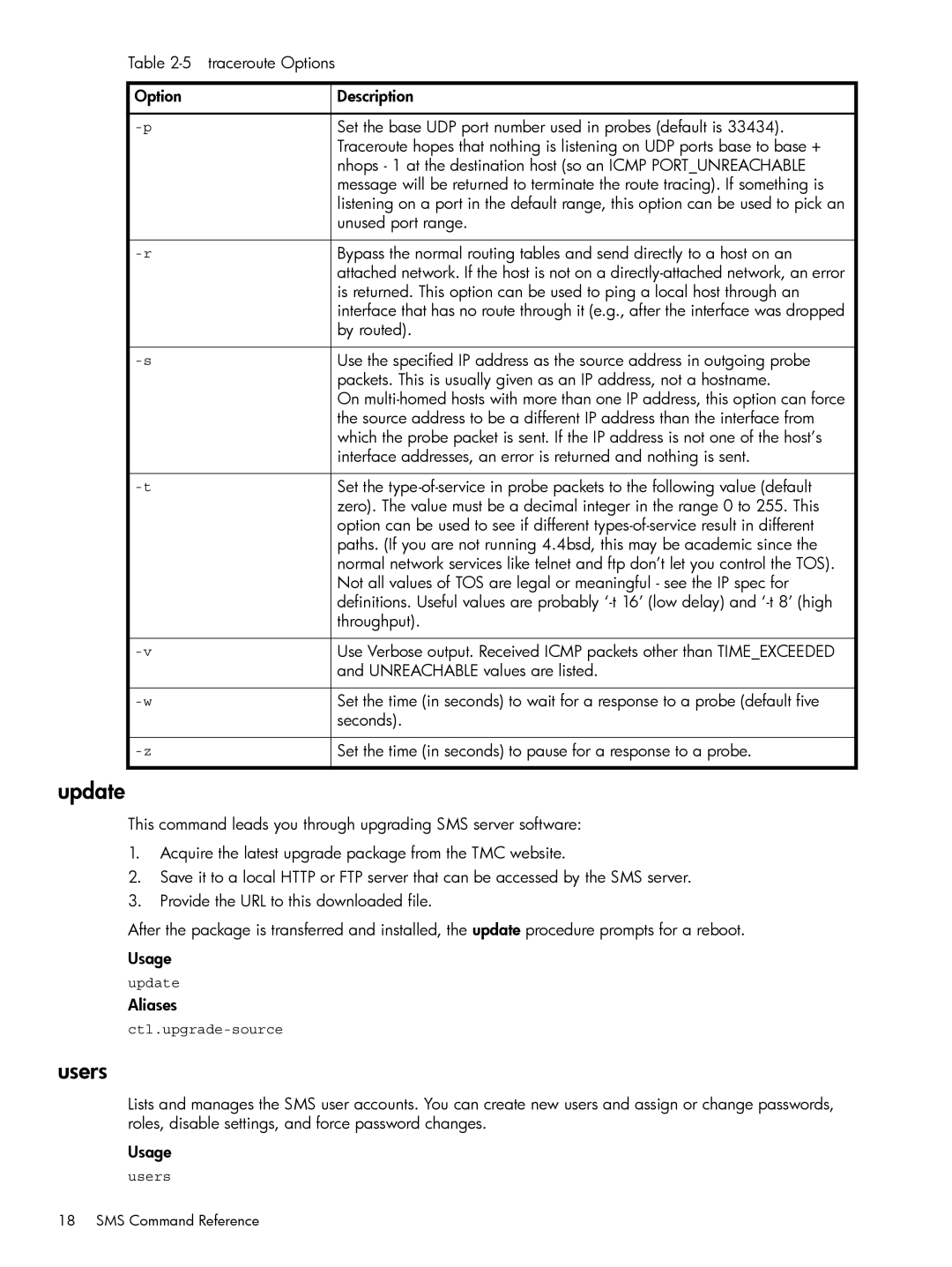Table
Option | Description |
|
|
Set the base UDP port number used in probes (default is 33434). | |
| Traceroute hopes that nothing is listening on UDP ports base to base + |
| nhops - 1 at the destination host (so an ICMP PORT_UNREACHABLE |
| message will be returned to terminate the route tracing). If something is |
| listening on a port in the default range, this option can be used to pick an |
| unused port range. |
|
|
Bypass the normal routing tables and send directly to a host on an | |
| attached network. If the host is not on a |
| is returned. This option can be used to ping a local host through an |
| interface that has no route through it (e.g., after the interface was dropped |
| by routed). |
|
|
Use the specified IP address as the source address in outgoing probe | |
| packets. This is usually given as an IP address, not a hostname. |
| On |
| the source address to be a different IP address than the interface from |
| which the probe packet is sent. If the IP address is not one of the host’s |
| interface addresses, an error is returned and nothing is sent. |
|
|
Set the | |
| zero). The value must be a decimal integer in the range 0 to 255. This |
| option can be used to see if different |
| paths. (If you are not running 4.4bsd, this may be academic since the |
| normal network services like telnet and ftp don’t let you control the TOS). |
| Not all values of TOS are legal or meaningful - see the IP spec for |
| definitions. Useful values are probably |
| throughput). |
|
|
Use Verbose output. Received ICMP packets other than TIME_EXCEEDED | |
| and UNREACHABLE values are listed. |
|
|
Set the time (in seconds) to wait for a response to a probe (default five | |
| seconds). |
|
|
Set the time (in seconds) to pause for a response to a probe. | |
|
|
update
This command leads you through upgrading SMS server software:
1.Acquire the latest upgrade package from the TMC website.
2.Save it to a local HTTP or FTP server that can be accessed by the SMS server.
3.Provide the URL to this downloaded file.
After the package is transferred and installed, the update procedure prompts for a reboot.
Usage
update
Aliases
users
Lists and manages the SMS user accounts. You can create new users and assign or change passwords, roles, disable settings, and force password changes.
Usage
users
18 SMS Command Reference