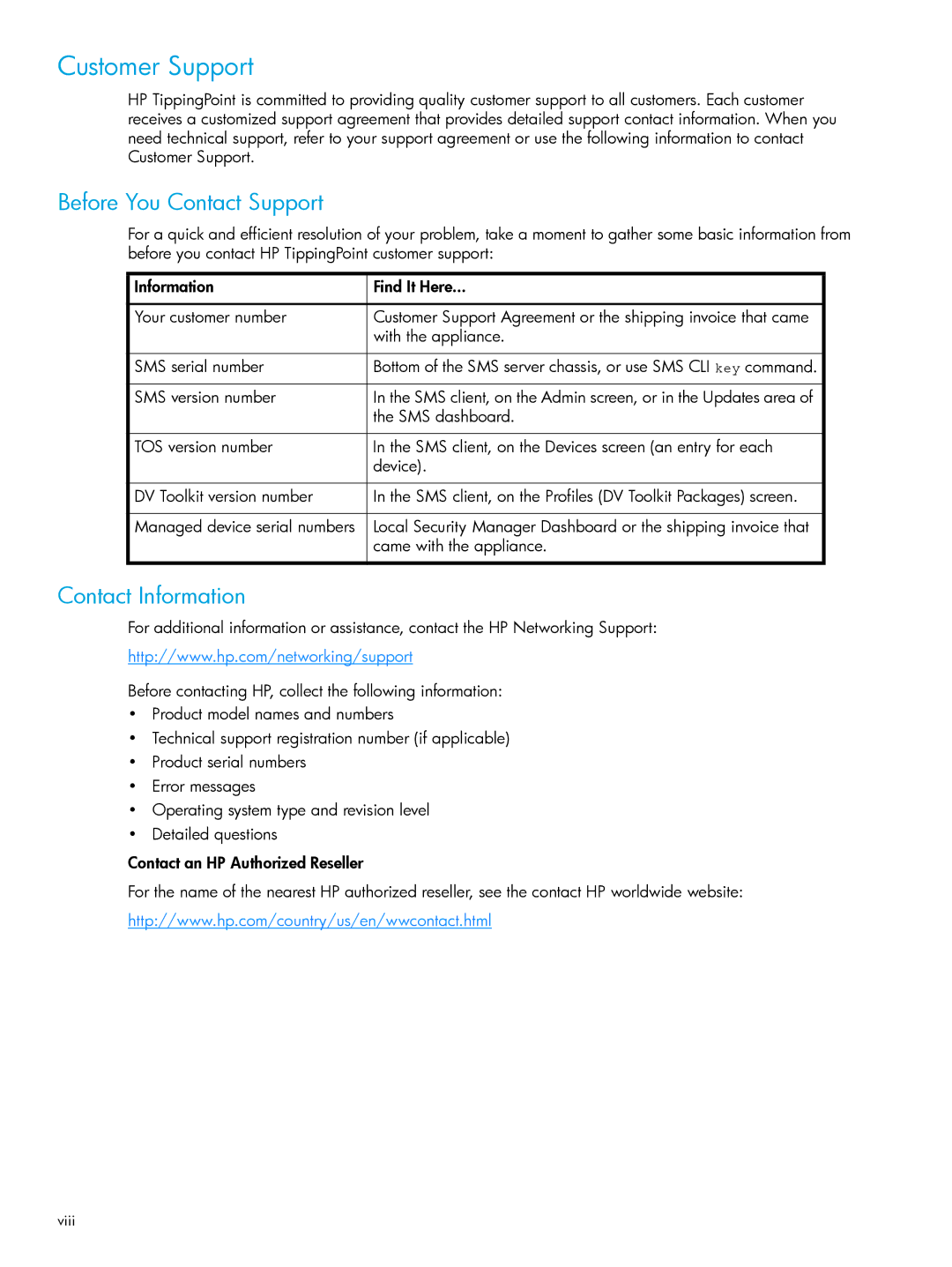Customer Support
HP TippingPoint is committed to providing quality customer support to all customers. Each customer receives a customized support agreement that provides detailed support contact information. When you need technical support, refer to your support agreement or use the following information to contact Customer Support.
Before You Contact Support
For a quick and efficient resolution of your problem, take a moment to gather some basic information from before you contact HP TippingPoint customer support:
Information | Find It Here... |
|
|
Your customer number | Customer Support Agreement or the shipping invoice that came |
| with the appliance. |
|
|
SMS serial number | Bottom of the SMS server chassis, or use SMS CLI key command. |
SMS version number | In the SMS client, on the Admin screen, or in the Updates area of |
| the SMS dashboard. |
|
|
TOS version number | In the SMS client, on the Devices screen (an entry for each |
| device). |
|
|
DV Toolkit version number | In the SMS client, on the Profiles (DV Toolkit Packages) screen. |
|
|
Managed device serial numbers | Local Security Manager Dashboard or the shipping invoice that |
| came with the appliance. |
|
|
Contact Information
For additional information or assistance, contact the HP Networking Support:
http://www.hp.com/networking/support
Before contacting HP, collect the following information:
•Product model names and numbers
•Technical support registration number (if applicable)
•Product serial numbers
•Error messages
•Operating system type and revision level
•Detailed questions
Contact an HP Authorized Reseller
For the name of the nearest HP authorized reseller, see the contact HP worldwide website:
http://www.hp.com/country/us/en/wwcontact.html
viii