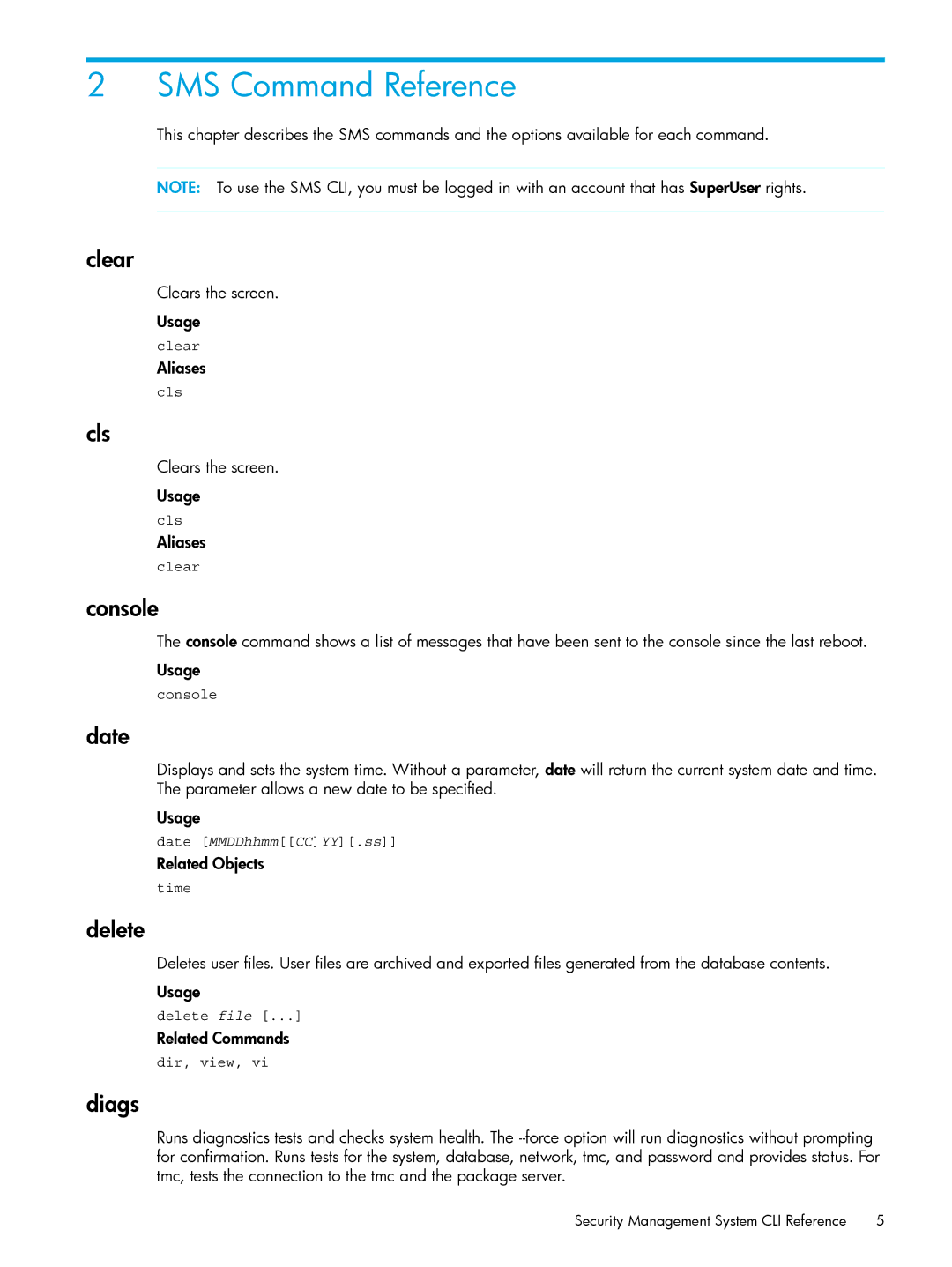2 SMS Command Reference
This chapter describes the SMS commands and the options available for each command.
NOTE: To use the SMS CLI, you must be logged in with an account that has SuperUser rights.
clear
Clears the screen.
Usage
clear
Aliases
cls
cls
Clears the screen.
Usage
cls
Aliases
clear
console
The console command shows a list of messages that have been sent to the console since the last reboot.
Usage
console
date
Displays and sets the system time. Without a parameter, date will return the current system date and time. The parameter allows a new date to be specified.
Usage
date [MMDDhhmm[[CC]YY][.ss]]
Related Objects
time
delete
Deletes user files. User files are archived and exported files generated from the database contents.
Usage
delete file [...]
Related Commands
dir, view, vi
diags
Runs diagnostics tests and checks system health. The
Security Management System CLI Reference | 5 |