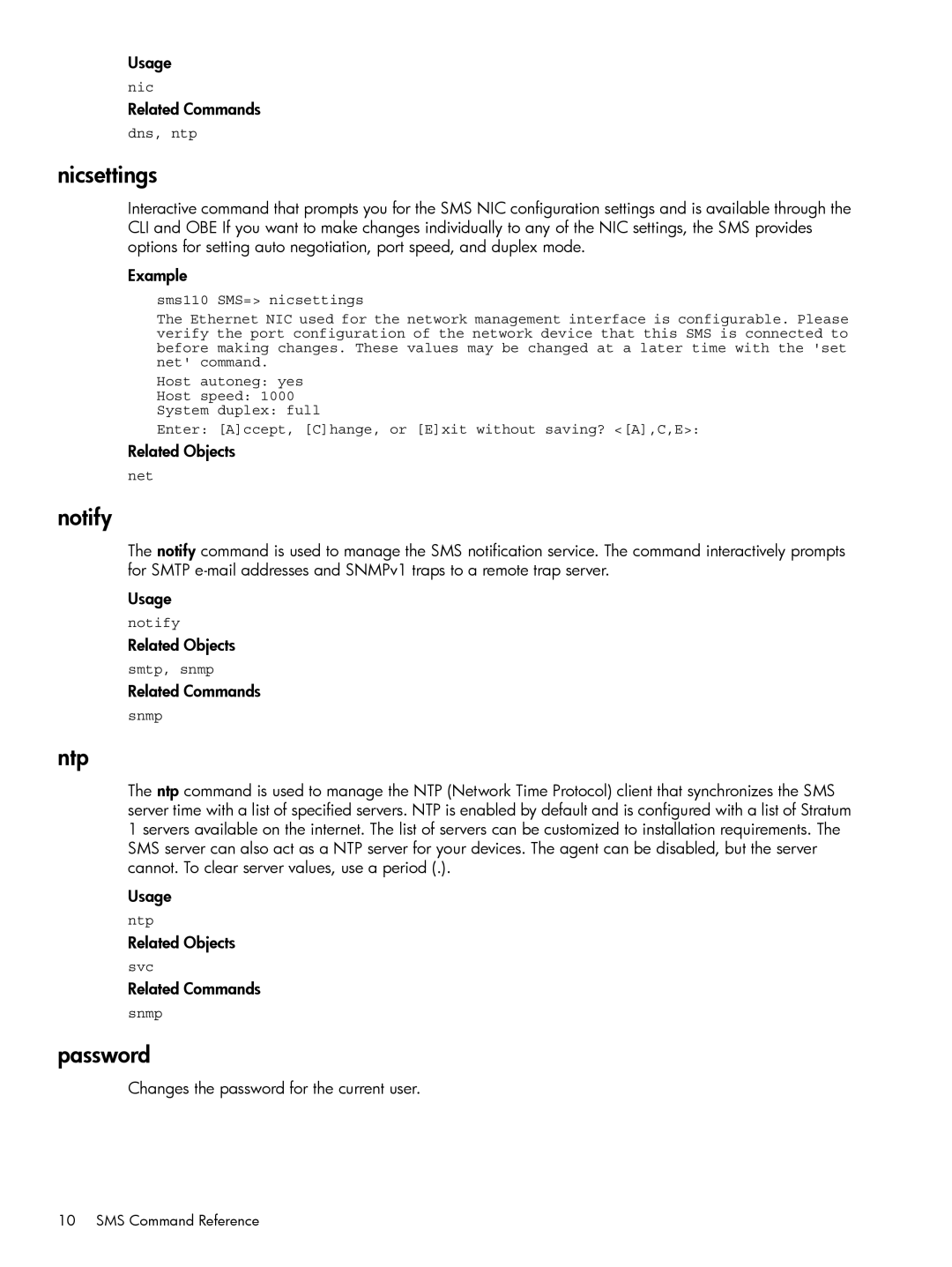Usage
nic
Related Commands
dns, ntp
nicsettings
Interactive command that prompts you for the SMS NIC configuration settings and is available through the CLI and OBE If you want to make changes individually to any of the NIC settings, the SMS provides options for setting auto negotiation, port speed, and duplex mode.
Example
sms110 SMS=> nicsettings
The Ethernet NIC used for the network management interface is configurable. Please verify the port configuration of the network device that this SMS is connected to before making changes. These values may be changed at a later time with the 'set net' command.
Host autoneg: yes
Host speed: 1000
System duplex: full
Enter: [A]ccept, [C]hange, or [E]xit without saving? <[A],C,E>:
Related Objects
net
notify
The notify command is used to manage the SMS notification service. The command interactively prompts for SMTP
Usage
notify
Related Objects
smtp, snmp
Related Commands
snmp
ntp
The ntp command is used to manage the NTP (Network Time Protocol) client that synchronizes the SMS server time with a list of specified servers. NTP is enabled by default and is configured with a list of Stratum 1 servers available on the internet. The list of servers can be customized to installation requirements. The SMS server can also act as a NTP server for your devices. The agent can be disabled, but the server cannot. To clear server values, use a period (.).
Usage
ntp
Related Objects
svc
Related Commands
snmp
password
Changes the password for the current user.
10 SMS Command Reference