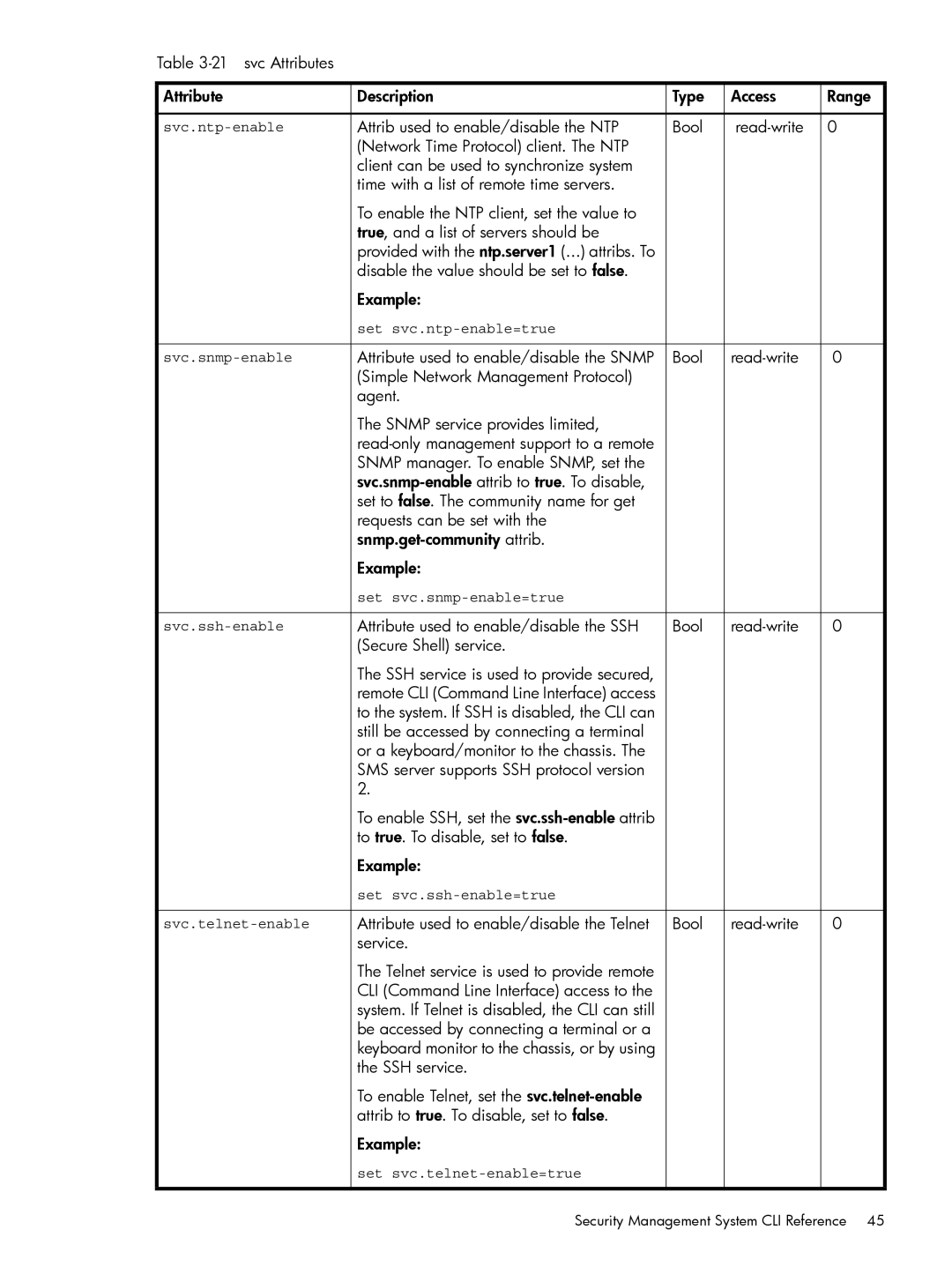Table
Attribute | Description | Type | Access | Range |
|
|
|
|
|
Attrib used to enable/disable the NTP | Bool | 0 | ||
| (Network Time Protocol) client. The NTP |
|
|
|
| client can be used to synchronize system |
|
|
|
| time with a list of remote time servers. |
|
|
|
| To enable the NTP client, set the value to |
|
|
|
| true, and a list of servers should be |
|
|
|
| provided with the ntp.server1 (...) attribs. To |
|
|
|
| disable the value should be set to false. |
|
|
|
| Example: |
|
|
|
| set |
|
|
|
|
|
|
|
|
Attribute used to enable/disable the SNMP | Bool | 0 | ||
| (Simple Network Management Protocol) |
|
|
|
| agent. |
|
|
|
| The SNMP service provides limited, |
|
|
|
|
|
|
| |
| SNMP manager. To enable SNMP, set the |
|
|
|
|
|
|
| |
| set to false. The community name for get |
|
|
|
| requests can be set with the |
|
|
|
|
|
|
| |
| Example: |
|
|
|
| set |
|
|
|
|
|
|
|
|
Attribute used to enable/disable the SSH | Bool | 0 | ||
| (Secure Shell) service. |
|
|
|
| The SSH service is used to provide secured, |
|
|
|
| remote CLI (Command Line Interface) access |
|
|
|
| to the system. If SSH is disabled, the CLI can |
|
|
|
| still be accessed by connecting a terminal |
|
|
|
| or a keyboard/monitor to the chassis. The |
|
|
|
| SMS server supports SSH protocol version |
|
|
|
| 2. |
|
|
|
| To enable SSH, set the |
|
|
|
| to true. To disable, set to false. |
|
|
|
| Example: |
|
|
|
| set |
|
|
|
|
|
|
|
|
Attribute used to enable/disable the Telnet | Bool | 0 | ||
| service. |
|
|
|
| The Telnet service is used to provide remote |
|
|
|
| CLI (Command Line Interface) access to the |
|
|
|
| system. If Telnet is disabled, the CLI can still |
|
|
|
| be accessed by connecting a terminal or a |
|
|
|
| keyboard monitor to the chassis, or by using |
|
|
|
| the SSH service. |
|
|
|
| To enable Telnet, set the |
|
|
|
| attrib to true. To disable, set to false. |
|
|
|
| Example: |
|
|
|
| set |
|
|
|
|
|
|
|
|
Security Management System CLI Reference 45