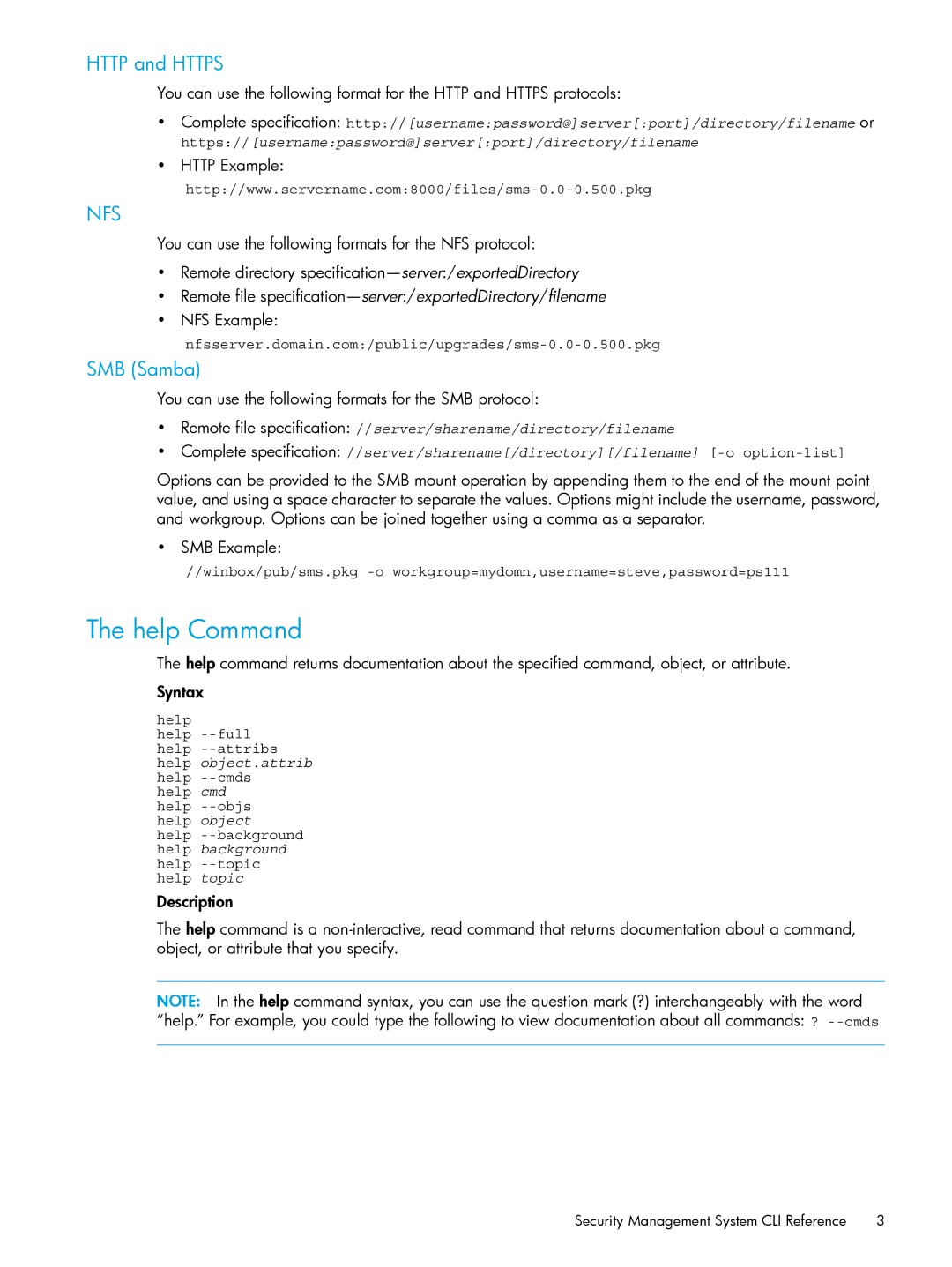HTTP and HTTPS
You can use the following format for the HTTP and HTTPS protocols:
•Complete specification: http://[username:password@]server[:port]/directory/filename or https://[username:password@]server[:port]/directory/filename
•HTTP Example:
NFS
You can use the following formats for the NFS protocol:
•Remote directory
•Remote file
•NFS Example:
SMB (Samba)
You can use the following formats for the SMB protocol:
•Remote file specification: //server/sharename/directory/filename
•Complete specification: //server/sharename[/directory][/filename]
Options can be provided to the SMB mount operation by appending them to the end of the mount point value, and using a space character to separate the values. Options might include the username, password, and workgroup. Options can be joined together using a comma as a separator.
• SMB Example:
//winbox/pub/sms.pkg
The help Command
The help command returns documentation about the specified command, object, or attribute.
Syntax
help
help
help cmd help
Description
The help command is a
NOTE: In the help command syntax, you can use the question mark (?) interchangeably with the word
“help.” For example, you could type the following to view documentation about all commands: ?
Security Management System CLI Reference | 3 |