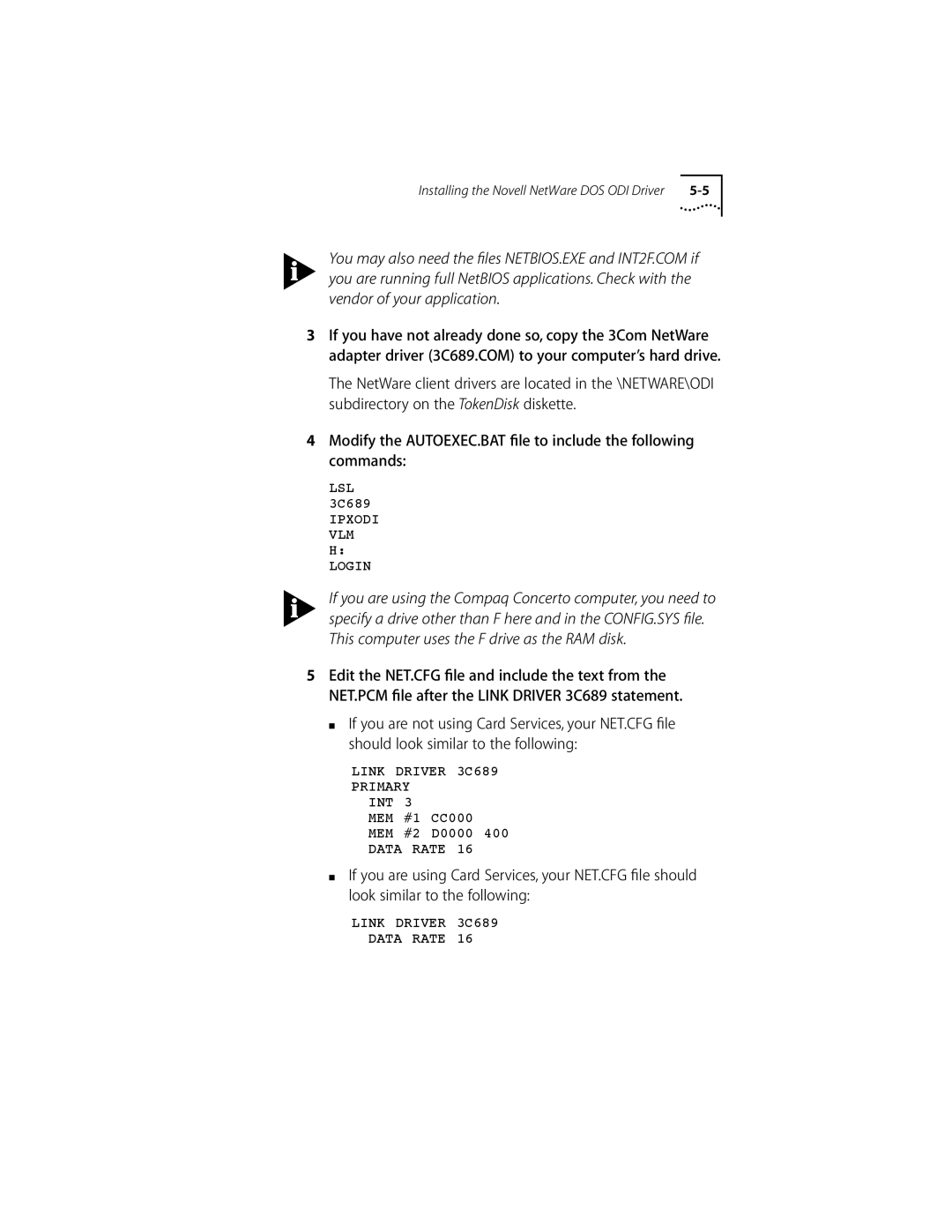Installing the Novell NetWare DOS ODI Driver |
You may also need the files NETBIOS.EXE and INT2F.COM if you are running full NetBIOS applications. Check with the vendor of your application.
3If you have not already done so, copy the 3Com NetWare adapter driver (3C689.COM) to your computer’s hard drive.
The NetWare client drivers are located in the \NETWARE\ODI subdirectory on the TokenDisk diskette.
4Modify the AUTOEXEC.BAT file to include the following commands:
LSL 3C689 IPXODI VLM H:
LOGIN
If you are using the Compaq Concerto computer, you need to specify a drive other than F here and in the CONFIG.SYS file. This computer uses the F drive as the RAM disk.
5Edit the NET.CFG file and include the text from the NET.PCM file after the LINK DRIVER 3C689 statement.
■If you are not using Card Services, your NET.CFG file should look similar to the following:
LINK DRIVER 3C689
PRIMARY
INT | 3 |
|
|
MEM | #1 | CC000 |
|
MEM | #2 | D0000 | 400 |
DATA | RATE 16 |
| |
■If you are using Card Services, your NET.CFG file should look similar to the following:
LINK DRIVER 3C689
DATA RATE 16