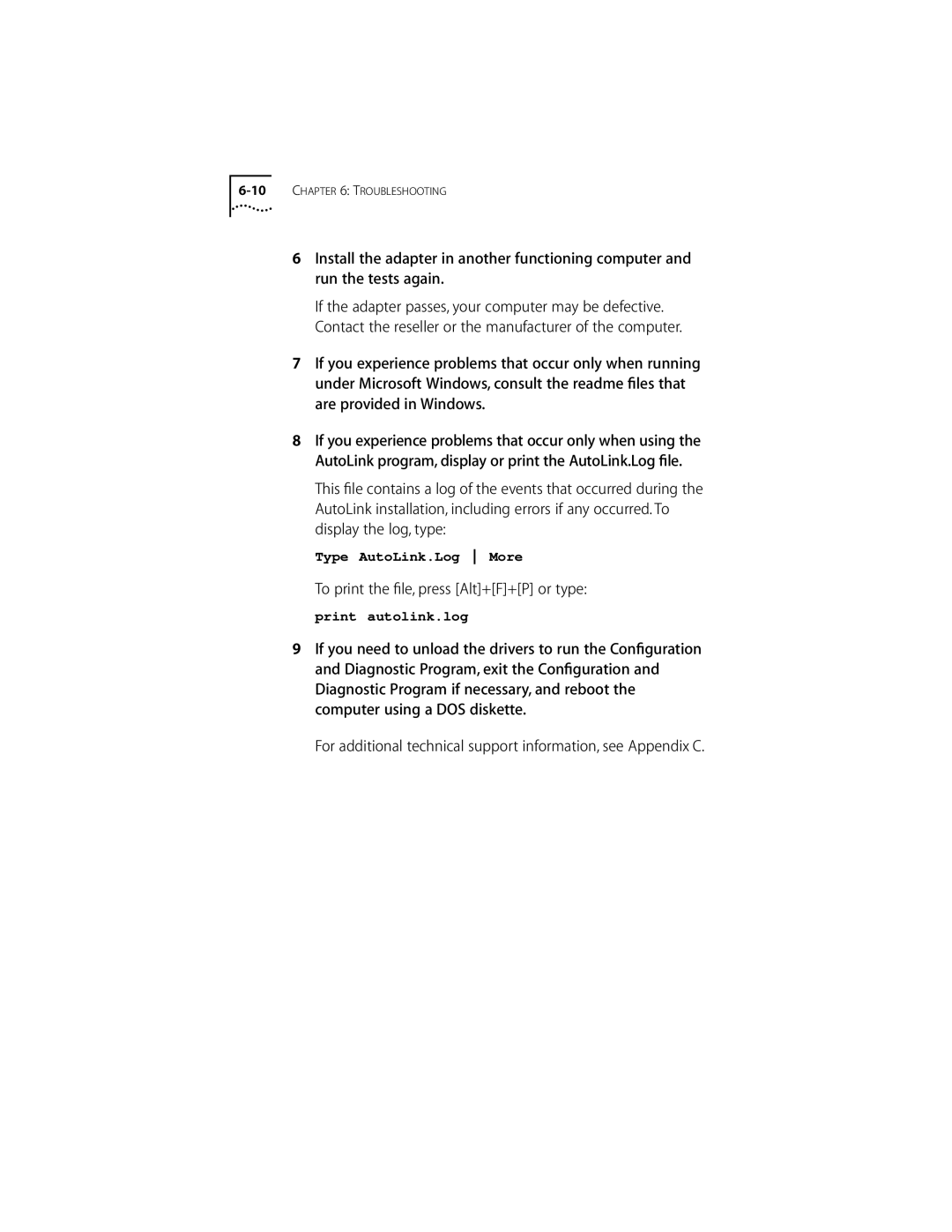6Install the adapter in another functioning computer and run the tests again.
If the adapter passes, your computer may be defective. Contact the reseller or the manufacturer of the computer.
7If you experience problems that occur only when running under Microsoft Windows, consult the readme files that are provided in Windows.
8If you experience problems that occur only when using the AutoLink program, display or print the AutoLink.Log file.
This file contains a log of the events that occurred during the AutoLink installation, including errors if any occurred. To display the log, type:
Type AutoLink.Log More
To print the file, press [Alt]+[F]+[P] or type:
print autolink.log
9If you need to unload the drivers to run the Configuration and Diagnostic Program, exit the Configuration and Diagnostic Program if necessary, and reboot the computer using a DOS diskette.
For additional technical support information, see Appendix C.