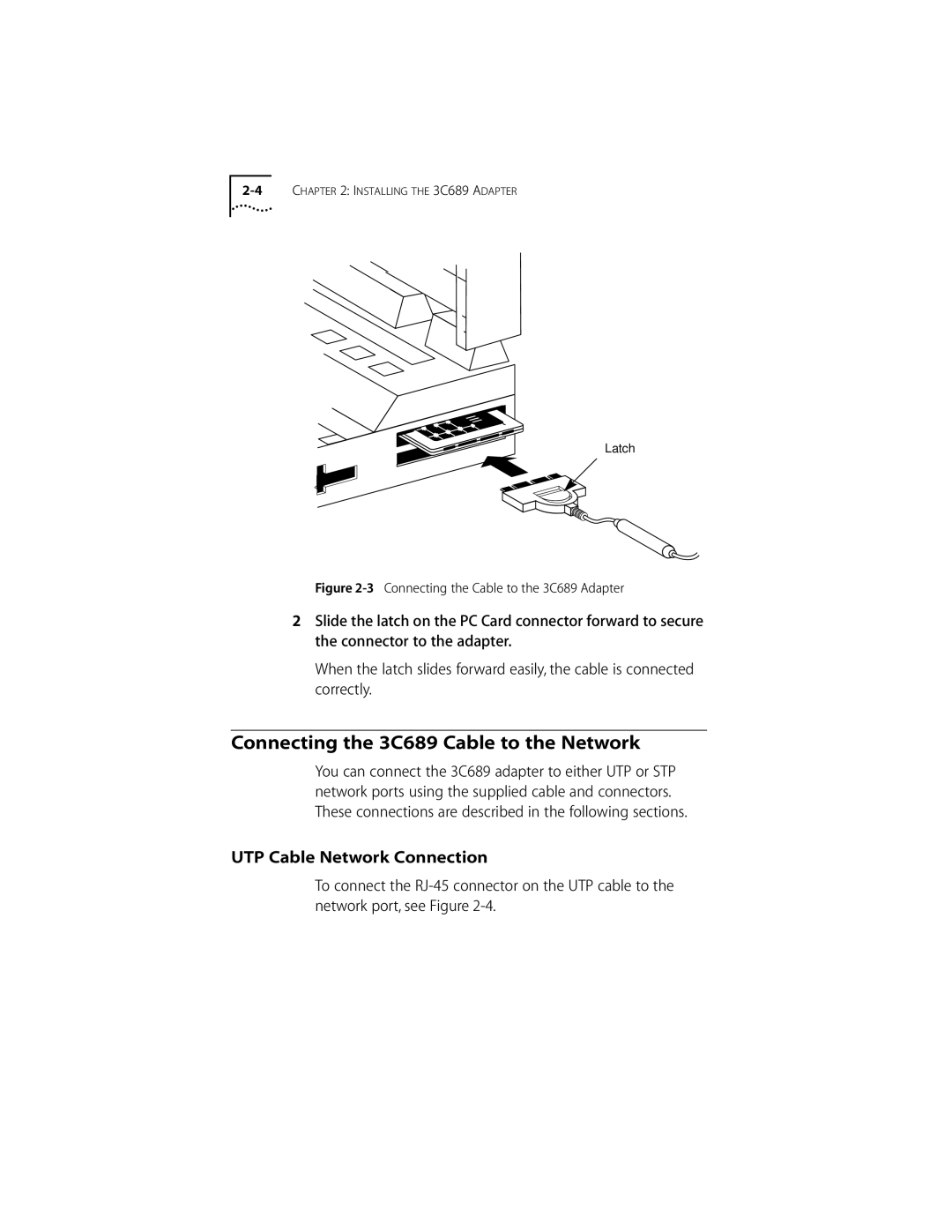Latch
Figure 2-3 Connecting the Cable to the 3C689 Adapter
2Slide the latch on the PC Card connector forward to secure the connector to the adapter.
When the latch slides forward easily, the cable is connected correctly.
Connecting the 3C689 Cable to the Network
You can connect the 3C689 adapter to either UTP or STP network ports using the supplied cable and connectors. These connections are described in the following sections.
UTP Cable Network Connection
To connect the