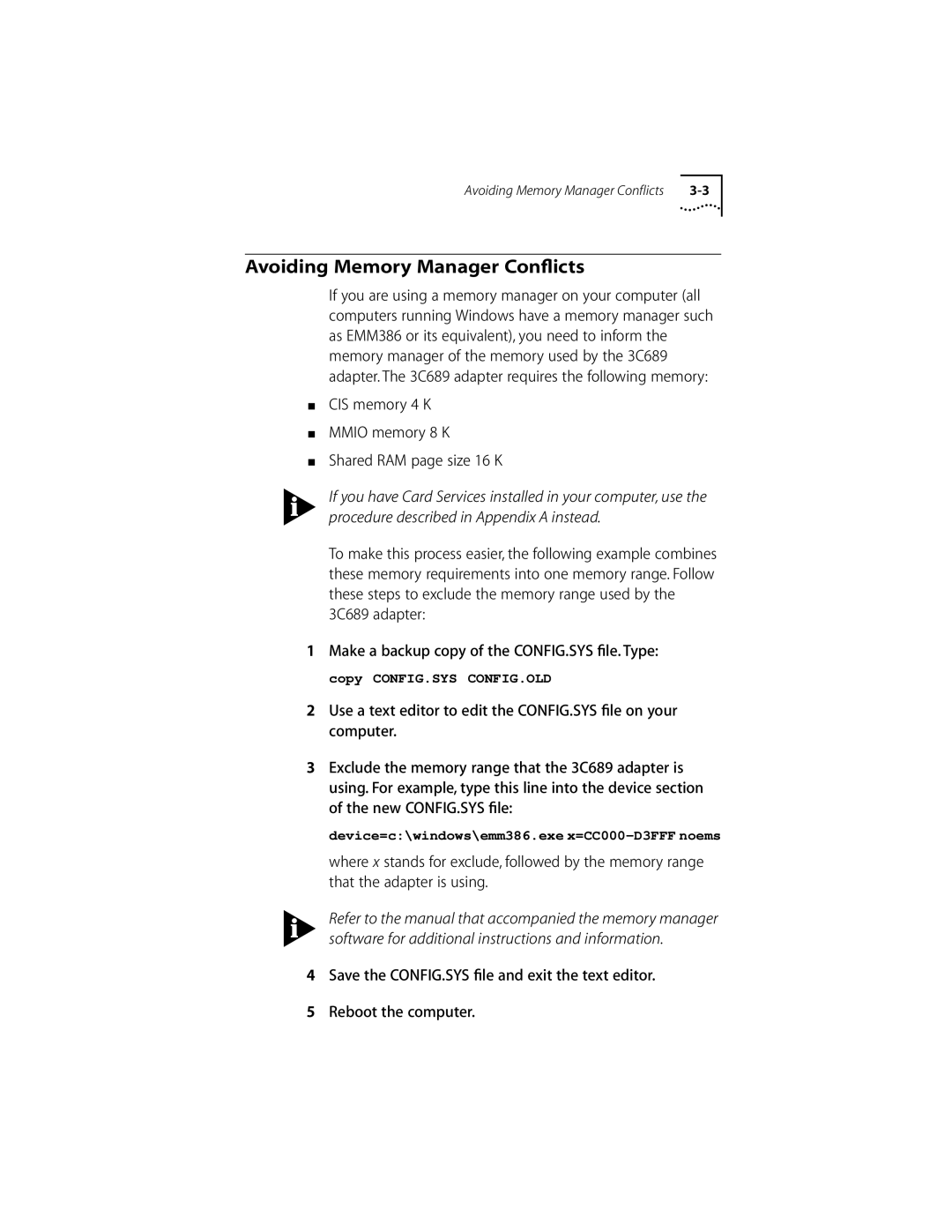Avoiding Memory Manager Conflicts |
Avoiding Memory Manager Conflicts
If you are using a memory manager on your computer (all computers running Windows have a memory manager such as EMM386 or its equivalent), you need to inform the memory manager of the memory used by the 3C689 adapter. The 3C689 adapter requires the following memory:
■CIS memory 4 K
■MMIO memory 8 K
■Shared RAM page size 16 K
If you have Card Services installed in your computer, use the procedure described in Appendix A instead.
To make this process easier, the following example combines these memory requirements into one memory range. Follow these steps to exclude the memory range used by the
3C689 adapter:
1Make a backup copy of the CONFIG.SYS file. Type:
copy CONFIG.SYS CONFIG.OLD
2Use a text editor to edit the CONFIG.SYS file on your computer.
3Exclude the memory range that the 3C689 adapter is using. For example, type this line into the device section of the new CONFIG.SYS file:
device=c:\windows\emm386.exe
where x stands for exclude, followed by the memory range that the adapter is using.
Refer to the manual that accompanied the memory manager software for additional instructions and information.
4Save the CONFIG.SYS file and exit the text editor.
5Reboot the computer.