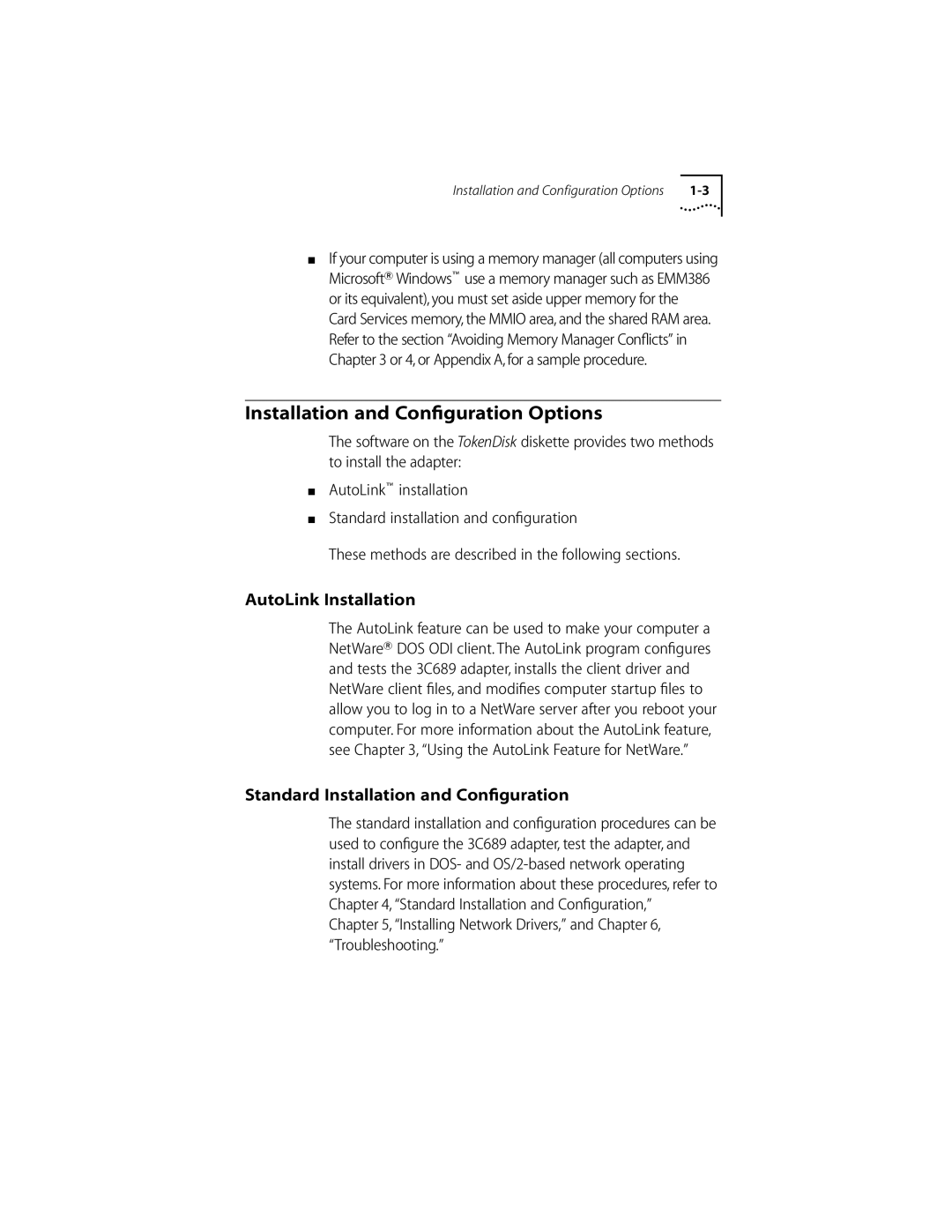Installation and Configuration Options |
■If your computer is using a memory manager (all computers using Microsoft® Windows™ use a memory manager such as EMM386 or its equivalent), you must set aside upper memory for the Card Services memory, the MMIO area, and the shared RAM area. Refer to the section “Avoiding Memory Manager Conflicts” in Chapter 3 or 4, or Appendix A, for a sample procedure.
Installation and Configuration Options
The software on the TokenDisk diskette provides two methods to install the adapter:
■AutoLink™ installation
■Standard installation and configuration
These methods are described in the following sections.
AutoLink Installation
The AutoLink feature can be used to make your computer a NetWare® DOS ODI client. The AutoLink program configures and tests the 3C689 adapter, installs the client driver and NetWare client files, and modifies computer startup files to allow you to log in to a NetWare server after you reboot your computer. For more information about the AutoLink feature, see Chapter 3, “Using the AutoLink Feature for NetWare.”
Standard Installation and Configuration
The standard installation and configuration procedures can be used to configure the 3C689 adapter, test the adapter, and install drivers in DOS- and