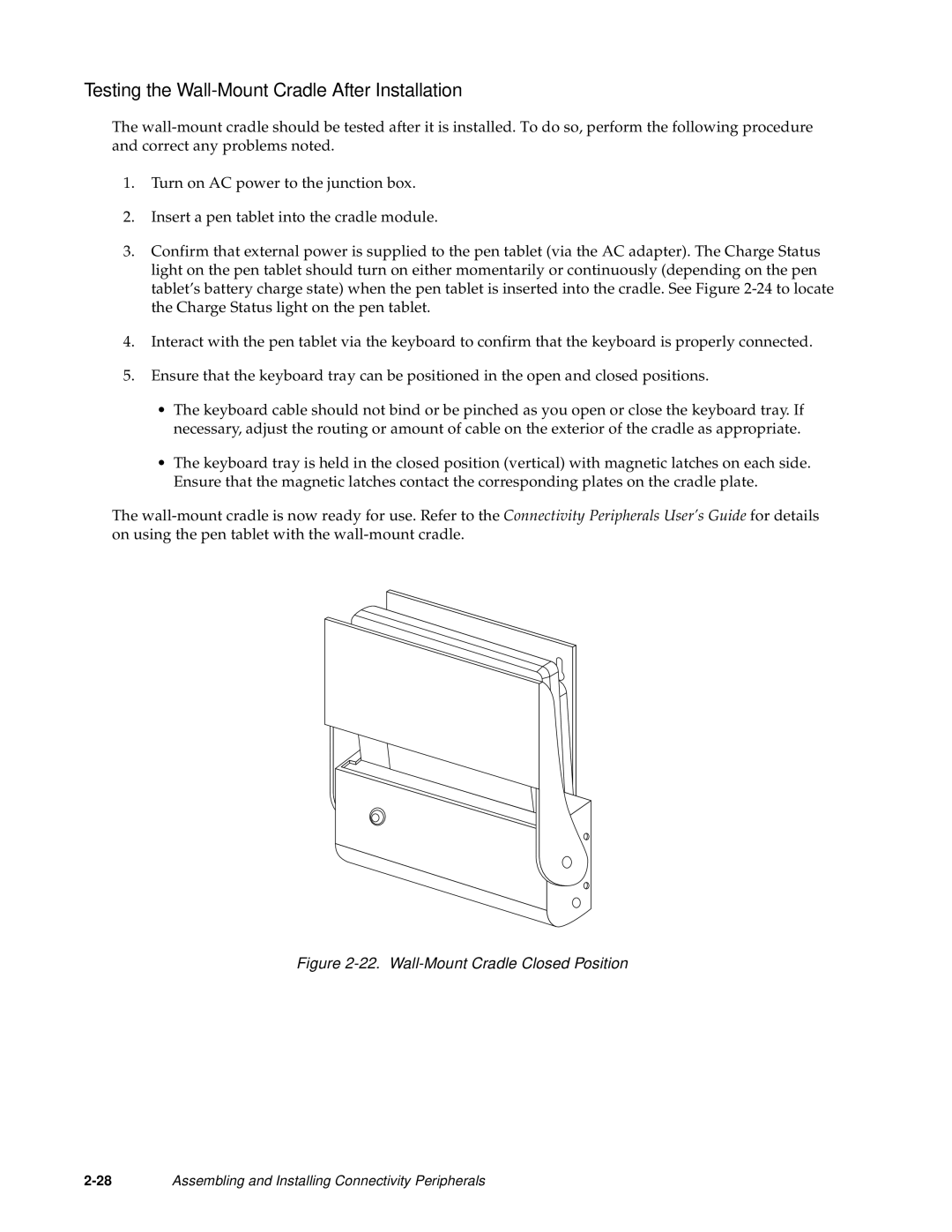Testing the Wall-Mount Cradle After Installation
The
1.Turn on AC power to the junction box.
2.Insert a pen tablet into the cradle module.
3.Confirm that external power is supplied to the pen tablet (via the AC adapter). The Charge Status light on the pen tablet should turn on either momentarily or continuously (depending on the pen tablet’s battery charge state) when the pen tablet is inserted into the cradle. See Figure
4.Interact with the pen tablet via the keyboard to confirm that the keyboard is properly connected.
5.Ensure that the keyboard tray can be positioned in the open and closed positions.
•The keyboard cable should not bind or be pinched as you open or close the keyboard tray. If necessary, adjust the routing or amount of cable on the exterior of the cradle as appropriate.
•The keyboard tray is held in the closed position (vertical) with magnetic latches on each side. Ensure that the magnetic latches contact the corresponding plates on the cradle plate.
The
Figure 2-22. Wall-Mount Cradle Closed Position
Assembling and Installing Connectivity Peripherals |